KB4489899
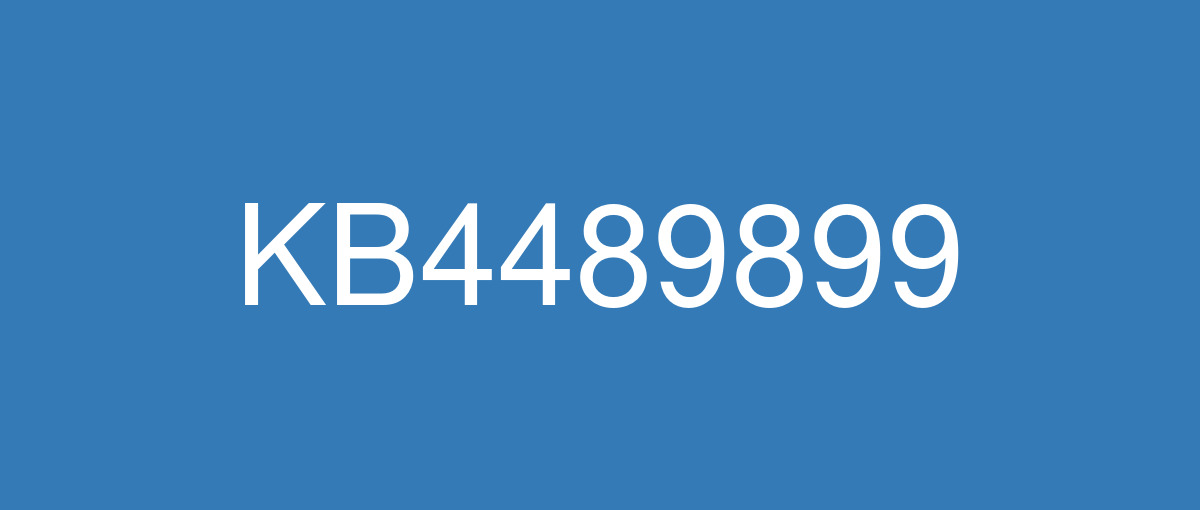
詳細情報
| KB番号 | KB4489899 |
|---|---|
| リリース日 | 2019/03/12 |
| Windowsバージョン | Windows 10 1809 |
| ビルド番号 | 17763.379 |
| URL(英語) | https://support.microsoft.com/en-us/help/4489899 |
| URL(日本語) | https://support.microsoft.com/ja-jp/help/4489899 |
| ダウンロード | Microsoft Update Catalog |
ハイライト(英語)
改良点(英語)
Addresses an issue in Microsoft HoloLens with tracking and device calibration that has affected some users. You may notice improvement 10-15 minutes after installing this update, but we recommend resetting the holograms for best results.
Addresses an issue that may cause users to receive “Error 1309” while installing or uninstalling certain types of MSI and MSP files.
Addresses an issue that may degrade graphics and mouse performance with desktop gaming when playing certain games, such as Destiny 2, after installing KB4482887.
Security updates to Microsoft Edge, Internet Explorer, Microsoft Scripting Engine, Windows Shell, Windows App Platform and Frameworks, Windows Kernel-Mode Drivers, Windows Server, Windows Linux, Windows Hyper-V, Windows Datacenter Networking, Windows Storage and Filesystems, Windows Wireless Networking, the Microsoft JET Database Engine, Windows Kernel, Windows, and Windows Fundamentals.
既知の不具合(英語)
After installing this update, Internet Explorer 11 and other applications that use WININET.DLL may have authentication issues. This occurs when two or more people use the same user account for multiple, concurrent login sessions on the same Windows Server machine, including Remote Desktop Protocol (RDP) and Terminal Server logons. Symptoms reported by customers include, but may not be limited to:
| This issue is resolved in KB4493509. |
After installing this update on machines that have multiple audio devices, applications that provide advanced options for internal or external audio output devices may stop working unexpectedly. This issue occurs for users that select an audio output device different from the “Default Audio Device”. Examples of applications that may stop working include:
| This issue is resolved in KB4490481. |
After installing this update, MSXML6 causes applications to stop responding if an exception was thrown during node operations, such as appendChild(), insertBefore(), and moveNode(). The Group Policy editor may stop responding when editing a Group Policy Object (GPO) that contains Group Policy Preferences (GPP) for Internet Explorer 10 settings. | This issue is resolved in KB4493509. |
After installing this security update, Custom URI Schemes for Application Protocol handlers may not start the corresponding application for local intranet and trusted sites on Internet Explorer. | This issue is resolved in KB4495667. |
After installing this update, there may be issues using the Preboot Execution Environment (PXE) to start a device from a Windows Deployment Services (WDS) server configured to use Variable Window Extension. This may cause the connection to the WDS server to terminate prematurely while downloading the image. This issue does not affect clients or devices that are not using Variable Window Extension. | This issue is resolved in KB4503327. |
Any compound document (OLE) server application that places embedded objects into the Windows Metafile (WMF) using the PatBlt API may display embedded objects incorrectly. For example, if you paste a Microsoft Excel worksheet object into a Microsoft Word document, the cells may render with a different background color. | This issue is resolved in KB4493509. |
Certain operations, such as rename, that you perform on files or folders that are on a Cluster Shared Volume (CSV) may fail with the error, “STATUS_BAD_IMPERSONATION_LEVEL (0xC00000A5)”. This occurs when you perform the operation on a CSV owner node from a process that doesn’t have administrator privilege. | Do one of the following:
Microsoft is working on a resolution and will provide an update in an upcoming release. |
When attempting to print from Microsoft Edge or other Universal Windows Platform (UWP) applications you may receive the error, "Your printer has experienced an unexpected configuration problem. 0x80070007e." | This issue is resolved in KB4501371. |
ハイライト(日本語)
ありません
改良点(日本語)
一部のユーザーに影響があるトラッキングとデバイスの調整に関する Microsoft HoloLens の問題を修正します。 この更新プログラムをインストールしてから 10 - 15 分後に改善が見られる場合がありますが、最良の結果を得るためにホログラムをリセットすることをお勧めします。
特定の種類の MSI ファイルおよび MSP ファイルのインストールまたはアンインストール時に “エラー 1309” を受け取ることがある問題を修正します。
KB4482887 をインストールした後、Destiny 2 などの特定のゲームをプレイしているときに、デスクトップ ゲームのグラフィックやマウスのパフォーマンスが低下することがある問題を修正します。
Microsoft Edge、Internet Explorer、Microsoft Scripting Engine、Windows シェル、Windows アプリ プラットフォームおよびフレームワーク、Windows カーネルモード ドライバー、Windows Server、Windows Linux、Windows Hyper-V、Windows Datacenter Networking、Windows ストレージおよびファイルシステム、Windows ワイヤレス ネットワーク、Microsoft JET データベース エンジン、Windows カーネル、Windows、Windows Fundamentals を対象としたセキュリティ更新プログラム。
既知の不具合(日本語)
ありません