KB5005573
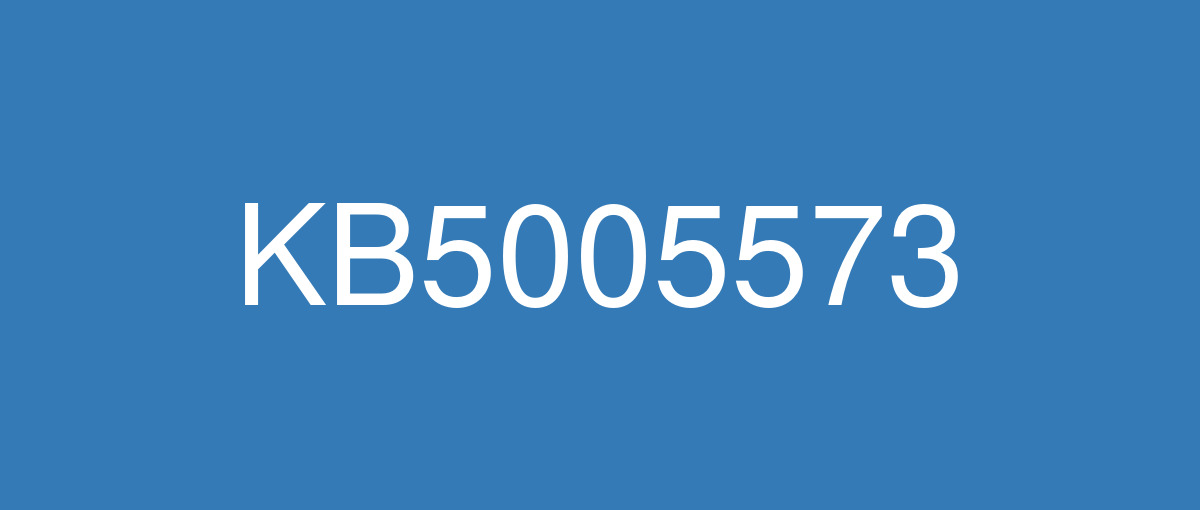
詳細情報
| KB番号 | KB5005573 EXPIRED |
|---|---|
| リリース日 | 2021/09/14 |
| Windowsバージョン | Windows 10 1607 |
| ビルド番号 | 14393.4651 |
| URL(英語) | https://support.microsoft.com/en-us/help/5005573 |
| URL(日本語) | https://support.microsoft.com/ja-jp/help/5005573 |
| ダウンロード | Microsoft Update Catalog |
ハイライト(英語)
Updates security for your Windows operating system.
改良点(英語)
Addresses an issue that prevents users from tracking Distributed Component Object Model (DCOM) activation failures.
Addresses an issue that might cause a memory leak to occur during prolonged Remote Desktop audio redirection.
Addresses an issue that causes a non-paged memory leak in the FLTMGR.SYS driver. This issue occurs because of a reference count issue in the DFS.SYS driver during cluster failover. As a result, the system might become unresponsive.
Addresses an issue with using the robocopy command with the backup option (/B) to fix copy failures. This issue occurs when the source files contain Alternate Data Streams (ADS) or Extended Attributes (EA) and the destination is an Azure Files share.
Addresses an issue that causes Authentication Mechanism Assurance (AMA) to stop working. This issue occurs when you migrate to Windows Server 2016 (or newer versions of Windows) and when using AMA in conjunction with certificates from Windows Hello for Business.
Addresses an issue that prevents you from writing to a Windows Management Instrumentation (WMI) repository after a low memory condition occurs.
既知の不具合(英語)
| Symptom | Workaround |
|---|---|
After installing this update, devices which attempt to connect to a network printer for the first time might fail to download and install the necessary printer drivers. Devices which had connected to and installed the printer prior to the installation of KB5005573 are unaffected and operations to that printer will succeed as usual. This issue has been observed in devices which access printers via a print server using HTTP connections. When a client connects to the server to install the printer, a directory mismatch occurs, which causes the installer files to generate incorrectly. As a result, the drivers may not download. Note The printer connection methods described in this issue are not commonly used by devices designed for home use. The printing environments affected by this issue are more commonly found in enterprises and organizations. | This issue is resolved in KB5006669. |
After installing this update on a print server, printing properties defined on that server might not be correctly provided to clients. Note this issue is specific to print servers and does not impact standard network printing. This issue will not cause printing operations to fail, however, custom settings defined on the server – for example, duplex print settings – will not be applied automatically, and clients will print with default settings only. This issue results from an improper building of the data file which contains the printer properties. Clients which receive this data file will not be able to use the file content and will instead proceed with default printing settings. Clients who have previously received the settings package prior to the installation of KB5005573 are unaffected. Servers which use default print settings and have no custom settings to provide to clients are unaffected. Note The printer connection methods described in this issue are not commonly used by devices designed for home use. Printing environments affected by this issue are more commonly found in enterprises and organizations. | This issue is resolved in KB5006669. |
After installing this update, you might receive a prompt for administrative credentials every time you attempt to print in environments in which the print server and print client are in different times zones. Note The affected environments described in this issue are not commonly used by devices designed for home use. The printing environments affected by this issue are more commonly found in enterprises and organizations. | This issue is resolved in KB5006669. |
After installing updates released April 22, 2021 or later, an issue occurs that affects versions of Windows Server that are in use as a Key Management Services (KMS) host. Client devices running Windows 10 Enterprise LTSC 2019 and Windows 10 Enterprise LTSC 2016 might fail to activate. This issue only occurs when using a new Customer Support Volume License Key (CSVLK). Note This does not affect activation of any other version or edition of Windows. Client devices that are attempting to activate and are affected by this issue might receive the error, "Error: 0xC004F074. The Software Licensing Service reported that the computer could not be activated. No Key Management Service (KMS) could be contacted. Please see the Application Event Log for additional information." Event Log entries related to activation are another way to tell that you might be affected by this issue. Open Event Viewer on the client device that failed activation and go to Windows Logs > Application. If you see only event ID 12288 without a corresponding event ID 12289, this means one of the following:
For more information on these event IDs, see Useful KMS client events - Event ID 12288 and Event ID 12289. | This issue is resolved in KB5010359. |
ハイライト(日本語)
Windows オペレーティング システムのセキュリティを更新します。
改良点(日本語)
ユーザーが分散コンポーネント オブジェクト モデル (DCOM) のアクティブ化エラーを追跡できない問題に対処します。
長時間のリモート デスクトップ オーディオ リダイレクト中にメモリ リークが発生する可能性がある問題に対処します。
FLTMGR.SYS ドライバーでページ以外のメモリ リークが発生する問題に対処します。 この問題は、クラスターのフェールオーバー中に DFS.SYS ドライバーで参照カウントの問題が発生したために発生します。 その結果、システムが応答しなくなる可能性があります。
バックアップ オプション (/B) で robocopy コマンドを使用してコピーエラーを修正する際の問題に対処します。 この問題は、ソース ファイルに代替データ ストリーム (ADS) または拡張属性 (EA) が含まれており、宛先がAzure Files共有である場合に発生します。
認証メカニズム アシュアランス (AMA) が動作を停止する問題に対処します。 この問題は、Windows Server 2016 (または新しいバージョンの Windows) に移行する場合、および AMA をWindows Hello for Businessからの証明書と組み合わせて使用する場合に発生します。
メモリ不足状態が発生した後に Windows Management Instrumentation (WMI) リポジトリに書き込めなくなる問題に対処します。
既知の不具合(日本語)
| 現象 | 回避策 |
|---|---|
この更新プログラムをインストールした後、初めてネットワーク プリンターに接続しようとするデバイスでは、必要なプリンター ドライバーをダウンロードしてインストールすることができない可能性があります。 KB5005573のインストール前にプリンターに接続してインストールしたデバイスは影響を受けず、そのプリンターに対する操作は通常どおり成功します。 この問題は、HTTP 接続を使用した印刷サーバーを介してプリンターにアクセスするデバイスで確認されています。 クライアントがサーバーに接続してプリンターをインストールすると、インストーラー ファイルが正しく生成されないディレクトリの不一致が発生します。 その結果、ドライバーをダウンロードできない可能性があります。 注この問題で説明されているプリンター接続方法は、家庭での使用目的で設計されたデバイスではあまり使用されません。 この問題の影響を受ける印刷環境は、企業や組織に多く見られます。 | この問題は、KB5006669で解決されています。 |
この更新プログラムをプリント サーバーにインストールすると、そのサーバーで定義された印刷プロパティがクライアントに正しく提供されない可能性があります。 この問題は印刷サーバー特有のものであり、標準のネットワーク印刷には影響しないことに注意してください。 この問題により、印刷操作ができなくなることはありませんが、サーバーで定義されたカスタム設定 (両面印刷設定など) が自動的には適用されず、クライアントは既定の設定でのみ印刷することになります。 この問題は、プリンターのプロパティを含むデータ ファイルの構築が不適切であることで発生します。 このデータ ファイルを受け取るクライアントは、ファイル コンテンツを使用できず、代わりに既定の印刷設定で処理されます。 KB5005573のインストール前に設定パッケージを受け取ったクライアントは影響を受けません。 既定の印刷設定を使用し、クライアントに提供するカスタム設定がないサーバーは影響を受けません。 注 この問題で説明されているプリンター接続方法は、家庭での使用目的で設計されたデバイスではあまり使用されません。 この問題の影響を受ける印刷環境は、企業や組織により多く見られます。 | この問題は、 KB5006669で解決されています。 |
この更新プログラムのインストール後に、プリント サーバーとプリント クライアントのタイムゾーンが異なる環境で印刷しようとすると、毎回管理者資格情報の入力を求められる可能性があります。 注 この問題で説明されている影響を受ける環境は、家庭での使用目的で設計されたデバイスではあまり使用されません。 この問題の影響を受ける印刷環境は、企業や組織に多く見られます。 | この問題は、 KB5006669で解決されています。 |
2021 年 4 月 22 日以降にリリースされた更新プログラムをインストールした後、キー管理サービス (KMS) ホストとして使用されている Windows Server のバージョンに影響する問題が発生します。 Windows 10 Enterprise LTSC 2019 および Windows 10 Enterprise LTSC 2016 を実行しているクライアント デバイスは、ライセンス認証ができない場合があります。 この問題は、新しいカスタマー サポート ボリューム ライセンス キー (CSVLK) を使用している場合にのみ発生します。 メモ これは、他のバージョンまたはエディションの Windows のライセンス認証には影響しません。 ライセンス認証が行われるとこの問題の影響を受けるクライアント デバイスには、次のエラーが表示される場合があります。"エラー: 0xC004F074。 このソフトウェア ライセンス サービスでは、コンピューターのライセンス認証ができないことが報告されました。 キー管理サービス (KMS) に連絡できませんでした。 追加情報については、「アプリケーション イベント ログ」を参照してください。" ライセンス認証に関連するイベント ログのエントリは、この問題の影響を受けたことがわかるもう一つの方法です。 ライセンス認証に失敗したクライアント デバイスで イベント ビューアー を開いてから、Windows ログ > アプリケーション の順に移動します。 対応するイベント ID 12289 がないイベント ID 12288 だけが表示される場合、これは次のいずれかを意味します。
これらのイベント ID の詳細については、「役に立つ KMS クライアント イベント - イベント ID 12288 およびイベント ID 12289」を参照してください。 | この問題は KB5010359 で解決されています。 |