KB5004238
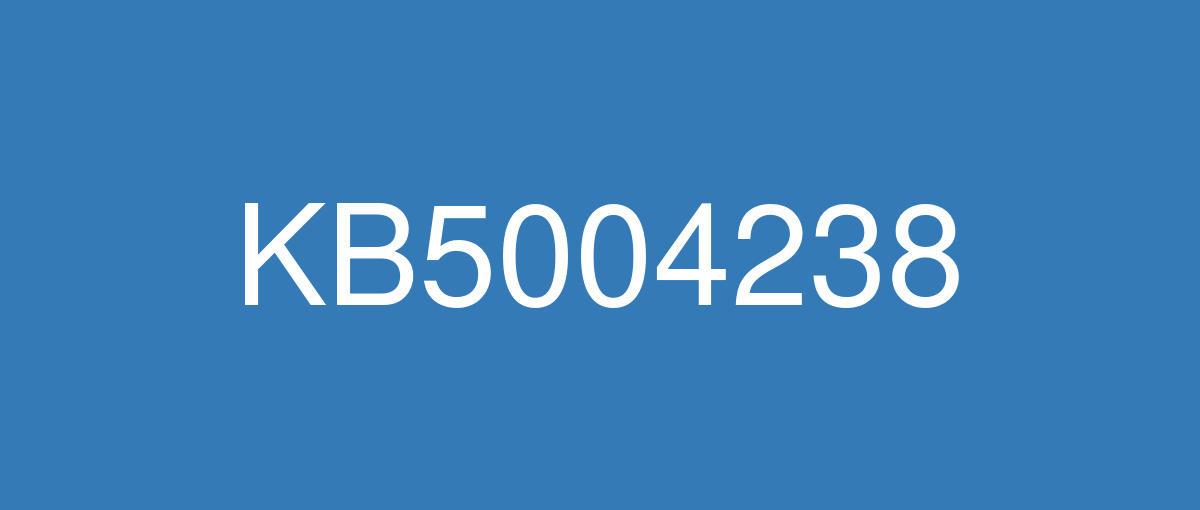
詳細情報
| KB番号 | KB5004238 EXPIRED |
|---|---|
| リリース日 | 2021/07/13 |
| Windowsバージョン | Windows 10 1607 |
| ビルド番号 | 14393.4530 |
| URL(英語) | https://support.microsoft.com/en-us/help/5004238 |
| URL(日本語) | https://support.microsoft.com/ja-jp/help/5004238 |
| ダウンロード | Microsoft Update Catalog |
ハイライト(英語)
Updates to remove Adobe Flash from your device.
Updates for verifying usernames and passwords.
Updates to improve security when Windows performs basic operations.
改良点(英語)
Removes support for the PerformTicketSignature setting and permanently enables Enforcement mode for CVE-2020-17049. For more information and steps to enable full protection on domain controller servers, see Managing deployment of Kerberos S4U changes for CVE-2020-17049.
Addresses an issue that incorrectly renders some Enhanced Metafile Format (EMF) files. This issue occurs if you build the EMF files using third-party applications with ExtCreatePen() and ExtCreateFontIndirect().
Addresses a redirector stop error that is caused by a race condition that occurs when the system deletes binding objects when connections close.
Removes the Adobe Flash component from your device.
Adds Advanced Encryption Standard (AES) encryption protections for CVE-2021-33757. For more information, see KB5004605.
Addresses a vulnerability in which Primary Refresh Tokens are not strongly encrypted. This issue might allow the tokens to be reused until the token expires or is renewed. For more information about this issue, see CVE-2021-33779.
Security updates to Windows Apps, Windows Fundamentals, Windows Authentication, Windows User Account Control (UAC), Operating System Security, the Windows Kernel, Windows Graphics, the Microsoft Scripting Engine, the Windows HTML Platforms, the Windows MSHTML Platform, and Windows Active Directory.
既知の不具合(英語)
After installing updates released July 13, 2021 on domain controllers (DCs) in your environment, printers, scanners, and multifunction devices that are not compliant with section 3.2.1 of RFC 4556 spec might fail to print when using smart card (PIV) authentication. | This issue is resolved in KB5005393. |
After installing updates released April 22, 2021 or later, an issue occurs that affects versions of Windows Server that are in use as a Key Management Services (KMS) host. Client devices running Windows 10 Enterprise LTSC 2019 and Windows 10 Enterprise LTSC 2016 might fail to activate. This issue only occurs when using a new Customer Support Volume License Key (CSVLK). Note This does not affect activation of any other version or edition of Windows. Client devices that are attempting to activate and are affected by this issue might receive the error, "Error: 0xC004F074. The Software Licensing Service reported that the computer could not be activated. No Key Management Service (KMS) could be contacted. Please see the Application Event Log for additional information." Event Log entries related to activation are another way to tell that you might be affected by this issue. Open Event Viewer on the client device that failed activation and go to Windows Logs > Application. If you see only event ID 12288 without a corresponding event ID 12289, this means one of the following:
For more information on these event IDs, see Useful KMS client events - Event ID 12288 and Event ID 12289. | This issue is resolved in KB5010359. |
ハイライト(日本語)
更新、デバイスから Adobe Flash を削除します。
ユーザー名およびパスワードの検証に関する更新プログラム。
Windows で基本的な操作を実行する際のセキュリティを強化するための更新プログラム。
改良点(日本語)
PerformTicketSignature 設定のサポートを削除し、CVE-2020-17049 の強制モードを永続的に有効にします。 ドメイン コントローラー サーバーで完全な保護を有効にする詳細と手順については、「 CVE-2020-17049 の Kerberos S4U 変更の展開の管理」を参照してください。
一部の拡張メタファイル形式 (EMF) ファイルが誤ってレンダリングされる問題に対処します。 この問題は、 ExtCreatePen() と ExtCreateFontIndirect() を使用してサード パーティ製アプリケーションを使用して EMF ファイルをビルドする場合に発生します。
接続が閉じられたときにシステムがバインド オブジェクトを削除したときに発生する競合状態によって発生するリダイレクターの停止エラーに対処します。
デバイスから Adobe Flash コンポーネントを削除します。
CVE-2021-33757 の Advanced Encryption Standard (AES) 暗号化保護を追加します。 詳細については、「 KB5004605」を参照してください。
プライマリ更新トークンが厳密に暗号化されていない脆弱性を修正します。 この問題により、トークンの有効期限が切れるか、更新されるまでトークンを再利用できる場合があります。 この問題の詳細については、「 CVE-2021-33779」を参照してください。
Windows Apps、Windows Fundamentals、Windows Authentication、Windows ユーザー アカウント制御 (UAC)、オペレーティング システム セキュリティ、Windows カーネル、Windows グラフィックス、Microsoft スクリプト エンジン、Windows HTML プラットフォーム、Windows MSHTML プラットフォーム、Windows Active Directory のセキュリティ更新プログラム。
既知の不具合(日本語)
2021 年 7 月 13 日にリリースされた更新プログラムを、環境内のドメイン コントローラー (DC)、プリンター、スキャナー、および RFC 4556 仕様のセクション 3.2.1 に準拠していない多機能デバイスにインストールした後、スマート カード (PIV) 認証を使用すると印刷できない可能性があります。 | この問題は、 KB5005393で解決されています。 |
2021 年 4 月 22 日以降にリリースされた更新プログラムをインストールした後、キー管理サービス (KMS) ホストとして使用されている Windows Server のバージョンに影響する問題が発生します。 Windows 10 Enterprise LTSC 2019 および Windows 10 Enterprise LTSC 2016 を実行しているクライアント デバイスは、ライセンス認証ができない場合があります。 この問題は、新しいカスタマー サポート ボリューム ライセンス キー (CSVLK) を使用している場合にのみ発生します。 メモ これは、他のバージョンまたはエディションの Windows のライセンス認証には影響しません。 ライセンス認証が行われるとこの問題の影響を受けるクライアント デバイスには、次のエラーが表示される場合があります。"エラー: 0xC004F074。 このソフトウェア ライセンス サービスでは、コンピューターのライセンス認証ができないことが報告されました。 キー管理サービス (KMS) に連絡できませんでした。 追加情報については、「アプリケーション イベント ログ」を参照してください。" ライセンス認証に関連するイベント ログのエントリは、この問題の影響を受けたことがわかるもう一つの方法です。 ライセンス認証に失敗したクライアント デバイスで イベント ビューアー を開いてから、Windows ログ > アプリケーション の順に移動します。 対応するイベント ID 12289 がないイベント ID 12288 だけが表示される場合、これは次のいずれかを意味します。
これらのイベント ID の詳細については、「役に立つ KMS クライアント イベント - イベント ID 12288 およびイベント ID 12289」を参照してください。 | この問題は KB5010359 で解決されています。 |