KB4601318
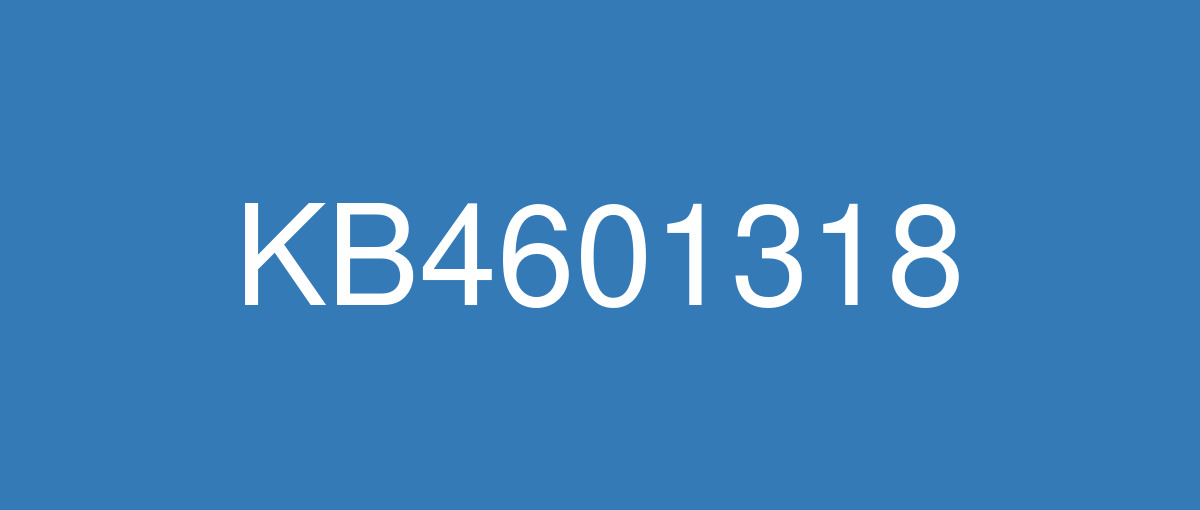
詳細情報
| KB番号 | KB4601318 |
|---|---|
| リリース日 | 2021/02/09 |
| Windowsバージョン | Windows 10 1607 |
| ビルド番号 | 14393.4225 |
| URL(英語) | https://support.microsoft.com/en-us/help/4601318 |
| URL(日本語) | https://support.microsoft.com/ja-jp/help/4601318 |
| ダウンロード | Microsoft Update Catalog |
ハイライト(英語)
Updates for verifying usernames and passwords.
Corrects historical daylight savings time (DST) information for the Palestinian Authority.
Updates an issue with German translations of Central European Time.
改良点(英語)
Enables administrators to disable standalone Internet Explorer using a Group Policy while continuing to use Microsoft Edge's IE Mode.
Updates Internet Explorer’s About dialog to use the standard modern dialog.
Addresses an issue with a Service Host (svchost.exe) process that causes excessive CPU usage in some Input Method Editor (IME) language environments, such as Traditional Chinese. This issue occurs when you try to add an input method in Control Panel.
Corrects historical daylight savings time (DST) information for the Palestinian Authority.
Addresses an issue with German translations of Central European Time.
Addresses an issue that causes LSASS.exe to stop working because of a race condition that results in a double free error in Schannel. The exception code is c0000374, and the Event Log displays Schannel event 36888, fatal error code 20, and error state 960. This issue occurs after installing Windows updates from September 2020 and later.
Addresses an issue that might cause systems that use BitLocker to stop working and display the error 0x120 (BITLOCKER_FATAL_ERROR).
Addresses an issue that prevents scheduled tasks that have multiple actions from running again if you have previously disabled them while they were running.
Addresses an issue that fails to log events 4732 and 4733 for Domain-Local group membership changes in certain scenarios. This occurs when you use the “Permissive Modify” control; for example, the Active Directory (AD) PowerShell modules use this control.
Addresses an issue that incorrectly reports that Lightweight Directory Access Protocol (LDAP) sessions are unsecure in Event ID 2889. This occurs when the LDAP session is authenticated and sealed with a Simple Authentication and Security Layer (SASL) method.
Addresses an issue with Server Message Block (SMB). This issue incorrectly logs the Microsoft-Windows-SMBClient 31013 event in the Microsoft-Windows-SMBClient or Security event log of an SMB client when an SMB server returns STATUS_USER_SESSION_DELETED. This issue occurs when SMB client users or applications open multiple SMB sessions using the same set of Transmission Control Protocol (TCP) connections on the same SMB Server. This issue most likely occurs on Remote Desktop Servers.
Addresses an issue that causes the LanmanServer service to stop unexpectedly. This issue occurs if the OptionalNames registry value is set and the service restarts.
Addresses an issue that causes stop error 0x54 in SRV2.SYS.
Updates the Netlogon Elevation of Privilege Vulnerability (CVE-2020-1472) to enable Enforcement mode. For more details, see CVE-2020-1472 and How to manage the changes in Netlogon secure channel connections associated with CVE-2020-1472.
Addresses an issue that might prevent the cluster service from starting and generates the error “2245 (NERR_PasswordTooShort)”. This occurs if you configure the “Minimum Password Length” Group Policy with more than 14 characters. For more information, see KB4557232.
Addresses an issue that causes the configuration of the “Minimum Password Length” Group Policy with more than 14 characters to have no effect. For more information, see KB4557232.
Security updates to Windows App Platform and Frameworks, Windows Apps, Windows Cloud Infrastructure, Windows Authentication, Windows Fundamentals, Windows Virtualization, Windows Core Networking, and Windows Hybrid Cloud Networking.
既知の不具合(英語)
After installing the SSU KB4601392, installation of the Cumulative Update from Windows Update might not progress past 24%. | This issue was resolved in KB5001078. To mitigate this issue on devices that have already installed KB4601392 and are not making progress installing KB4601318, restart your device and then follow only steps 1, 2 and 4a from Reset Windows Update components manually. Then restart your device again. KB5001078 should now install from Windows Update when you select "check for updates" or you can wait for it to install automatically. You should then be able to install the latest Cumulative Update from Windows Update. Note KB4601392 has been removed and will no longer be offered to devices. |
ハイライト(日本語)
ユーザー名とパスワードを確認する更新プログラム。
パレスチナ機関の夏時間 (DST) の履歴情報を修正します。
ドイツ語の中央ヨーロッパ時間の翻訳に関する問題を更新します。
改良点(日本語)
管理者がグループ ポリシーを使用してInternet Explorerの IE モードを引き続き使用Microsoft Edgeを無効にできます。
標準Internet Explorerダイアログを使用するために、ユーザーの [About] ダイアログを更新します。
繁体字中国語などの一 部の入力 方式エディター (IME) 言語環境で CPU 使用率が過剰に発生するサービス ホスト (svchost.exe) プロセスに関する問題に対応します。 この問題は、コントロール パネルで入力メソッドを追加しようとするときに発生します。
パレスチナ機関の夏時間 (DST) の履歴情報を修正します。
ドイツ語の中央ヨーロッパ時間の翻訳に関する問題に対応します。
Schannel で二重 フリー エラーLSASS.exe が発生する、競争状態が原因でエラーが発生し、動作が停止する問題に対応します。 例外コードは c0000374 で、イベント ログには Schannel イベント 36888、致命的なエラー コード 20、エラー状態 960 が表示されます。 この問題は、2020 年 9 月以降Windows更新プログラムをインストールした後に発生します。
BitLocker を使用するシステムが動作を停止し、エラー メッセージ (0x120) をBITLOCKER_FATAL_ERROR。
以前に実行中に無効にした場合に、複数のアクションを含むスケジュールされたタスクが再び実行されるのを防ぐ問題を修正します。
特定のシナリオでグループ メンバーシップの変更を記録するためにイベント 4732 および 4733 Domain-Local失敗する問題を修正します。 これは、"Permissive Modify" コントロールを使用するときに発生します。たとえば、Active Directory (AD) PowerShell モジュールでは、このコントロールを使用します。
イベント ID 2889 でライトウェイト ディレクトリ アクセス プロトコル (LDAP) セッションがセキュリティで保護されていないと誤って報告される問題を修正します。 これは、LDAP セッションが認証され、Simple Authentication and Security Layer (SASL) メソッドでシールされた場合に発生します。
サーバー メッセージ ブロック (SMB) に関する問題を解決します。 この問題は、SMB サーバーが STATUS_USER_SESSION_DELETED を返す際に、Smb クライアントの Microsoft-Windows-SMBClient またはセキュリティ イベント ログに Microsoft-Windows-SMBClient 31013 イベントを誤ってログに記録します。 この問題は、SMB クライアント ユーザーまたはアプリケーションが、同じ SMB サーバー上の同じ伝送制御プロトコル (TCP) 接続のセットを使用して複数の SMB セッションを開いた場合に発生します。 この問題は、リモート デスクトップ サーバーで発生する可能性が最も高い。
LanmanServer サービスが予期せず停止する問題を修正します。 この問題は 、OptionalNames レジストリ値が設定され、サービスが再起動した場合に発生します。
停止エラーの原因となる問題に 0x54を SRV2.SYS。
Netlogon の特権の昇格の脆弱性(CVE-2020-1472)を更新して、強制モードを有効にします。 詳細については、「CVE-2020-1472」および「CVE-2020-1472に関連付けられているNetlogonセキュリティで保護されたチャネル接続の変更を管理する方法」を参照してください。
クラスター サービスの開始を妨げる可能性がある問題を修正し、"2245 (NERR_PasswordTooShort)" というエラーを生成します。 これは、14 文字を超える "最小パスワード長" グループ ポリシーを構成した場合に発生します。 詳細については 、KB4557232 を参照してください。
14 文字を超える "最小パスワード長" グループ ポリシーの構成が影響を受けない問題を修正します。 詳細については 、KB4557232 を参照してください。
Windows App Platform and Framework、Windows Apps、Windows Cloud Infrastructure、Windows Authentication、Windows Fundamentals、Windows Virtualization、Windows Core Networking、Windows Hybrid Cloud Networking のセキュリティ更新プログラム。
既知の不具合(日本語)
SSU KB4601392 をインストールした後、Windows Update からの累積的な更新プログラムのインストールが 24% を超える場合があります。 | この問題は KB5001078 で解決されました。 KB4601392 を既にインストール済みで、KB4601318 のインストールが進行中ではないデバイスでこの問題を軽減するには、デバイスを再起動し、「Windows Updateコンポーネントを手動でリセットする」の手順 1、2、4a のみを実行します。 その後、もう一度デバイスを再起動します。 [更新プログラムの確認] を選択するか、自動的にインストールされるのを待つ場合は、kb5001078が Windows Update からインストールされます。 その後、更新プログラムから最新の累積的な更新プログラムWindowsできます。 注意 KB4601392 は削除され、デバイスには提供されなくなりました。 |