KB4507460
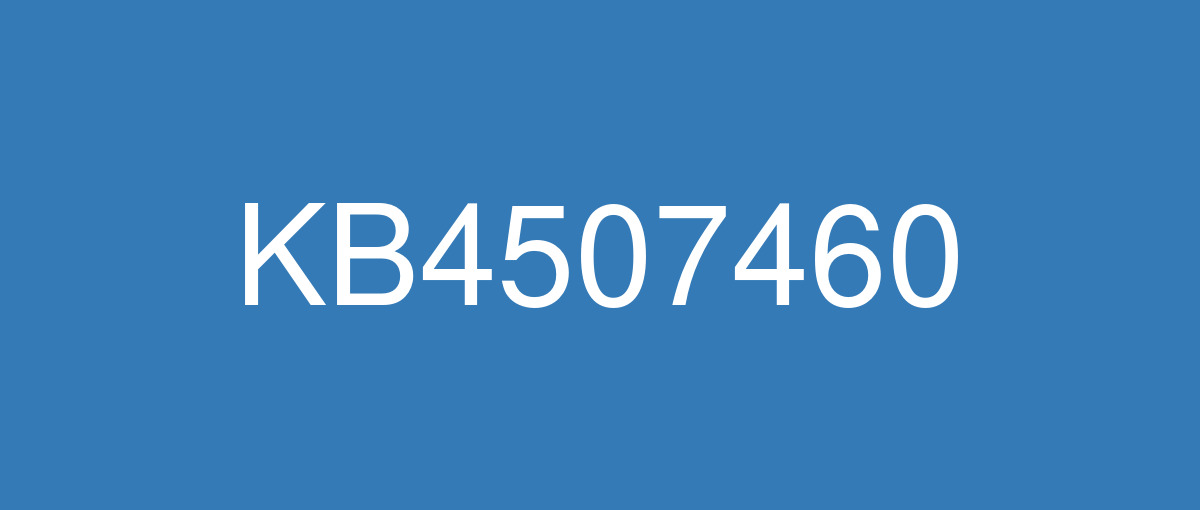
詳細情報
| KB番号 | KB4507460 |
|---|---|
| リリース日 | 2019/07/09 |
| Windowsバージョン | Windows 10 1607 |
| ビルド番号 | 14393.3085 |
| URL(英語) | https://support.microsoft.com/en-us/help/4507460 |
| URL(日本語) | https://support.microsoft.com/ja-jp/help/4507460 |
| ダウンロード | Microsoft Update Catalog |
ハイライト(英語)
Updates an issue with BitLocker encryption recovery mode.
Updates to improve security when using Internet Explorer, Microsoft Edge, wireless technologies, and Microsoft Office products.
改良点(英語)
Provides protections against a variant (CVE-2019-1125) of the Spectre Variant 1 speculative execution side channel vulnerability.
Addresses an issue that may cause BitLocker to go into recovery mode if BitLocker is being provisioned at the same time as updates are being installed.
Addresses an issue that may cause some devices with Hyper-V enabled to enter BitLocker recovery mode and receive the error, "0xC0210000".
Security updates to Windows Wireless Networking, Windows Server, Microsoft Scripting Engine, Windows Storage and Filesystems, Microsoft Graphics Component, Internet Explorer, Windows Input and Composition, Windows Virtualization, Windows App Platform and Frameworks, Windows Kernel, Microsoft Edge, and Windows Cryptography.
既知の不具合(英語)
For hosts managed by System Center Virtual Machine Manager (SCVMM), SCVMM cannot enumerate and manage logical switches deployed on the host after installing the update. Additionally, if you do not follow the best practices, a stop error may occur in vfpext.sys on the hosts. | This issue is resolved in KB4507459.
|
After installing KB4467684, the cluster service may fail to start with the error “2245 (NERR_PasswordTooShort)” if the group policy “Minimum Password Length” is configured with greater than 14 characters. | For this update and all the updates before or after this update, this issue is resolved in KB4601318. |
Certain operations, such as rename, that you perform on files or folders that are on a Cluster Shared Volume (CSV) may fail with the error, “STATUS_BAD_IMPERSONATION_LEVEL (0xC00000A5)”. This occurs when you perform the operation on a CSV owner node from a process that doesn’t have administrator privilege. | Do one of the following:
Microsoft is working on a resolution and will provide an update in an upcoming release. |
Some applications may fail to run as expected on clients of Active Directory Federation Services 2016 (AD FS 2016) after installation of this update on the server. Applications that may exhibit this behavior use an IFRAME during non-interactive authentication requests and receive X-Frame Options set to DENY. | This issue is resolved in KB4507459. |
After installing this update, opening or using the Window-Eyes screen reader app may result in an error and some features may not function as expected. Note Users who have already migrated from Window-Eyes to Freedom Scientific's other screen reader, JAWS, should not be affected by this issue. | This issue is resolved in KB4507459. |
Devices that start up using Preboot Execution Environment (PXE) images from Windows Deployment Services (WDS) or System Center Configuration Manager (SCCM) may fail to start with the error "Status: 0xc0000001, Info: A required device isn't connected or can't be accessed" after installing this update on a WDS server. | This issue is resolved in KB4512495. |
Internet Explorer 11 may fail to render some JavaScript after installing this update. You may also have issues with apps using JavaScript or the WebBrowser control, such as the present PowerPoint feature of Skype Meeting Broadcast. | This issue is resolved in KB4512517. |
Applications and scripts that call the NetQueryDisplayInformation API or the WinNT provider equivalent may fail to return results after the first page of data, often 50 or 100 entries. When requesting additional pages you may receive the error, “1359: an internal error occurred.” | This issue is resolved in KB4516044. |
ハイライト(日本語)
暗号化回復モードでの問題BitLocker更新します。
デバイス、デバイス、ワイヤレス テクノロジ、Internet Explorer、Microsoft Edgeを使用する場合のセキュリティを向上Microsoft Office更新。
改良点(日本語)
Spectre Variant 1 投機的実行サイド チャネルの脆弱性のバリアント(CVE-2019-1125)に対する保護を提供します。
更新プログラムのインストールと同時BitLockerプロビジョニングされている場合に、BitLocker回復モードに切り替える可能性がある問題を修正します。
Hyper-V が有効になっている一部のデバイスが回復モードに入り、"BitLocker" というエラーが表示される可能性0xC0210000。
Windows Wireless Networking、Windows Server、Microsoft スクリプト エンジン、Windows Storage およびファイルシステム、Microsoft グラフィックス コンポーネント、Internet Explorer、Windows Input and Composition、Windows Virtualization、Windows App Platform and Frameworks、Windows Kernel、Microsoft Edge、Windows Cryptography のセキュリティ更新プログラム。
既知の不具合(日本語)
System Center Virtual Machine Manager (SCVMM) によって管理されるホストの場合、SCVMM は、更新プログラムのインストール後にホストにデプロイされた論理スイッチを列挙および管理できません。 さらに、ベスト プラクティス に従って 実行しない場合は、ホスト上のvfpext.sysエラーが発生する可能性があります。 | この問題は KB4507459 で解決されています。
|
KB4467684をインストールした後、グループ ポリシー "最小パスワードの長さ" が 14 文字より長く構成されている場合、クラスター サービスは"2245 (NERR_PasswordTooShort)" というエラーで開始に失敗することがあります。 | この更新プログラムと、この更新プログラムの前または更新後のすべての更新プログラムについては、この問題は KB4601318 で解決されます。 |
クラスター共有ボリューム (CSV) 上のファイルまたはフォルダーに対して実行する名前変更などの特定の操作は、"STATUS_BAD_IMPERSONATION_LEVEL (0xC00000A5)" というエラーで失敗する可能性があります。 これは、管理者特権を持たなかったプロセスから CSV 所有者ノードで操作を実行するときに発生します。 | 次のいずれかの操作を行います。
Microsoft は解決に取り組み、今後のリリースで更新プログラムを提供する予定です。 |
一部のアプリケーションは、サーバーにこの更新プログラムをインストールした後、Active Directory フェデレーション サービス 2016 (AD FS 2016) のクライアントで期待した通り実行できない場合があります。 この動作を示す可能性があるアプリケーションは、非対話型認証要求中に IFRAME を使用し、DENY に設定された X フレーム オプションを 受信します。 | この問題は KB4507459 で解決されています。 |
この更新プログラムをインストールした後、Window-Eyes スクリーン リーダー アプリを開くまたは使用すると、エラーが発生し、一部の機能が期待した通り動作しない場合があります。 注意 既にアプリから Freedom Scientific Window-Eyesの他のスクリーン リーダー JAWS に移行しているユーザーは、この問題の影響を受けずに済む必要があります。 | この問題は KB4507459 で解決されています。 |
この更新プログラムを WDS サーバーにインストールした後、Windows Deployment Services (WDS) または System Center Configuration Manager (SCCM) の Preboot Execution Environment (BOOT) イメージを使用して起動するデバイスは、"状態: 0xc0000001、情報: 必要なデバイスが接続されていないか、アクセスできません" というエラーで起動できない場合があります。 | この問題は KB4512495 で解決されています。 |
Internet Explorer 11 は、この更新プログラムのインストール後に一部の JavaScript のレンダリングに失敗することがあります。 また、JavaScript またはWebBrowserコントロールを使用するアプリ (会議ブロードキャストの現在のPowerPointなどSkype場合があります。 | この問題は KB4512517 で解決されます。 |
NetQueryDisplayInformation API またはWinNTプロバイダーに相当するを呼び出すアプリケーションとスクリプトでは、データの最初のページ (多くの場合、50 または 100 エントリ) の後に結果が返されません。 追加のページを要求すると、"1359: 内部エラーが発生しました" というエラーが表示される場合があります。 | この問題は KB4516044 で解決されます。 |