KB4493473
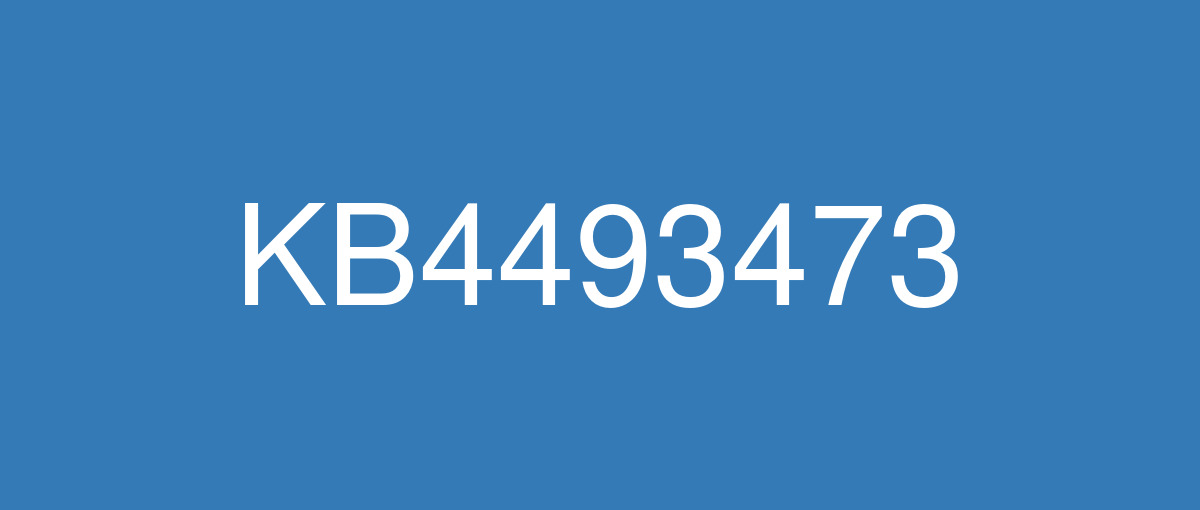
詳細情報
| KB番号 | KB4493473 |
|---|---|
| リリース日 | 2019/04/25 |
| Windowsバージョン | Windows 10 1607 |
| ビルド番号 | 14393.2941 |
| URL(英語) | https://support.microsoft.com/en-us/help/4493473 |
| URL(日本語) | https://support.microsoft.com/ja-jp/help/4493473 |
| ダウンロード | Microsoft Update Catalog |
ハイライト(英語)
改良点(英語)
Addresses an issue that may cause Microsoft Cluster Shared Volumes File Systems (CSVFS) to stop working under certain conditions.
Addresses an issue with setting up a Storage Replica in a Scale-Out File Server with a Storage Spaces Direct cluster. Using Test-SRTopology to query multiple volumes when the Primary DNS suffix is different than the domain name may cause the query to fail with a null reference exception in GetPartitionInStorageNodeByAccessPath.
Addresses an issue that may cause error 0x7E to occur when adding a node to an Exchange Database Availability Group server.
Addresses an issue that causes slow screen refresh rates when an application creates and destroys many child windows.
Addresses an issue that causes connection requests to the Remote Desktop Session Host (RDSH) servers in the deployment to fail. This issue occurs because of a deadlock in the Connection Broker.
Addresses an issue that occasionally causes a PostScript printer to use the wrong font.
Addresses an issue that fails to enumerate devices that have 64-bit base address registers and are assigned to virtual machines. This issue also prevents Windows from detecting these devices. This issue occurs on hosts that have the Hyper-V role enabled.
既知の不具合(英語)
For hosts managed by System Center Virtual Machine Manager (SCVMM), SCVMM cannot enumerate and manage logical switches deployed on the host after installing the update. Additionally, if you do not follow the best practices, a stop error may occur in vfpext.sys on the hosts. | This issue is resolved in KB4507459.
|
After installing KB4467684, the cluster service may fail to start with the error “2245 (NERR_PasswordTooShort)” if the group policy “Minimum Password Length” is configured with greater than 14 characters. | Set the domain default "Minimum Password Length" policy to less than or equal to 14 characters. Microsoft is working on a resolution and will provide an update in an upcoming release. |
After installing this update, there may be issues using the Preboot Execution Environment (PXE) to start a device from a Windows Deployment Services (WDS) server configured to use Variable Window Extension. This may cause the connection to the WDS server to terminate prematurely while downloading the image. This issue does not affect clients or devices that are not using Variable Window Extension. | This issue is resolved in KB4503267. |
Certain operations, such as rename, that you perform on files or folders that are on a Cluster Shared Volume (CSV) may fail with the error, “STATUS_BAD_IMPERSONATION_LEVEL (0xC00000A5)”. This occurs when you perform the operation on a CSV owner node from a process that doesn’t have administrator privilege. | Do one of the following:
Microsoft is working on a resolution and will provide an update in an upcoming release. |
Zone transfers between primary and secondary DNS servers over the Transmission Control Protocol (TCP) protocol may fail after installing this update. | This issue is resolved in KB4494440. |
When using the MS UI Gothic or MS PGothic fonts, the text, layout, or cell size may become narrower or wider than expected in Microsoft Excel. For example, the layout and cell size of Microsoft Excel sheets may change when using MS UI Gothic. | This issue is resolved in KB4494440. |
Some applications may fail to run as expected on clients of Active Directory Federation Services 2016 (AD FS 2016) after installation of this update on the server. Applications that may exhibit this behavior use an IFRAME during non-interactive authentication requests and receive X-Frame Options set to DENY. | This issue is resolved in KB4507459. |
ハイライト(日本語)
ありません
改良点(日本語)
HTTPS プロトコル上でホストされているページで、HTTPS プロトコルを使用してサブリリースを読み込むと、Internet Explorer がそのサブリソースのダウンロードをブロックする問題を修正します。
Internet Explorer 上で、アプリケーション プロトコル ハンドラー用のカスタム URI スキームが、ローカルのイントラネット サイトおよび信頼済みサイトに対応するアプリケーションを起動できないことがある問題を修正します。
CALDATETIME 構造が 4 つ以上の日本の元号を処理できない問題を修正します。 詳細については、KB4469068 を参照してください。
日本の元号の開始日が月の初日ではない場合、ShellExperienceHost.exe が動作しなくなる問題を修正します。 詳細については、KB4469068 を参照してください。
日本の新元号に対応するために、NLS レジストリを更新します。 詳細については、KB4469068 を参照してください。
日本の日付形式で DateTimePicker が日付を正しく表示しない問題を修正します。 詳細については、KB4469068 を参照してください。
日付と時刻の設定のコントロールが古い元号をキャッシュして、時刻が日本の新元号に切り替わる際にコントロールが更新されない問題を修正します。 詳細については、KB4469068 を参照してください。
日本の新元号に対応するために、フォントを更新します。 詳細については、KB4469068 を参照してください。
入力方式エディター (IME) が日本の新元号の文字に対応できない問題を修正します。 詳細については、KB4469068 を参照してください。
時計とカレンダーのポップアップ コントロールが、日本の新元号の月の日付にマップされた週の曜日を正しく表示しない問題を修正します。 詳細については、KB4469068 を参照してください。
日本の新元号のフォントの代替フォントを追加します。 詳細については、KB4469068 を参照してください。
日本の新元号の文字に対応するために、音声合成 (TTS) 機能を有効にします。 詳細については、KB4469068 を参照してください。
アプリケーションが応答しなくなる Gdi32full.dll の問題を修正します。
キャッシュされたログオンが有効になっているシステム上の LSASS.exe の段階的なメモリ リークの問題を修正します。 この問題は、Web サーバーなど、多くの対話型ログオン要求を処理するサーバーに主に影響します。
複数の接続を介して多くの LDAP クエリが要求されると、LDAP (Lightweight Directory Access Protocol) クライアント アプリケーションが少なくとも 30 秒間応答しなくなる問題を修正します。 このエラーは、wldap32.dll の競合状態により発生します。 wldap32.dll を呼び出す LDAP クライアントに、この更新プログラムをインストールする必要があります。
クラスターの資格情報がリセットされると、クラスター対応更新がノードを再起動しないことがある問題を修正します。 更新プログラムをインストールした後、クラスター対応更新はノードを再起動する必要があります。 エラーは次のとおりです。
特定の状況において、Microsoft クラスター共有ボリューム ファイル システム (CSVFS) が動作しなくなることがある問題を修正します。
記憶域スペース ダイレクト クラスターを持つスケールアウト ファイル サーバーでの記憶域レプリカの設定の問題を修正します。 プライマリ DNS サフィックスがドメイン名と異なる場合に Test-SRTopology を使って複数のボリュームをクエリすると、GetPartitionInStorageNodeByAccessPath で Null 参照の例外が発生して、そのクエリが失敗することがあります。
Exchange データベース可用性グループ サーバーにノードを追加すると、0x7E エラーが発生することがある問題を修正します。
アプリケーションで多数の子ウィンドウが作成および破棄されると、画面のリフレッシュ レートが遅くなる問題を修正します。
展開のリモート デスクトップ セッション ホスト (RDSH) サーバーへの接続要求が失敗する問題を修正します。 この問題は、接続ブローカーのデッドロックにより発生します。
PostScript プリンターが時折正しくないフォントを使用する問題を修正します。
64 ビットのベース アドレス レジスターを持つ、仮想マシンに割り当てられているデバイスの列挙に失敗する問題を修正します。 またこの問題によって、Windows がこれらのデバイスを検出できなくなります。 この問題は、Hyper-V ロールが有効になっているホスト上で発生します。
既知の不具合(日本語)
ありません