KB4034661
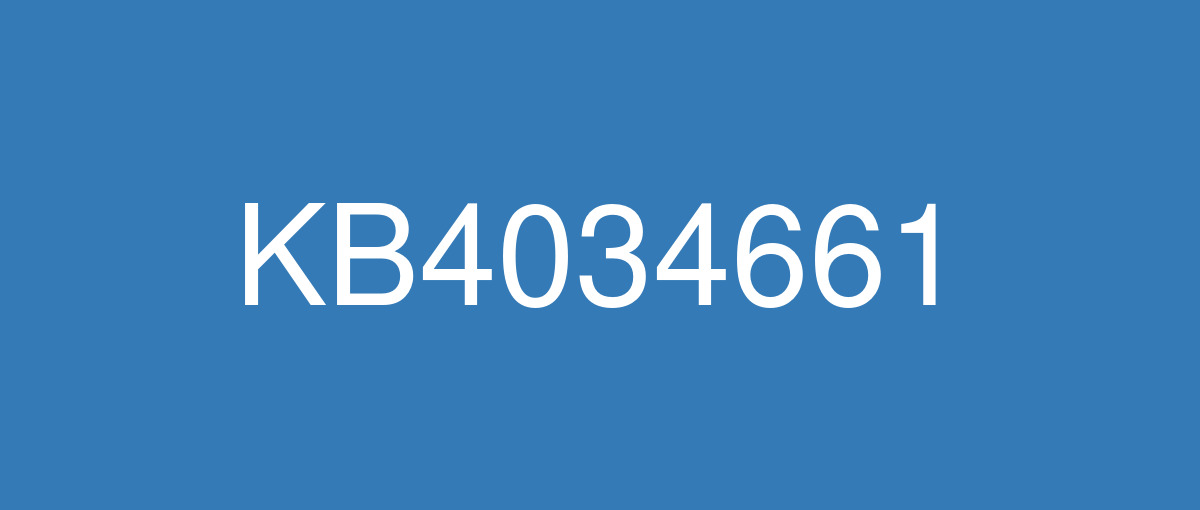
詳細情報
| KB番号 | KB4034661 |
|---|---|
| リリース日 | 2017/08/16 |
| Windowsバージョン | Windows 10 1607 |
| ビルド番号 | 14393.1613 |
| URL(英語) | https://support.microsoft.com/en-us/help/4034661 |
| URL(日本語) | https://support.microsoft.com/ja-jp/help/4034661 |
| ダウンロード | Microsoft Update Catalog |
ハイライト(英語)
改良点(英語)
This package contains d3dcompiler_47.dll; for more information, read the blog post,HLSL, FXC, and D3DCompile.
Addressed issue where a black screen appears when launching an application on Citrix XenApp that was deployed from Windows Server 2016. For more details, read CTX225819.
Addressed issue where the User Account Control (UAC) prompt sometimes appears hidden under other opened windows.
Addressed issue in the event collector data that caused data corruption with % symbols in the user logon events (ID 4624) from other Domain Controllers (DCs).
Addressed issue where the PowerShell command Add-HgsAttestationTpmHost fails to find the Endorsement Key Certificate for a system even though the certificate exists.
Addressed issue where, in some cases, an Encrypted Hard Drive device would not automatically unlock at system startup.
Addressed issue where the AppLocker rules wizard crashes when selecting accounts.
Addressed issue where third-party directory structures caused Disk Cleanup to render a boot drive inaccessible.
Addressed issue where unsynchronized access in NtfsQueryLinksInfo led to a system crash.
Addressed issue where an extremely high number of I/O flushes might lead to an error.
Addressed a reliability issue that occurs when a user gives the wrong input to the smart card pin prompt.
Addressed issue by increasing the time out window when starting Docker for Windows to avoid 0x5b4 errors.
Addressed issue with Azure Multi Factor Authentication (MFA) when an ADFX server is configured to use an HTTP Proxy.
Addressed issue where the calling IP address is not logged by 411 events in the Security Event log of ADFS 4.0 and Windows Server 2016 RS1 ADFS servers. This issue occurs even after enabling Success Audits and Failure Audits.
Addressed issue where a computer account loses its domain membership with the error 1789, “The trust relationship between this workstation and the primary domain failed.” The same problem happens internally when a user password cannot be changed with error 0xc0000206, “The size of the buffer is invalid for the specified operation.”
Addressed issue where, after a planned restart of the primary server, storage replication doesn't automatically resume as expected. Also, Storage Replication service randomly fails after restart.
Addressed issue where using a GPO logon script to map a network drive fails if the user disconnects from the network and restarts. When the user logs in again, the mapped drive is not available. This issue occurs even though the logon script has the persistence flag set to TRUE.
Addressed issue where after uninstalling SMBv1, if you set the SPN validation level to 2, when you access a UNC share remotely (e.g., \\<MachineName>\C$), the request will fail with STATUS_ACCESS_DENIED.
Addressed issue where the Remote Desktop client cannot connect or disconnects intermittently when trying to connect using the RD Gateway.
Addressed issue where presenting an expired or revoked certificate to the ADFS Proxy server does not return an error to the user.
既知の不具合(英語)
“Update History” does not list previously installed updates. | As an alternative, to see which quality updates have been applied, navigate to the inventory by going to Control Panel -> Programs -> “View Installed Updates” This issue is resolved with KB4039396. KB4039396 will not restore lost update history or lost hidden updates. You can, however, install KB4039396 instead of this update without causing these symptoms. |
Updates that were previously hidden may be offered after installing this update. | Updates that were previously hidden can be hidden again. This issue is resolved with KB4039396. KB4039396 will not restore lost update history or lost hidden updates. You can, however, install KB4039396 instead of this update without causing these symptoms. |
WSUS servers will exhibit increased CPU, memory, and network utilization when Windows Update clients perform their first scan after installing KB4034658. | This issue is resolved with KB4039396. Users who installed KB4034658 without installing KB4039396 will still perform a full scan. |
ハイライト(日本語)
ありません
改良点(日本語)
このパッケージには d3dcompiler_47.dll が含まれています。詳細については、ブログの投稿「HLSL, FXC, and D3DCompile」(英語情報) を参照してください。
Windows Server 2016 から展開された Citrix XenApp 上でアプリケーションを起動すると、黒い画面が表示される問題を修正しました。 詳細については、CTX225819 を参照してください。
ユーザー アカウント制御 (UAC) のメッセージが他の開いているウィンドウの背後に表示される問題を修正しました。
イベント コレクター データで、他のドメイン コントローラー (DC) からのユーザー ログオン イベント (ID 4624) に % 記号が含まれるデータが破損する問題を修正しました。
システムに保証キーの証明書が存在する場合でも、PowerShell コマンド Add-HgsAttestationTpmHost で検出できない問題を修正しました。
システムの起動時に、暗号化されたハード ドライブ デバイスのロックが自動的に解除されない問題を修正しました。
アカウントを選択すると AppLocker の規則ウィザードがクラッシュする問題を修正しました。
サードパーティのディレクトリ構造によるディスク クリーンアップ処理で、ブート ドライブにアクセスできなくなる問題を修正しました。
NtfsQueryLinksInfo のアクセスが非同期になり、システムがクラッシュする問題を修正しました。
I/O フラッシュが非常に多い場合、エラーが発生することがある問題を修正しました。
スマート カードの pin プロンプトで、ユーザーが誤って入力した場合に発生する信頼性の問題を修正しました。
Docker for Windows 起動時のタイムアウト期間を長くすることで、0x5b4 エラーが発生する問題を修正しました。
ADFX サーバーが HTTP プロキシを使用するように構成されている場合に発生する Azure Multi-Factor Authentication (MFA) の問題を修正しました。
ADFS 4.0 および Windows Server 2016 RS1 ADFS サーバーで、411 イベントが発生した場合、セキュリティ イベント ログに呼び出し元の IP アドレスがログに記録されない問題を修正しました。 この問題は、成功の監査と失敗の監査を有効にした後でも発生します。
エラー 1789 “このワークステーションとプライマリ ドメインとの信頼関係に失敗しました” で、コンピューター アカウントがドメインのメンバーシップを失う問題を修正しました。 エラー 0xc0000206 “[Pre-Approved] 指定した操作に対するバッファーのサイズが無効です” で、ユーザーのパスワードを変更できない場合にも、内部的に同じ問題が発生します。
プライマリ サーバーの計画的な再起動後に、ストレージ レプリケーションが予定どおりに自動的な再開しない問題と、 再起動後にストレージ レプリケーション サービスがランダムに停止する問題を修正しました。
ユーザーがネットワークから切断して再起動すると、GPO ログオン スクリプトを使用したネットワーク ドライブのマップが失敗し、 ユーザーが再ログインすると、マップされたドライブを使用できなくなる問題を修正しました。 この問題は、ログオン スクリプトで持続フラグを TRUE に設定している場合でも発生します。
SMBv1 のアンインストール後に、SPN 検証レベルを 2 に設定して UNC 共有にリモートからアクセスすると (\\<コンピューター名>\C$ など)、要求が STATUS_ACCESS_DENIED で失敗する問題を修正しました。
RD ゲートウェイを使用して接続しようとすると、リモート デスクトップ クライアントが断続的に接続または切断できなくなる問題を修正しました。
有効期限が切れた、または失効した証明書を ADFS プロキシ サーバーに提示しても、ユーザーにエラーが返されない問題を修正しました。
既知の不具合(日本語)
ありません