KB5036980
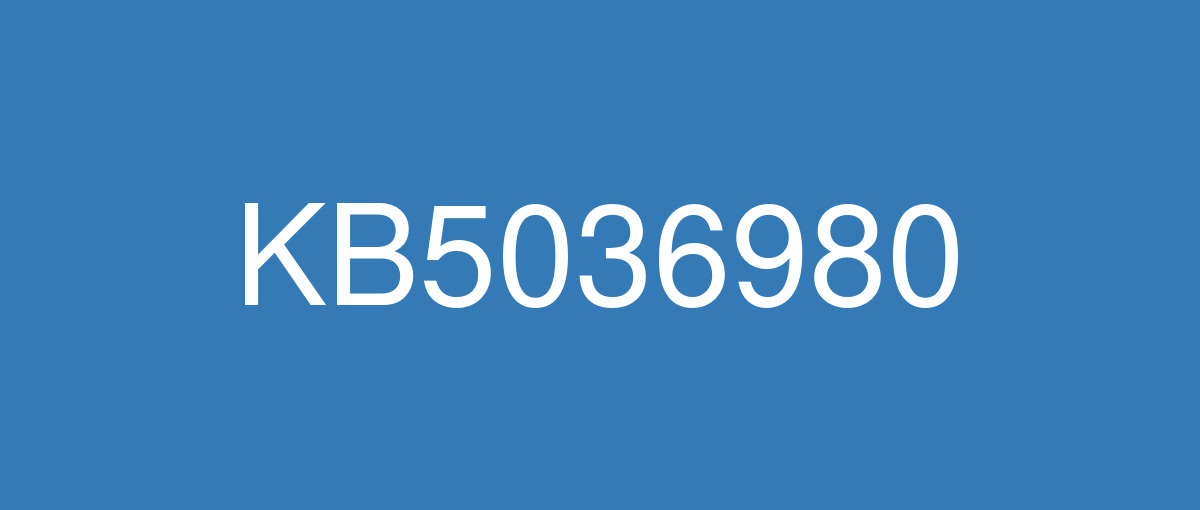
詳細情報
| KB番号 | KB5036980 Preview |
|---|---|
| リリース日 | 2024/04/23 |
| Windowsバージョン | Windows 11 23H2 / Windows 11 22H2 |
| ビルド番号 | 22631.3527 / 22621.3527 |
| URL(英語) | https://support.microsoft.com/en-us/help/5036980 |
| URL(日本語) | https://support.microsoft.com/ja-jp/help/5036980 |
| ダウンロード | Microsoft Update Catalog |
ハイライト(英語)
New! The Recommended section of the Start menu will show some Microsoft Store apps. These apps come from a small set of curated developers. This will help you to discover some of the great apps that are available. If you want to turn this off, go to Settings > Personalization > Start. Turn off the toggle for Show recommendations for tips, app promotions, and more.
New! In the coming weeks, your most frequently used apps might appear in the Recommended section of the Start menu. This applies to apps that you have not already pinned to the Start menu or the taskbar.
New! This update improves the Widgets icons on the taskbar. They are no longer pixelated or fuzzy. This update also starts the rollout of a larger set of animated icons.
New! This update affects Widgets on the lock screen. They are more reliable and have improved quality. This update also supports more visuals and a more customized experience for you.
This update affects the touch keyboard. It makes the Japanese 106 keyboard layout appear as expected when you sign in.
This update addresses an issue that affects Settings. It stops responding when you dismiss a flyout menu.
改良点(英語)
This update adds a new mobile device management (MDM) policy called “AllowScreenRecorder.” It affects the Snipping Tool. IT admins can use this policy to turn off screen recording in the app.
This update adds support for Arm64 .msi files using a Group Policy Object (GPO). You can now use the Group Policy Management Console (GPMC) to add Arm64 .msi files. You can also use a GPO to install these files on Arm64 machines.
This update addresses an issue that affects the netstat -c command. It fails to perform effective port exhaustion troubleshooting.
This update addresses an issue that affects a low latency network. The speed of data on the network degrades significantly. This occurs when you turn on timestamps for a Transmission Control Protocol (TCP) connection.
This update addresses a race condition that might stop a machine from starting up. This occurs when you set up a bootloader to start up multiple OSes.
This update addresses an issue that affects an accelerator backing store management path. A memory leak occurs that affects some devices.
This update affects media allocations. It improves their memory granularity for some hardware setups. This lowers overcommitment. Also, performance is more efficient.
This update affects Windows Subsystem for Linux 2 (WSL2). Intermittent name resolution fails in a split DNS setup.
This update addresses an issue that affects universal printers. The system creates duplicate print queues for them.
This update makes Country and Operator Settings Asset (COSA) profiles up to date for some mobile operators.
This update addresses an issue that affects the container networking Address Resolution Protocol (ARP). It returns the wrong Virtual Subnet ID (VSID) for external ports.
This update addresses a memory allocation issue in the Host Networking Service (HNS). The issue causes high memory consumption. It also affects service and pod deployment and scaling.
This update addresses an issue that occurs when you elevate from a normal user to an Administrator to run an application. When you use a PIN to sign in, the app will not run.
This update affects hypervisor-protected code integrity (HVCI). It accepts drivers that are now compatible.
This update includes quarterly changes to the Windows Kernel Vulnerable Driver Blocklist file, DriverSiPolicy.p7b. It adds to the list of drivers that are at risk for Bring Your Own Vulnerable Driver (BYOVD) attacks.
This update addresses an issue that affects Protected Process Light (PPL) protections. You can bypass them.
This update addresses an issue that affects Bluetooth Advanced Audio Distribution Profile (A2DP) hardware offload. A stop error occurs on PCs that support it.
This update addresses an issue that affects the Distributed Transaction Coordinator (DTC). A memory leak occurs when it retrieves mappings.
This update addresses an issue that affects Windows Local Administrator Password Solution (LAPS). Its Post Authentication Actions (PAA) do not occur at the end of the grace period. Instead, they occur at restart.
This update addresses an issue that affects the Resilient File System (ReFS). A high load might make the system unresponsive. Also, signing in might be slow.
既知の不具合(英語)
| Applies to | Symptom | Workaround |
|---|---|---|
All users | After installing this update, youmight be unable to change your user account profile picture. When attempting to change a profile picture by selecting the button Start> Settings> Accounts > Your info, and then selecting Choose a file, youmight receive an error message with error code 0x80070520. | We are working on a resolution and will provide an update in an upcoming release. |
ハイライト(日本語)
新機能! [スタート] メニューの [推奨] セクションには、一部の Microsoft Store アプリが表示されます。 これらのアプリは、キュレーションされた開発者の小さなセットから来ます。 これは、利用可能な優れたアプリのいくつかを発見するのに役立ちます。 これをオフにする場合は、[ 設定] > [ 個人用設定 ] > [スタート] に移動します。 [ ヒント、アプリのプロモーションなどの推奨事項を表示する] のトグルをオフにします。
新機能! 今後数週間のうちに、最も頻繁に使用されるアプリが [スタート] メニューの [推奨] セクションに表示される場合があります。 これは、[スタート] メニューまたはタスク バーにピン留めされていないアプリに適用されます。
新機能! この更新プログラムは、タスク バーのウィジェット アイコンを改善します。 ピクセル化もあいまいでもありません。 この更新プログラムは、アニメーション化されたアイコンの大規模なセットのロールアウトも開始します。
新機能! この更新プログラムは、ロック画面のウィジェットに影響します。 彼らはより信頼性が高く、品質が向上しています。 この更新プログラムでは、より多くのビジュアルとカスタマイズされたエクスペリエンスもサポートされます。
この更新プログラムは、タッチ キーボードに影響します。 サインインすると、日本語 106 キーボード レイアウトが想定どおりに表示されます。
この更新プログラムは、設定に影響する問題に対処します。 ポップアップ メニューを閉じると応答が停止します。
改良点(日本語)
この更新プログラムは、"AllowScreenRecorder" という新しいモバイル デバイス管理 (MDM) ポリシーを追加します。 切り取りツールに影響します。 IT 管理者はこのポリシーを使用して、アプリでの画面記録をオフにすることができます。
この更新プログラムは、グループ ポリシー オブジェクト (GPO) を使用して Arm64 .msi ファイルのサポートを追加します。 グループ ポリシー管理コンソール (GPMC) を使用して、Arm64 .msi ファイルを追加できるようになりました。 また、GPO を使用して、これらのファイルを Arm64 マシンにインストールすることもできます。
この更新プログラムは、 netstat -c コマンドに影響する問題を解決します。 有効なポート枯渇のトラブルシューティングを実行できません。
この更新プログラムは、待機時間の短いネットワークに影響する問題に対処します。 ネットワーク上のデータの速度が大幅に低下します。 これは、伝送制御プロトコル (TCP) 接続のタイムスタンプを有効にすると発生します。
この更新プログラムは、マシンの起動を停止する可能性がある競合状態に対処します。 これは、複数の OS を起動するようにブートローダーを設定するときに発生します。
この更新プログラムは、アクセラレータ バッキング ストアの管理パスに影響する問題に対処します。 一部のデバイスに影響を与えるメモリ リークが発生します。
この更新プログラムは、メディアの割り当てに影響します。 これにより、一部のハードウェアセットアップのメモリ粒度が向上します。 これにより、オーバーコミットが低下します。 また、パフォーマンスの方が効率的です。
この更新プログラムは、Windows Subsystem for Linux 2 (WSL2) に影響します。 分割 DNS セットアップで断続的な名前解決が失敗します。
この更新プログラムは、ユニバーサル プリンターに影響する問題に対処します。 重複する印刷キューが作成されます。
この更新プログラムにより、一部の携帯電話会社の国とオペレーターの設定資産 (COSA) プロファイルが最新の状態になります。
この更新プログラムは、コンテナー ネットワーク アドレス解決プロトコル (ARP) に影響する問題に対処します。 外部ポートに対して間違った仮想サブネット ID (VSID) が返されます。
この更新プログラムは、ホスト ネットワーク サービス (HNS) のメモリ割り当ての問題に対処します。 この問題により、メモリ消費量が多くなります。 また、サービスとポッドのデプロイとスケーリングにも影響します。
この更新プログラムは、通常のユーザーから管理者に昇格してアプリケーションを実行するときに発生する問題に対処します。 PIN を使用してサインインすると、アプリは実行されません。
この更新プログラムは、ハイパーバイザーで保護されたコード整合性 (HVCI) に影響します。 互換性のあるドライバーを受け入れます。
この更新プログラムには、Windows カーネルの脆弱なドライバー ブロックリスト ファイル DriverSiPolicy.p7b に四半期ごとの変更が含まれています。 これは、Bring Your Own Vulnerable Driver (BYOVD) 攻撃の危険にさらされているドライバーの一覧に追加されます。
この更新プログラムは、保護されたプロセス ライト (PPL) 保護に影響する問題に対処します。 バイパスできます。
この更新プログラムは、高度なオーディオ配布プロファイル (A2DP) ハードウェア オフロードBluetooth影響する問題に対処します。 停止エラーは、それをサポートする PC で発生します。
この更新プログラムは、分散トランザクション コーディネーター (DTC) に影響する問題に対処します。 メモリ リークは、マッピングを取得するときに発生します。
この更新プログラムは、Windows ローカル管理者パスワード ソリューション (LAPS) に影響する問題に対処します。 その認証後アクション (PAA) は、猶予期間の終了時には発生しません。 代わりに、再起動時に発生します。
この更新プログラムは、回復性のあるファイル システム (ReFS) に影響する問題を解決します。 負荷が高い場合、システムが応答しなくなる可能性があります。 また、サインインに時間がかかる場合があります。
既知の不具合(日本語)
| 適用対象 | 現象 | 回避策 |
|---|---|---|
すべてのユーザー | この更新プログラムをインストールした後、ユーザー アカウントのプロフィール写真を変更できなくなる可能性があります。 [スタート] > [設定] > [アカウント] > [情報] ボタンを選択し、[ファイルの選択] を選択してプロフィール写真を変更しようとすると、エラー コード 0x80070520 のエラー メッセージが表示される場合があります。 | この問題は KB5037853 で解決されています。 |
すべてのユーザー | Windows デバイスでは、2024 年 4 月 9 日以降の更新プログラムをインストールした後に VPN 接続エラーが発生する可能性があります。 | この問題は 、KB5037771で解決されます。 |
エンタープライズ ユーザー | この更新プログラムまたはそれ以降の更新プログラムをインストールした後、Windows Pro から有効な Windows Enterprise サブスクリプションへのアップグレード中に問題が発生する可能性があります。 この操作の結果、次の現象が発生する可能性があります: - OS のアップグレード操作が失敗する可能性があります。これは、[タスク スケジューラ] -> [タスク スケジューラ ライブラリ] -> [Microsoft] -> [Windows] -> [サブスクリプション] の LicenseAcquisition スケジュールされたタスクの [前回の実行結果] に [アクセス拒否エラー (エラー コード 0x80070005) として表示される可能性があります。 | この問題は KB5040527 で対応されています。 |