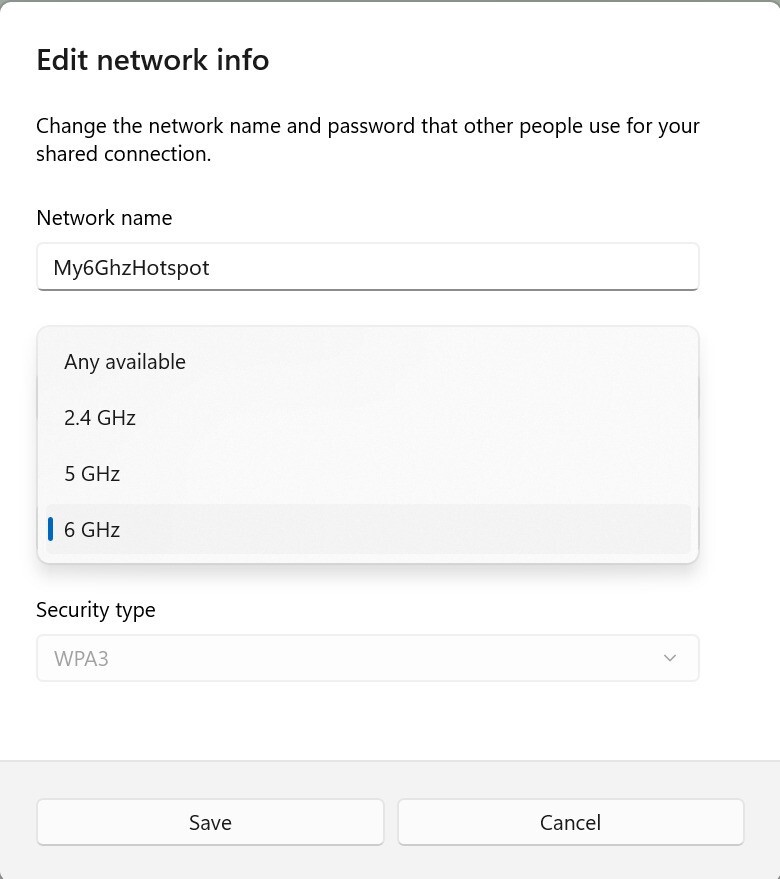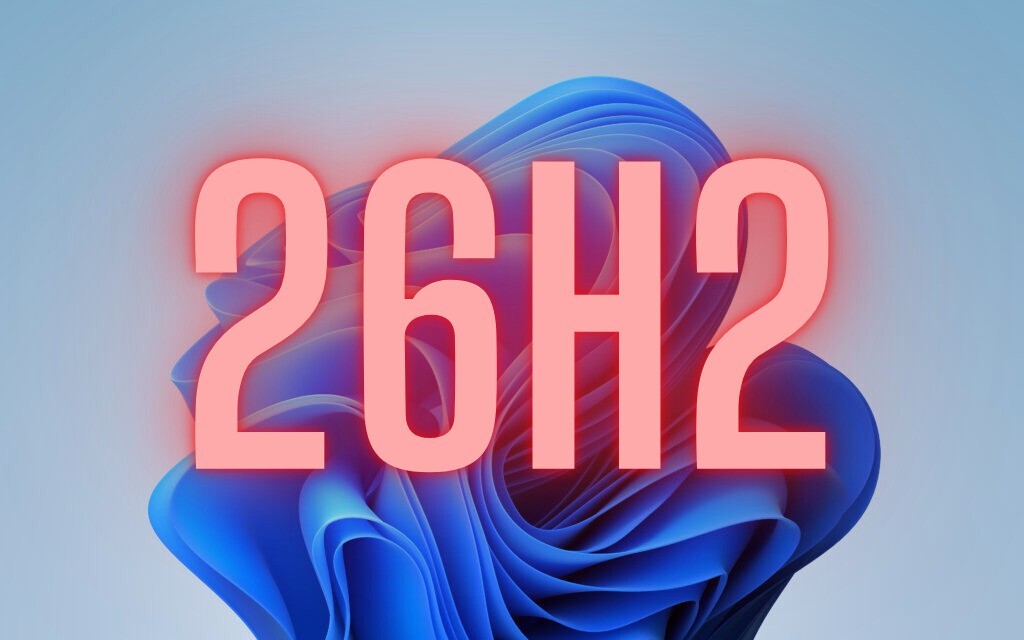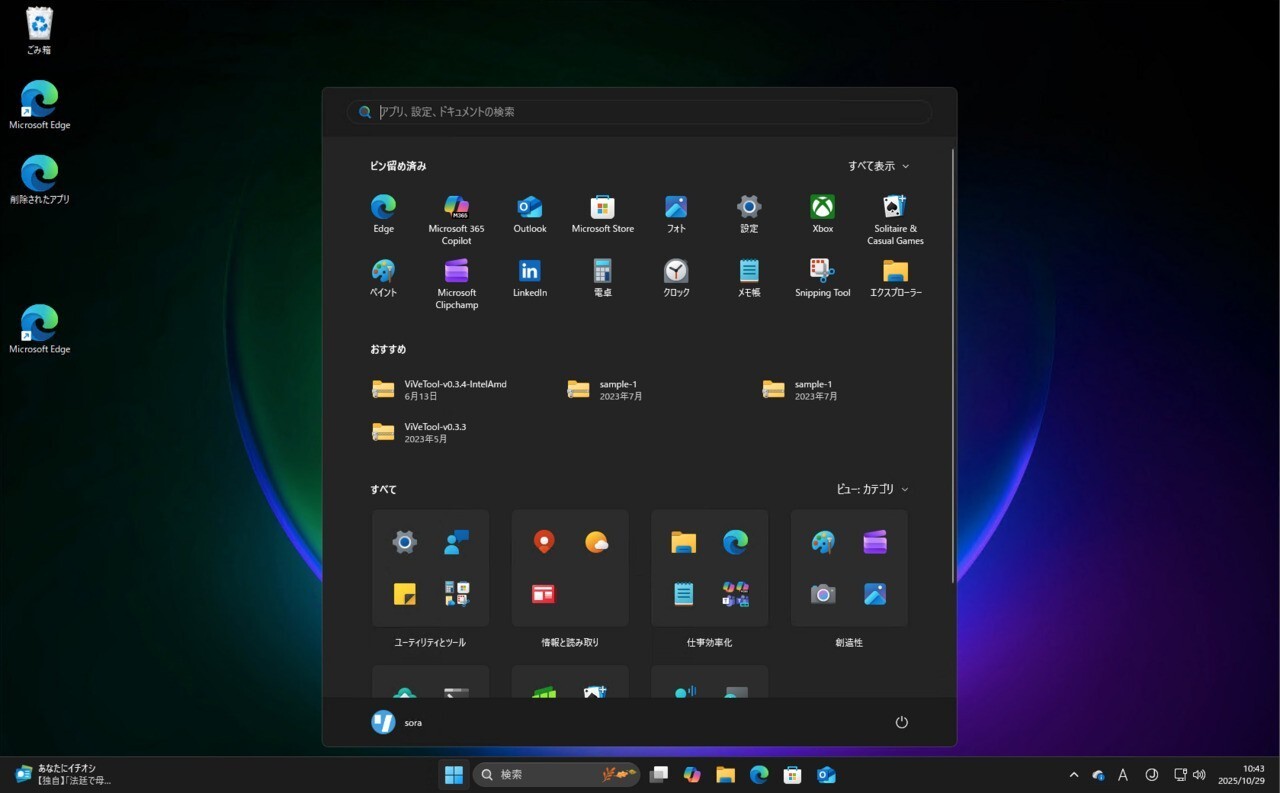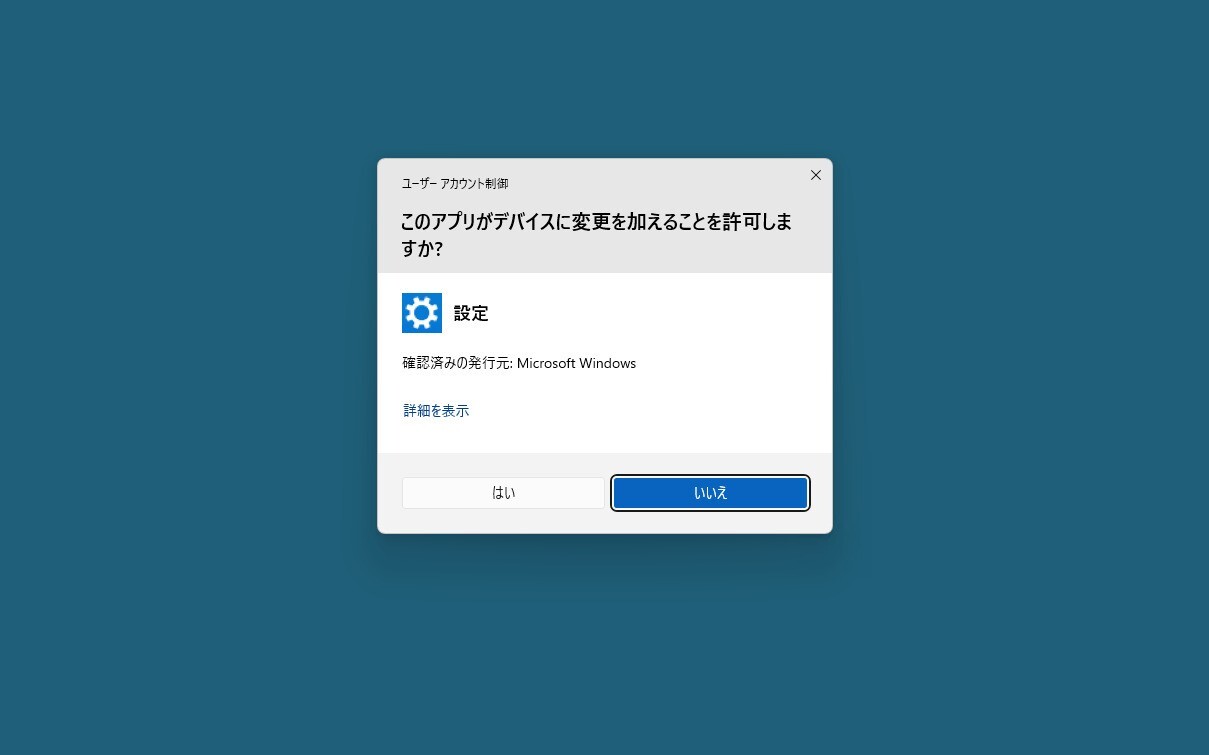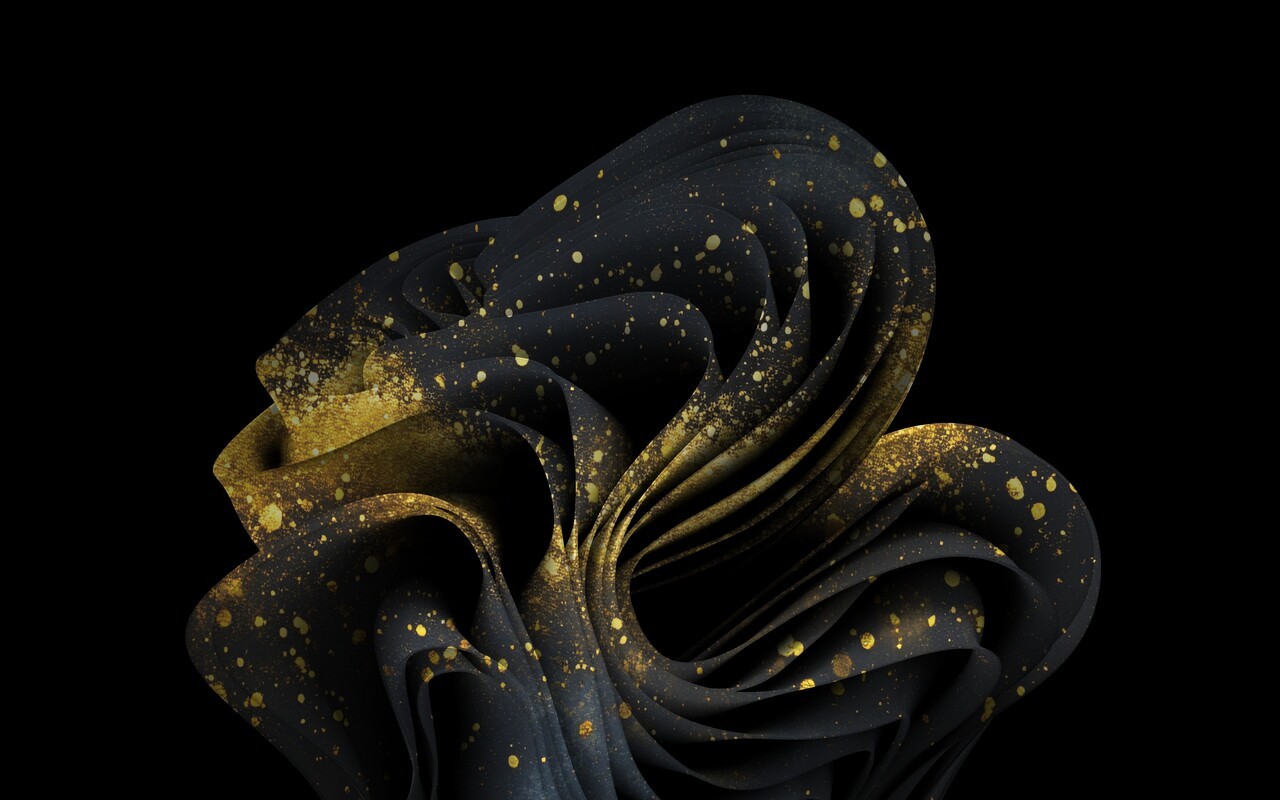Microsoftは9月30日(現地時間)、Windows 11のWindows Insider ProgramのDevチャンネル向けの最新ビルド「Windows 11 Insider Preview Build 26120.1912」をリリースしました(Windows Blog)。
Devチャンネルで公開されるビルドは、将来の機能アップデートで追加される可能性のある、さまざまな新機能が先行して実装されています。特定のリリースとは直接結びつけられておらず、ビルドに含まれる新機能や改善点は、準備が整い次第、将来のWindowsリリースに反映される可能性があります。
Windows Insider Programの更新オプションでDevチャンネルを選択し、Windows 11のプレビュー版を使用しているユーザーは、Windows Updateを利用して最新版に更新することができます。
Build 26120.1912の新機能
Build 26120.1912では、Windows Mobile Hotspotが6GHz接続をサポートするように強化されました。新しいバンドを使用するにはチップとドライバーの更新が必要で、6GHz Wi-Fiをサポートするすべてのチップが6 GHzモバイルホットスポットをサポートするわけではありません。また、Rust OSSコンポーネントのtxtファイルに属性情報が追加されています。
リリースノートは以下の通りです。
Changes and Improvements gradually being rolled out to the Dev Channel with toggle on*
[General]
- This update includes a small set of general improvements and fixes that improve the overall experience for Insiders running this build on their PCs.
[Mobile Hotspot]
- The Windows Mobile Hotspot has been enhanced to support 6 GHz connections. The new band requires chips that support the feature and updated drivers; not all chips that support 6 GHz Wi-Fi in general will support the 6 GHz mobile hotspot. The change will be visible under Settings > Network & internet > Mobile hotspot when you edit the mobile hotspot properties. For compatibility with existing devices, the mobile hotspot will only use 6 GHz when explicitly enabled.
[Other]
This update includes fixes for the following issues:
- [Open Source Software] This update adds attributions to txt files for Rust OSS components.
- [Task Manager]
- Its Settings page might have a white background when it should not.
- It stops responding when you switch from a high contrast theme to a normal theme.
- [Input Method Editor (IME)] When a combo box has input focus, a memory leak might occur when you close that window.
- [WebView2 apps] They do not detect input from Xbox 360 and Bluetooth controllers.
Known issues
[Start menu]
- If you click or tap on a letter on Start menu’s All apps list, the All apps list may break. If you encounter this issue, please try rebooting or restarting explorer.exe to fix it.
公式ブログには細かな変更内容がリストアップされていますので、インストールする前に確認することをおすすめします。