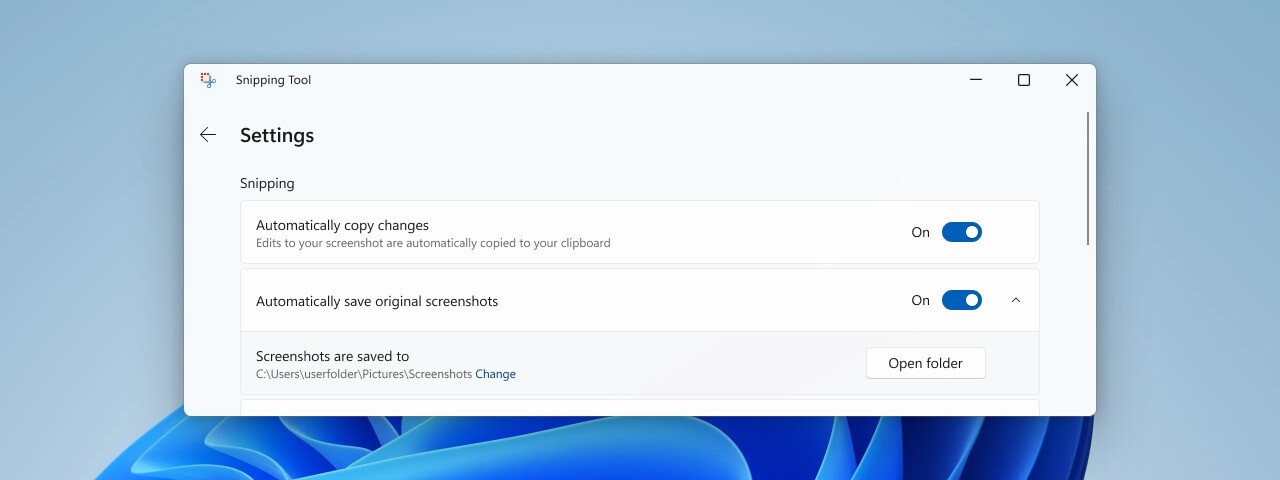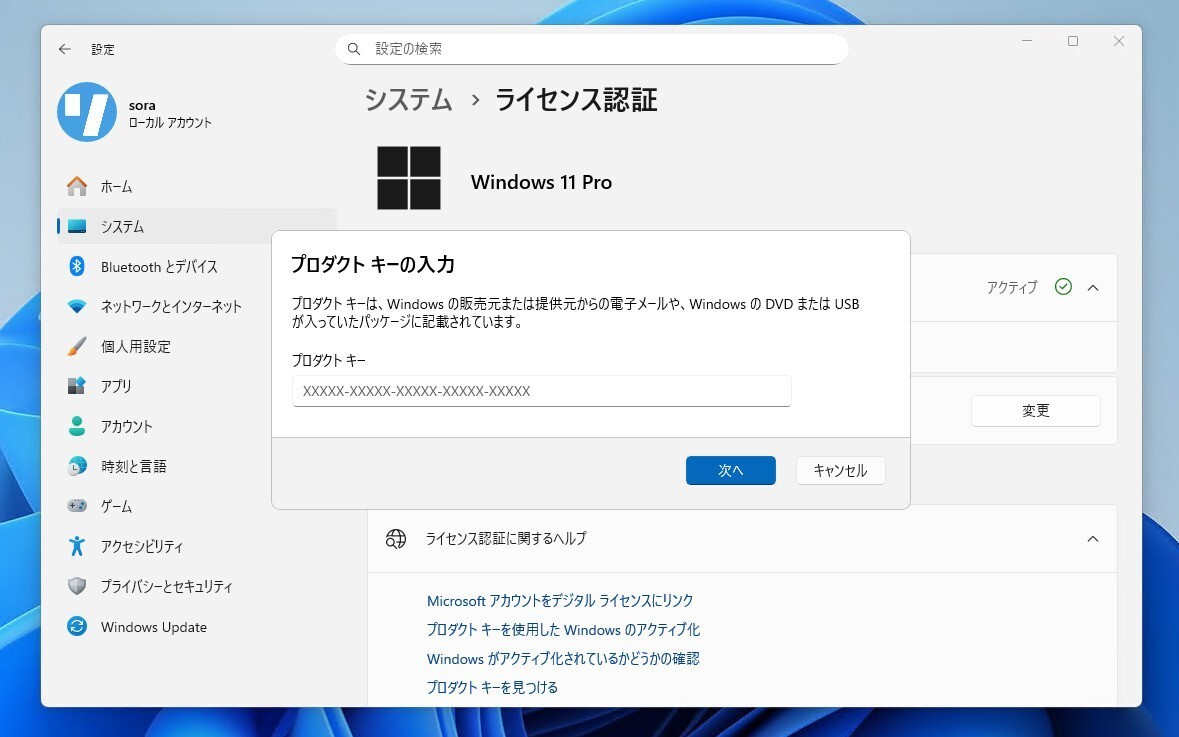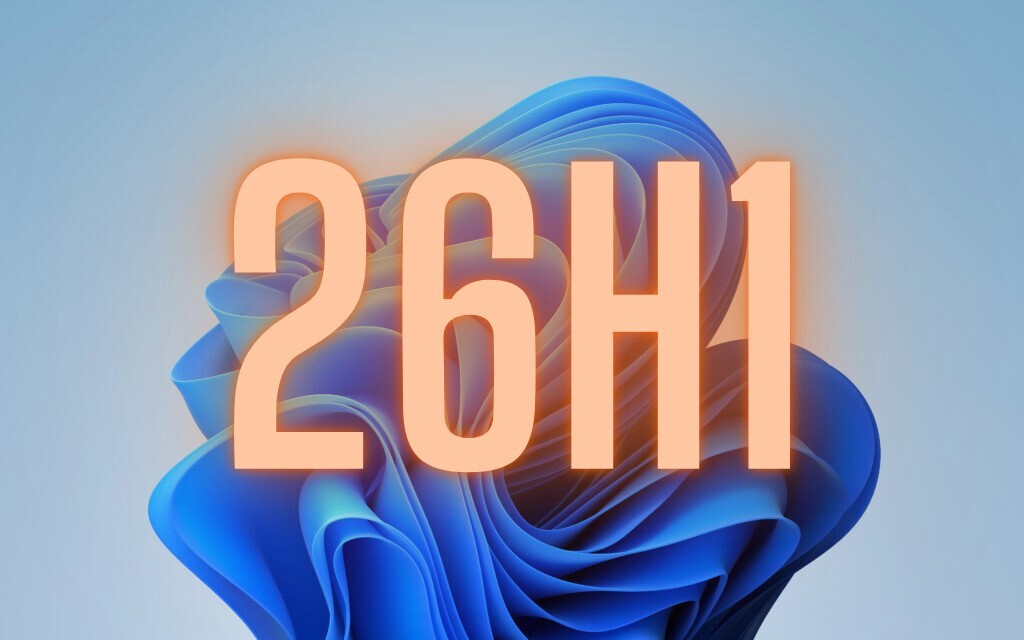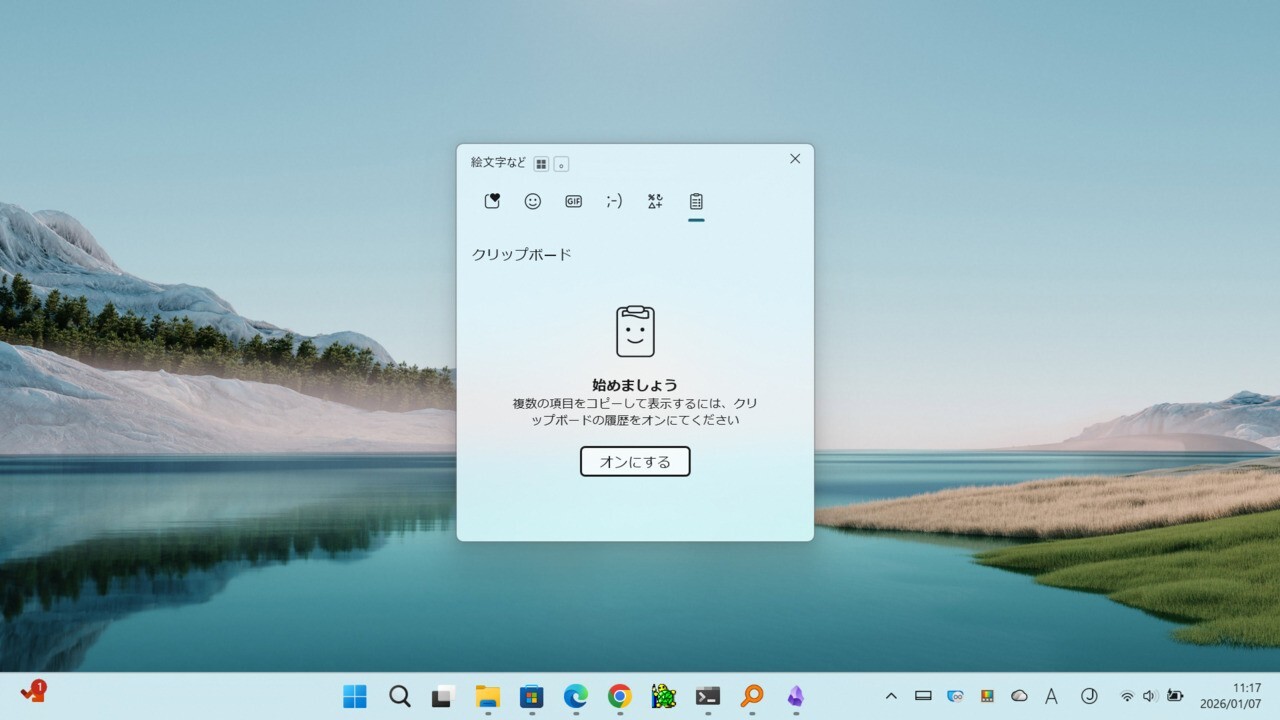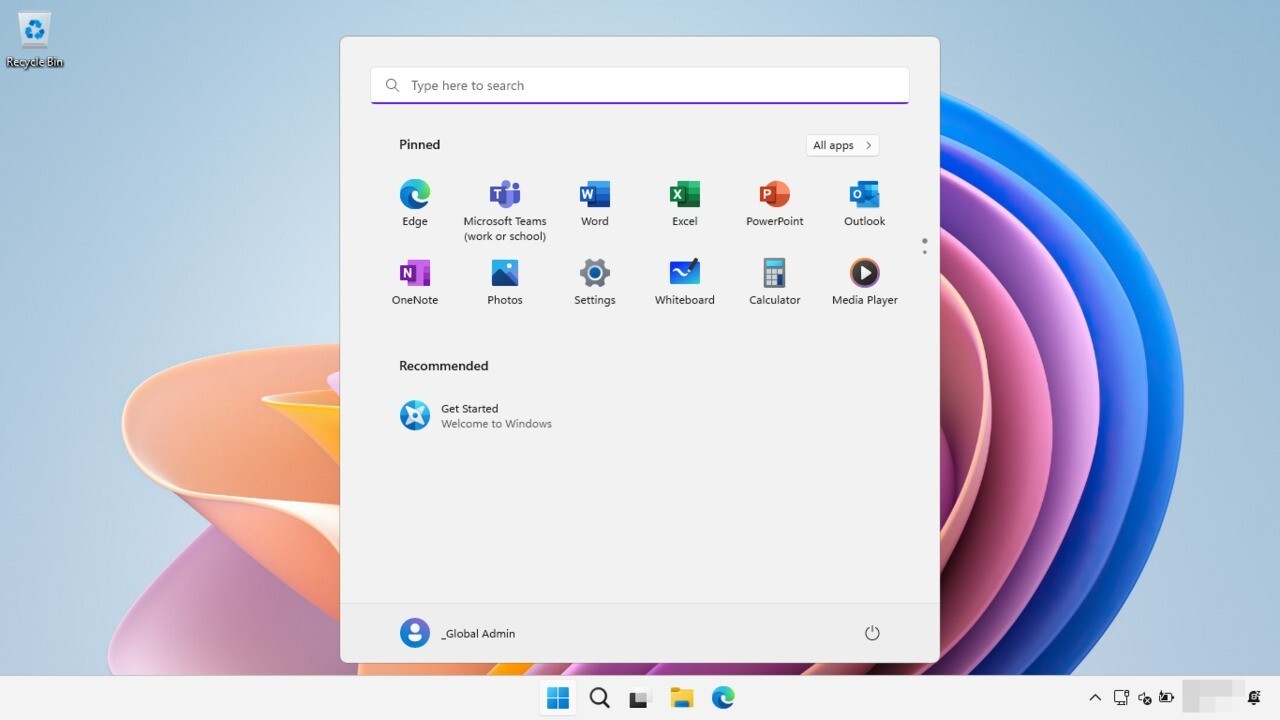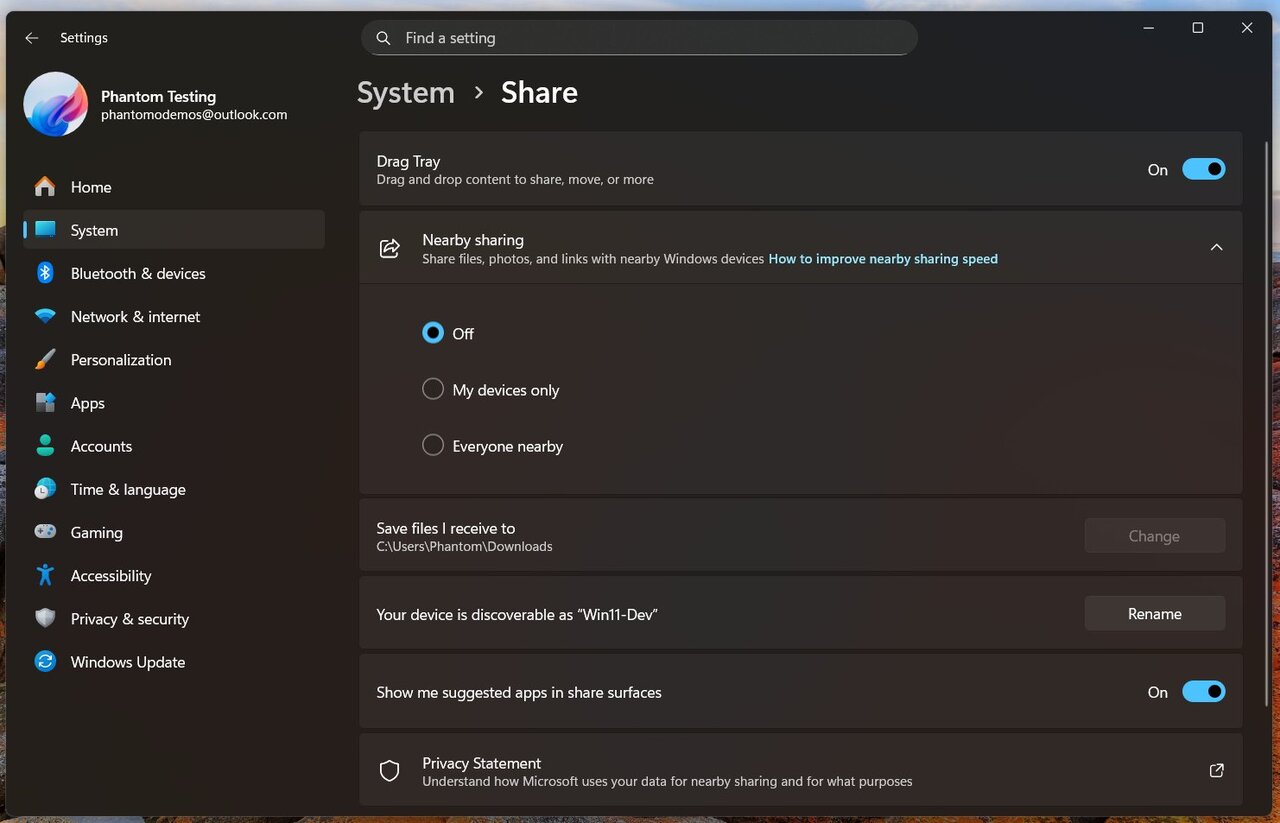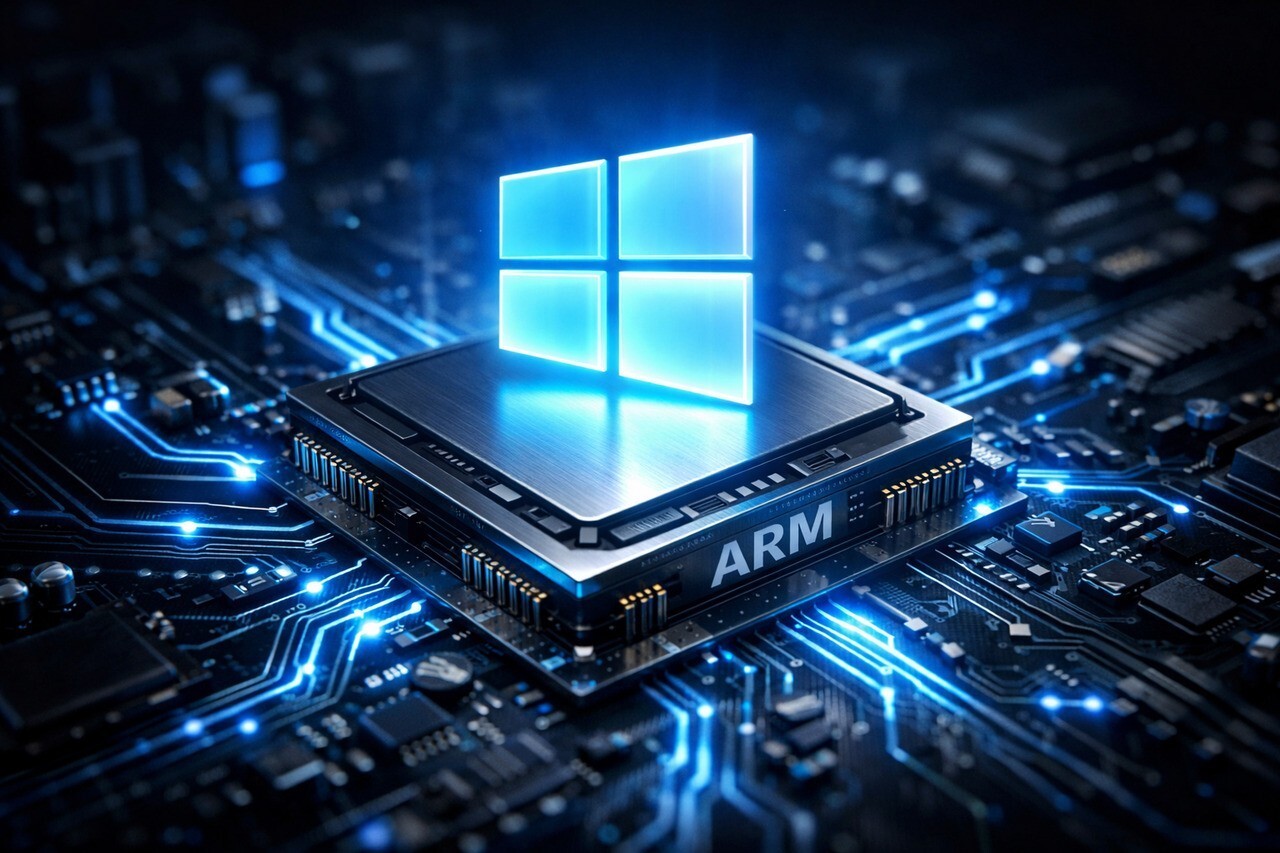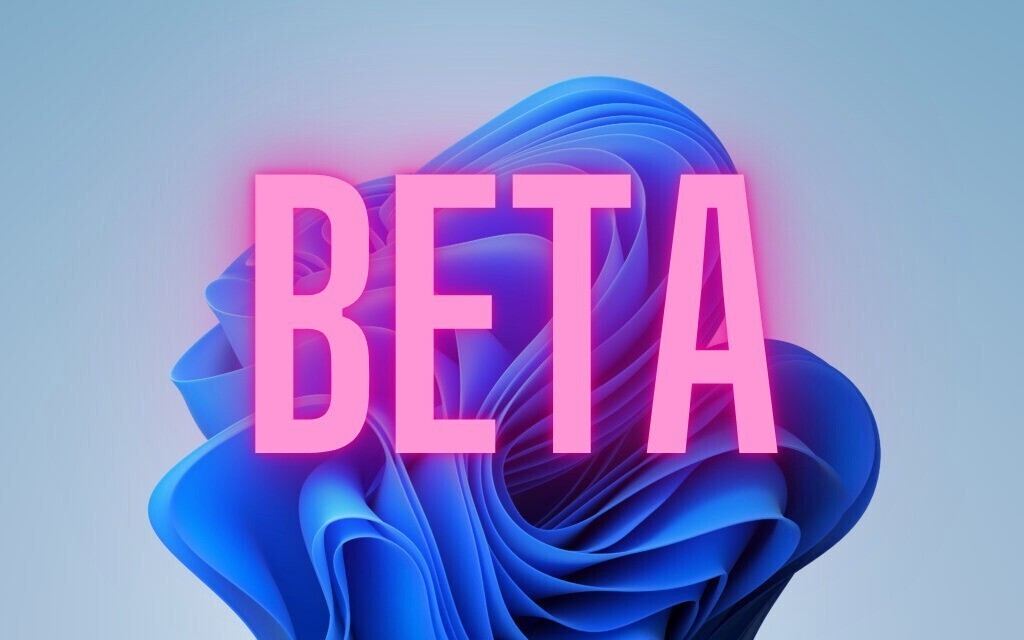
Microsoftは9月30日(現地時間)、Windows 11のWindows Insider ProgramのBetaチャンネル向けの最新ビルド「Windows 11 Insider Preview Build 22635.4291(KB5043166)」をリリースしました(Windows Blog)。
Betaチャンネルの全てのWindows Insidersは有効化パッケージを通じて同じビルド(Build 22635.xxxx)に更新されます。従来のようにビルド番号を分割せず、Controlled Feature Rollout(CFR)テクノロジーにより新機能が有効化されます。

新機能をいち早く使用したい場合、Windows Updateの設定画面で「利用可能になったらすぐに最新の更新プログラムを入手する」をオンに変更します。
Build 22635.4291の新機能
Build 22635.4291では、タスクマネジャーの「切断」および「ログオフ」ダイアログのデザインが更新され、ダークモードとテキストのスケーリングをサポートするようになりました。「パフォーマンス」セクションではディスクの種類が表示されるようになっています。
またOOBEの「Tailored Experiences(カスタマイズされたエクスペリエンス)」は、「Personalized offers(パーソナライズされたオファー)」に変更されます。新しい設定は「設定 > プライバシーとセキュリティ > 推奨事項とオファー」の中にあります。
リリースノートは以下の通りです。
Changes and Improvements gradually being rolled out to the Beta Channel with toggle on*
[Task Manager]
- We’ve updated the design of the Disconnect and Logoff dialogs in Task Manager to now support dark mode and text scaling.
- In the Performance section we now label listed disks with their type.
[Settings]
- Tailored Experiences is becoming Personalized offers in OOBE. The new setting can be found on the Recommendations and offers page under Settings > Privacy & security. Personalized offers will let users opt-out of allowing Windows to use info about their devices and how they use them to enhance Windows.
Fixes gradually being rolled out to the Beta Channel with toggle on*
[General]
- Fixed a few issues which could cause explorer.exe crashes, including one causing sporadic explorer.exe crashes when using ALT + Tab in recent builds.
[Start menu]
- Fixed an issue where if you clicked or tapped on a letter on Start menu’s All apps list, the All apps list may break and not display correctly.
Fixes for everyone in the Beta Channel
[Other]
This update includes fixes for the following issues:
- [Microsoft Defender for Endpoint] Work Folders files fail to sync when Defender for Endpoint is on.
- [Outlook and other encrypted email apps] This issue prompts for your PIN each time you open an encrypted email.
- [Microsoft Edge] It sometimes stops responding when you use IE mode.
- [Transmission Control Protocol (TCP)] There is inconsistent data between TCP_INFO_v1 and GetPerTcpConnectionEstats. File synchronization services use TCP connection performance analysis tools. This issue affects how accurate those tools are.
- [Country and Operator Settings Asset] This update brings COSA profiles up to date for certain mobile operators.
- [Task Manager] It stops responding when you switch from a high contrast theme to a normal theme.
Known issues
[Start menu]
- [NEW] After installing this build, you may find there is an unexpected amount of spacing between items in the Start menu all apps list.
[Live captions]
- [NEW] After installing this build, live captions will crash if you try to use it.
Snipping Tool Update
We are rolling out an update for Snipping Tool (version 11.2408.15.0 and newer) to Windows Insiders in the Beta and Release Preview Channels that introduces the ability to change the folder that original screenshots and screen recordings are automatically saved to. Just go to app settings in Snipping Tool to select a new default folder to try it out!
公式ブログには細かな変更内容がリストアップされていますので、インストールする前に確認することをおすすめします。