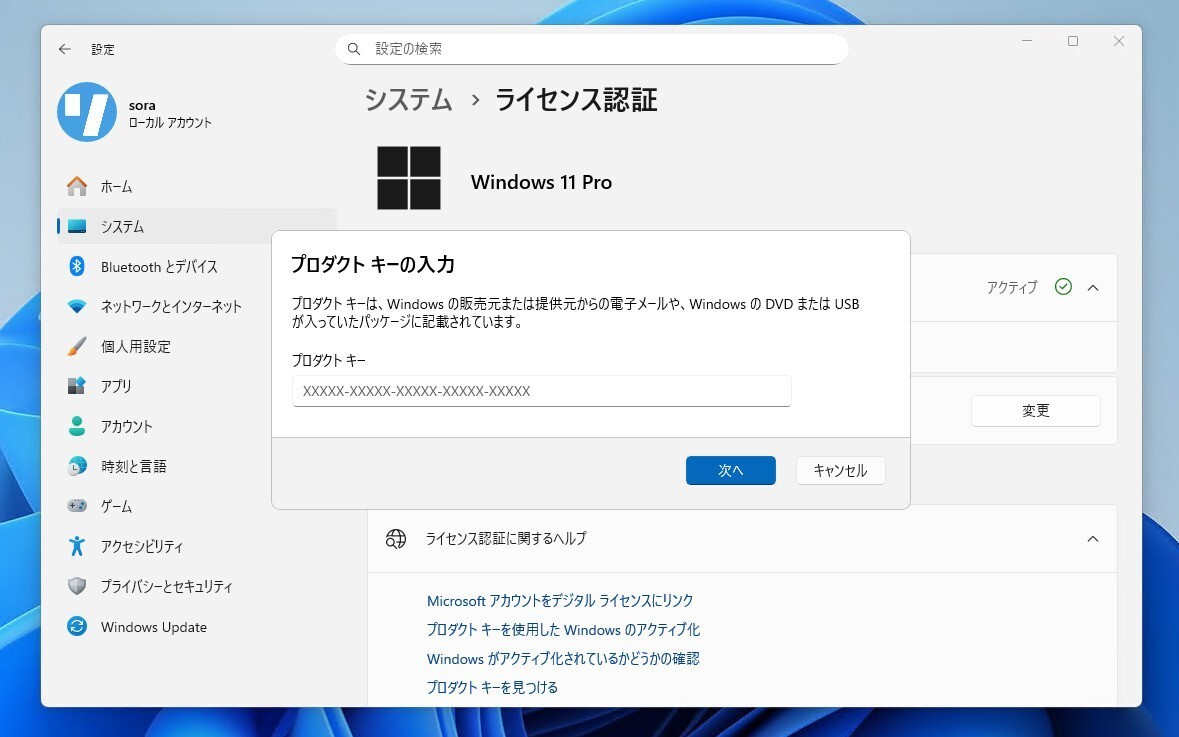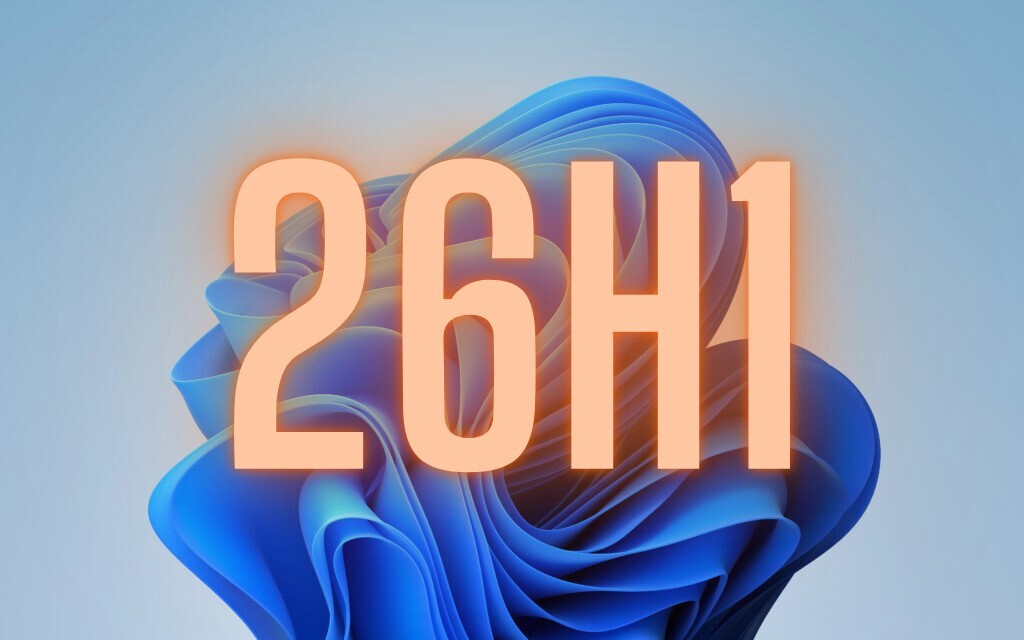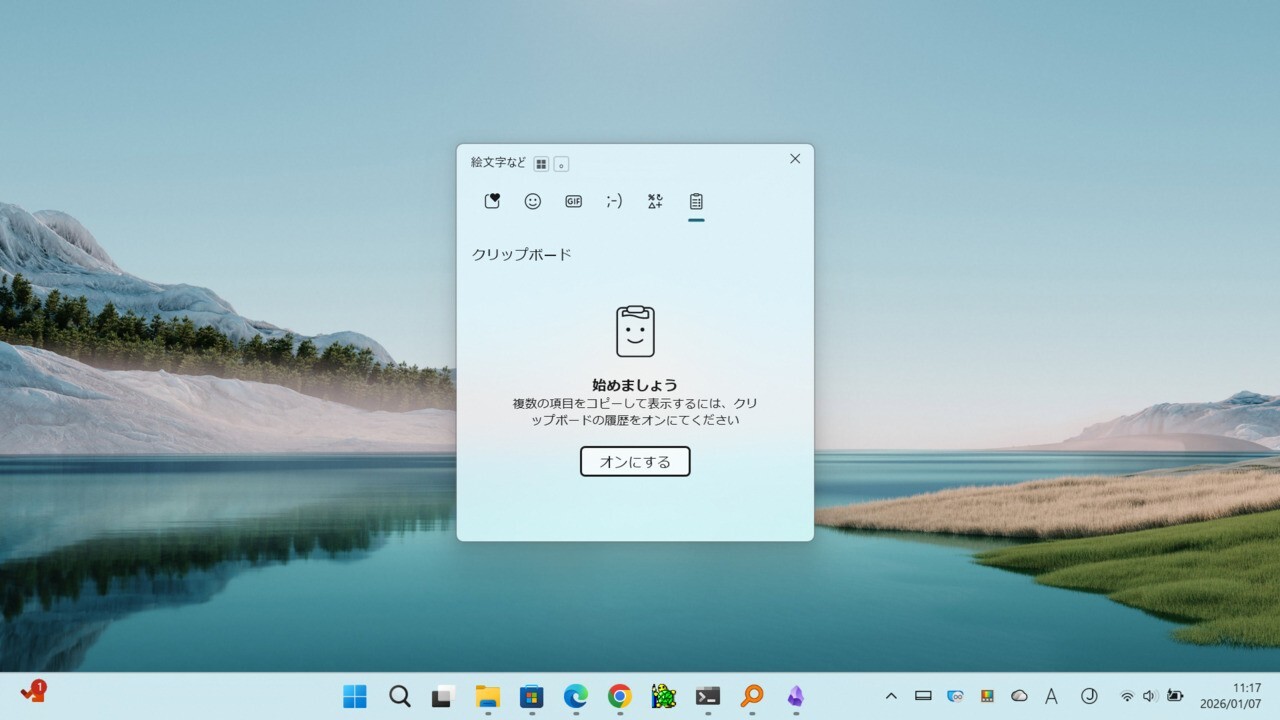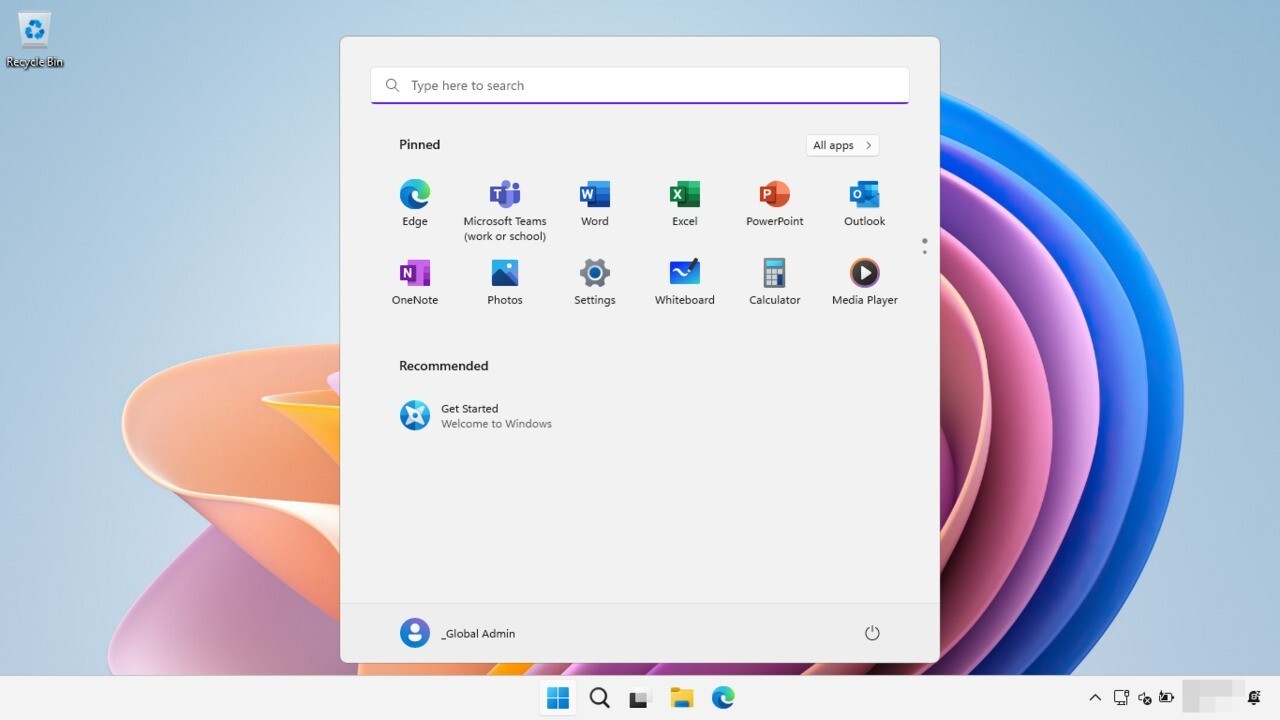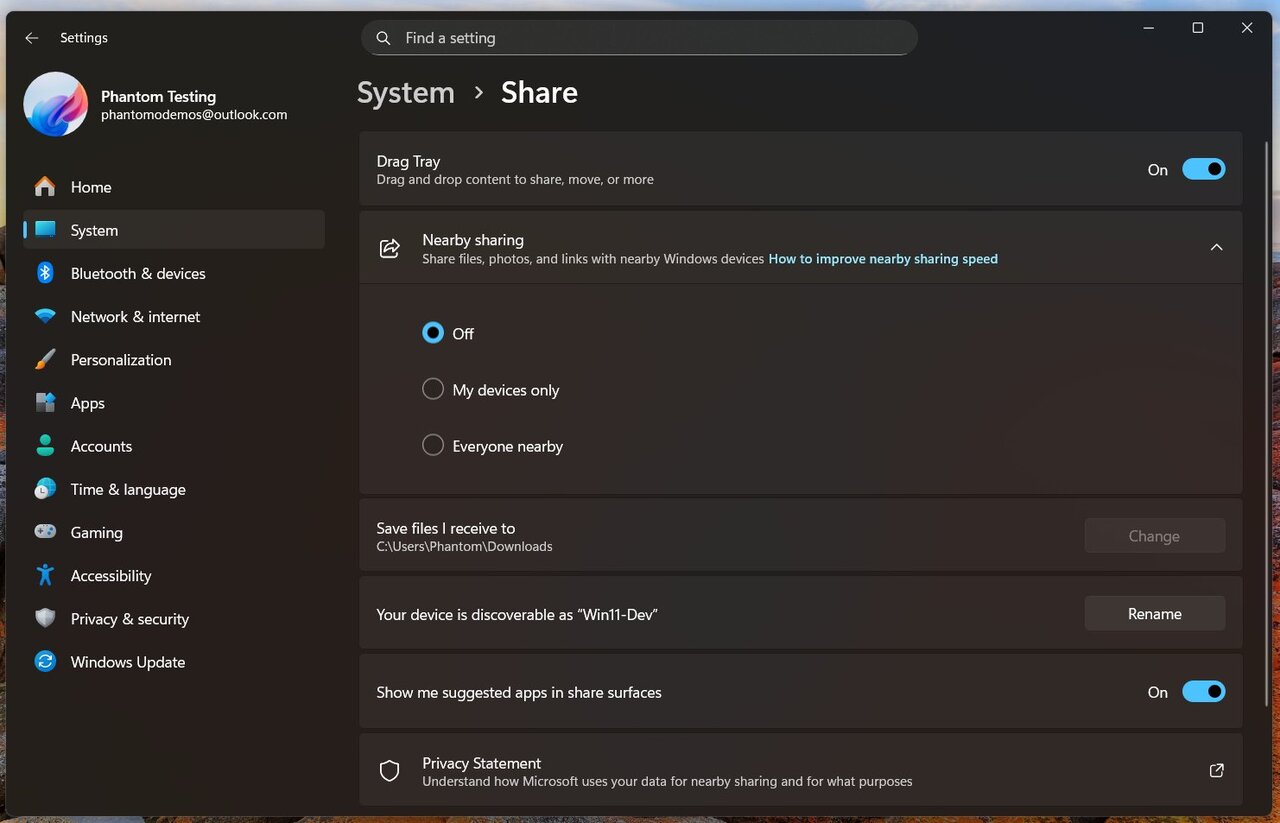Microsoftは12月6日(現地時間)、Windows 11のWindows Insider ProgramのBetaチャンネル向けの最新ビルド「Windows 11 Insider Preview Build 22635.4580(KB5046733)」をリリースしました(Windows Blog)。
Betaチャンネルの全てのWindows Insidersは有効化パッケージを通じて同じビルド(Build 22635.xxxx)に更新されます。従来のようにビルド番号を分割せず、Controlled Feature Rollout(CFR)テクノロジーにより新機能が有効化されます。

新機能をいち早く使用したい場合、Windows Updateの設定画面で「利用可能になったらすぐに最新の更新プログラムを入手する」をオンに変更します。
Build 22635.4580の新機能
Build 22635.4580では、ファイルエクスプローラーの改良が行われ、外側からフォルダを開く場合の挙動の変更や、「ログオン時に以前のフォルダウィンドウを復元」を指定した場合に余分なタブも復元する変更、ファイルエクスプローラーの「バックアップの開始」リマインダーを制御するためのオプションの追加などが行われています。
またマザーボード交換後にWindowsが認証されない問題の修正も行われています。
リリースノートは以下の通りです。
Changes and Improvements gradually being rolled out to the Beta Channel with toggle on*
[Taskbar & System Tray]
- The more simplified system tray with shortened form date/time we began rolling out with Build 22635.4010 is being temporarily disabled to address a few issues. Thanks to all the Insiders who gave us feedback on this experience.
[File Explorer]
- We’re making a change so that when you launch File Explorer folders from outside of File Explorer (for example, from an app or from the desktop), by default they will now open in a new tab if you have an existing File Explorer window open. If you’d prefer that they continue opening in a new window, you can change this in File Explorer folder options, under General > Browse Folders.
- When “Restore previous folder windows at logon” is enabled in File Explorer, we will also now restore all the extra tabs which you previously had open in each File Explorer window. As part of this work, we have also updated the logic for the “Automatically save my restartable apps and restart them when I sign back in” setting via Settings > Accounts > Sign in options, so that when you enable this, we will automatically enable the File Explorer specific setting for you too.
- We’re adding a new option to snooze or turn off the “Start backup” reminder in the File Explorer address bar, for those that aren’t already backing up their Documents, Pictures, or Desktop folders. This option is available when you right-click “Start backup”.
Fixes gradually being rolled out to the Beta Channel with toggle on*
[Input]
- Fixed an issue for Pinyin IME users, where switching between windows (like with ALT + Tab) may unexpectedly switch the IME from Chinese to English.
Fixes for everyone in the Beta Channel
[Other]
This update includes fixes for the following issues:
- [Bluetooth LE Audio] Fixed: Some devices, like hearing aids, do not stream Bluetooth audio.
- [Internet Printing Protocol (IPP) printer] Fixed: Windows stops responding when you use an IPP USB printer.
- [Motherboard replacement] Fixed: Windows does not activate after you replace a motherboard.
- [Country and Operator Settings Asset (COSA)] Fixed: This update brings profiles up to date for certain mobile operators.
公式ブログには細かな変更内容がリストアップされていますので、インストールする前に確認することをおすすめします。