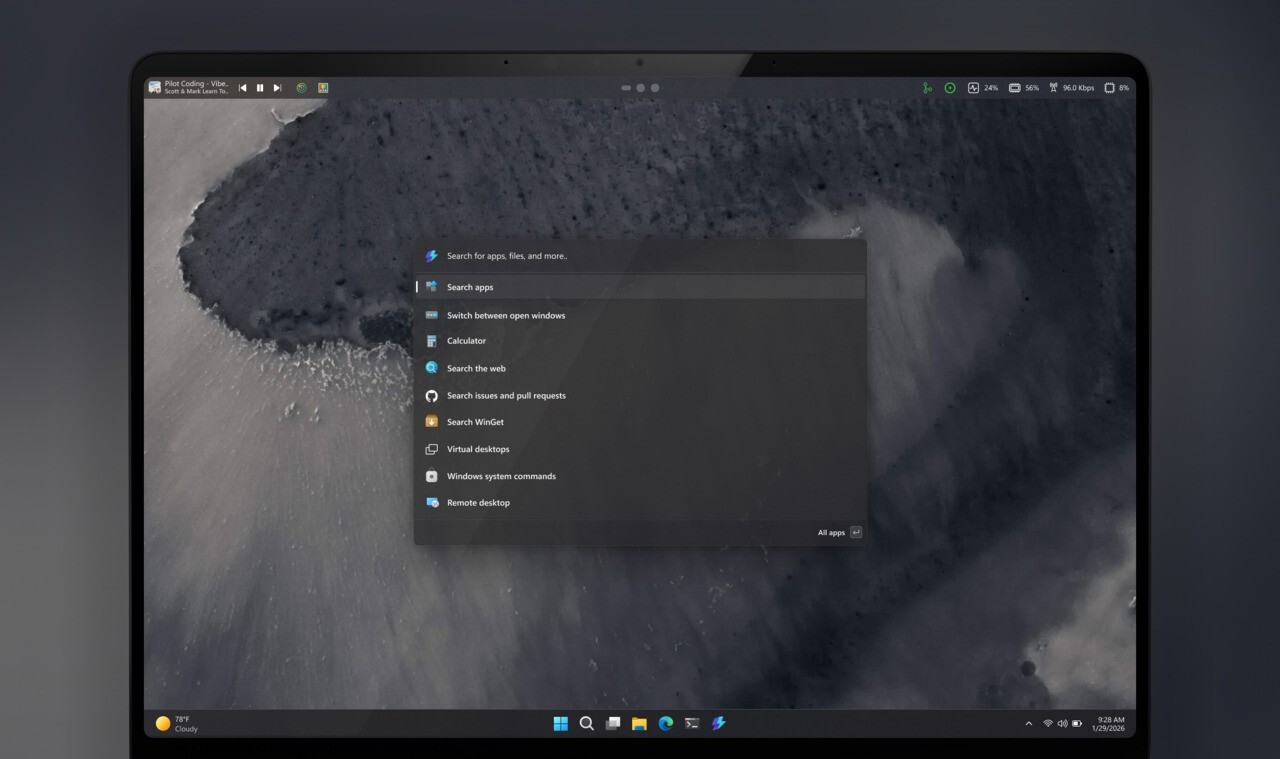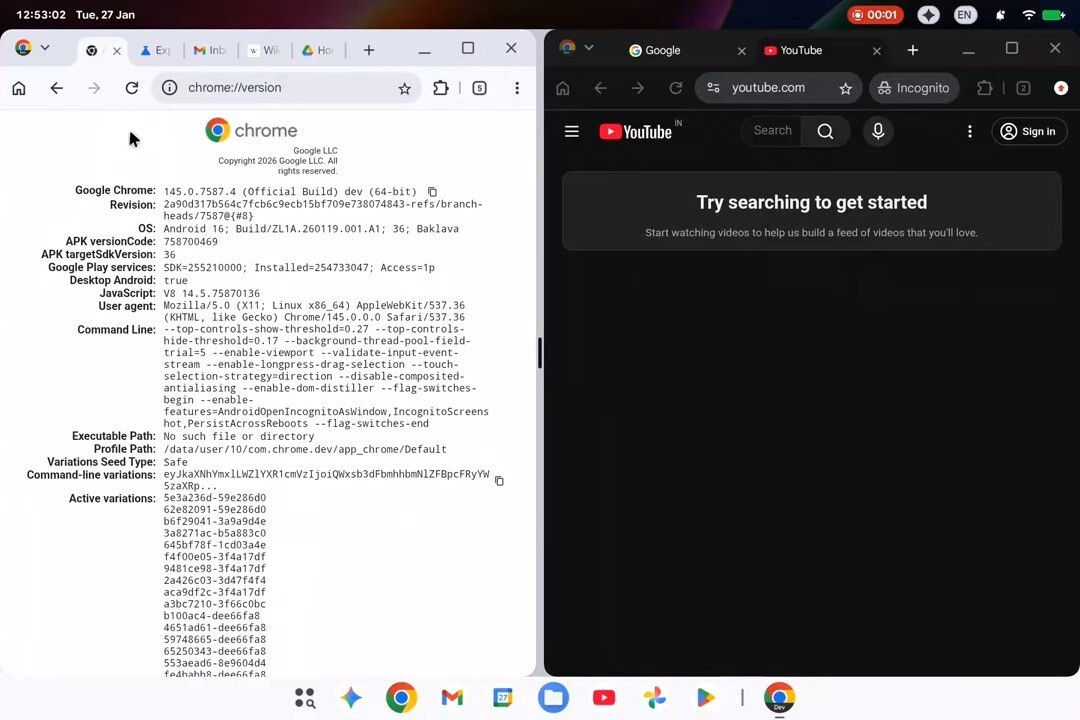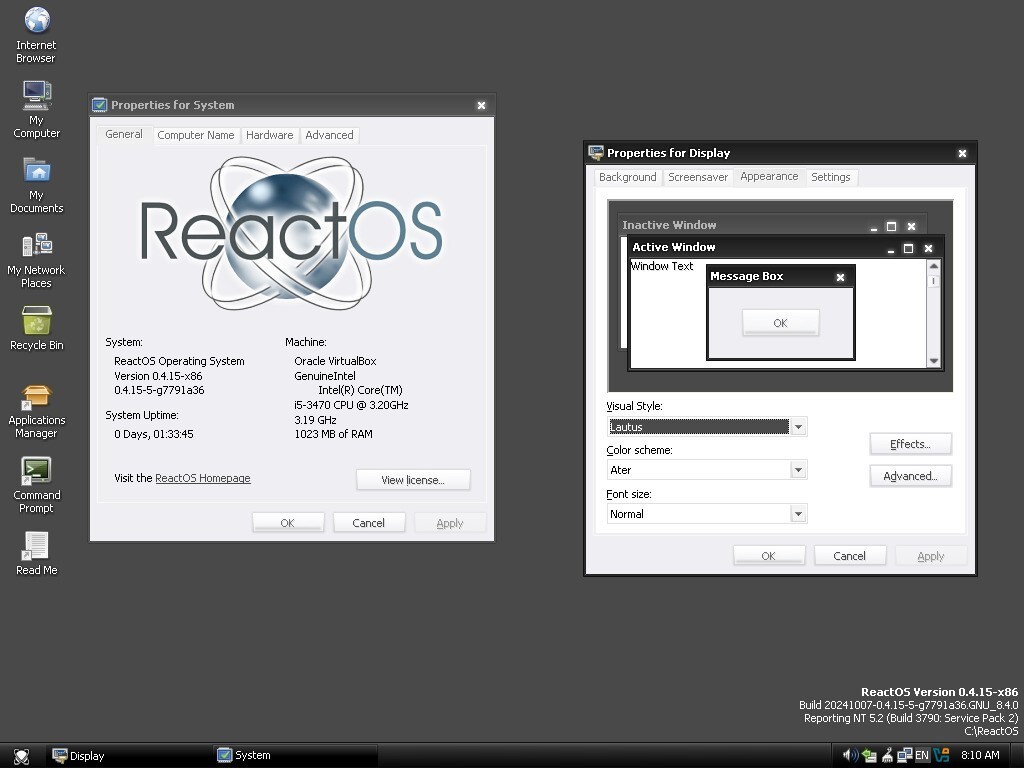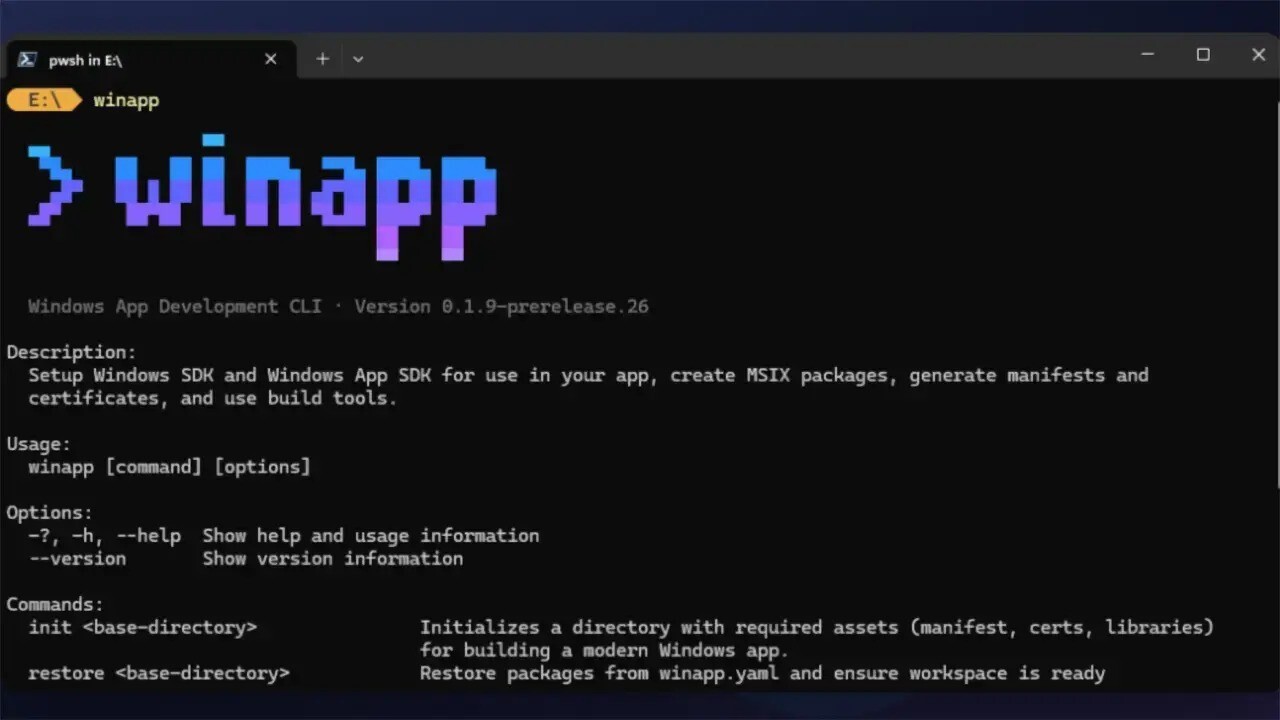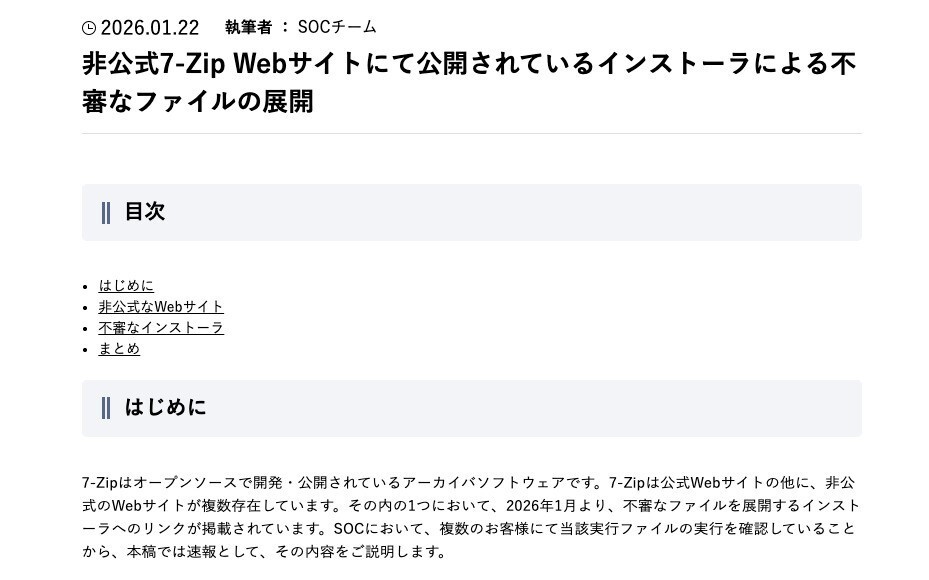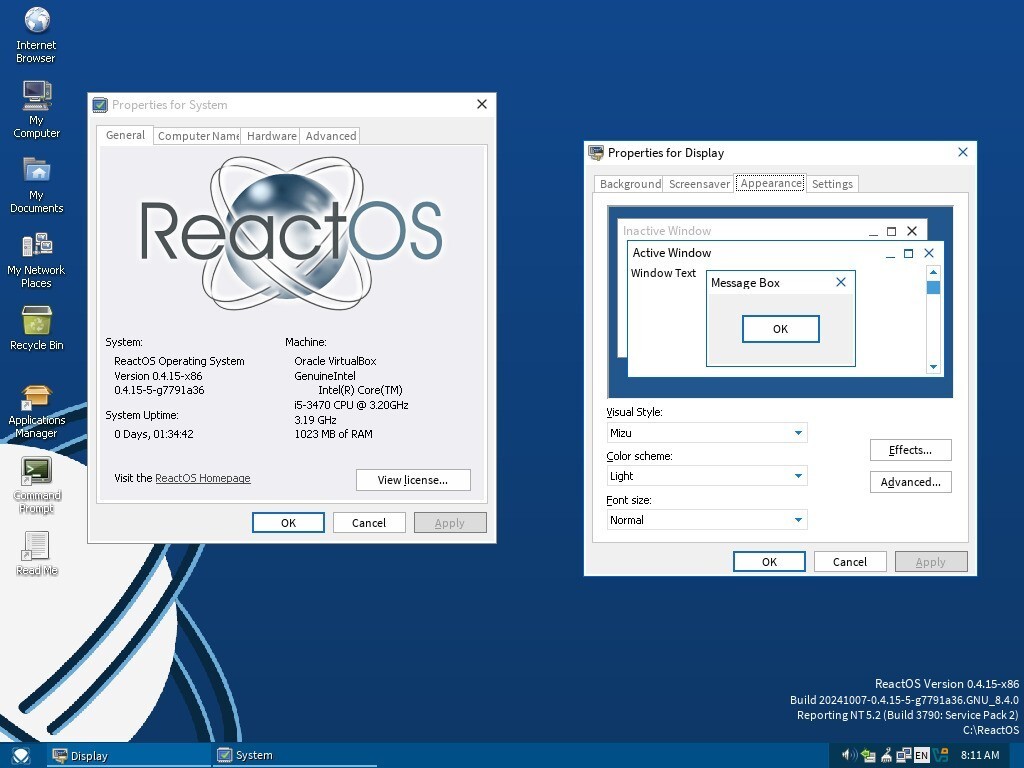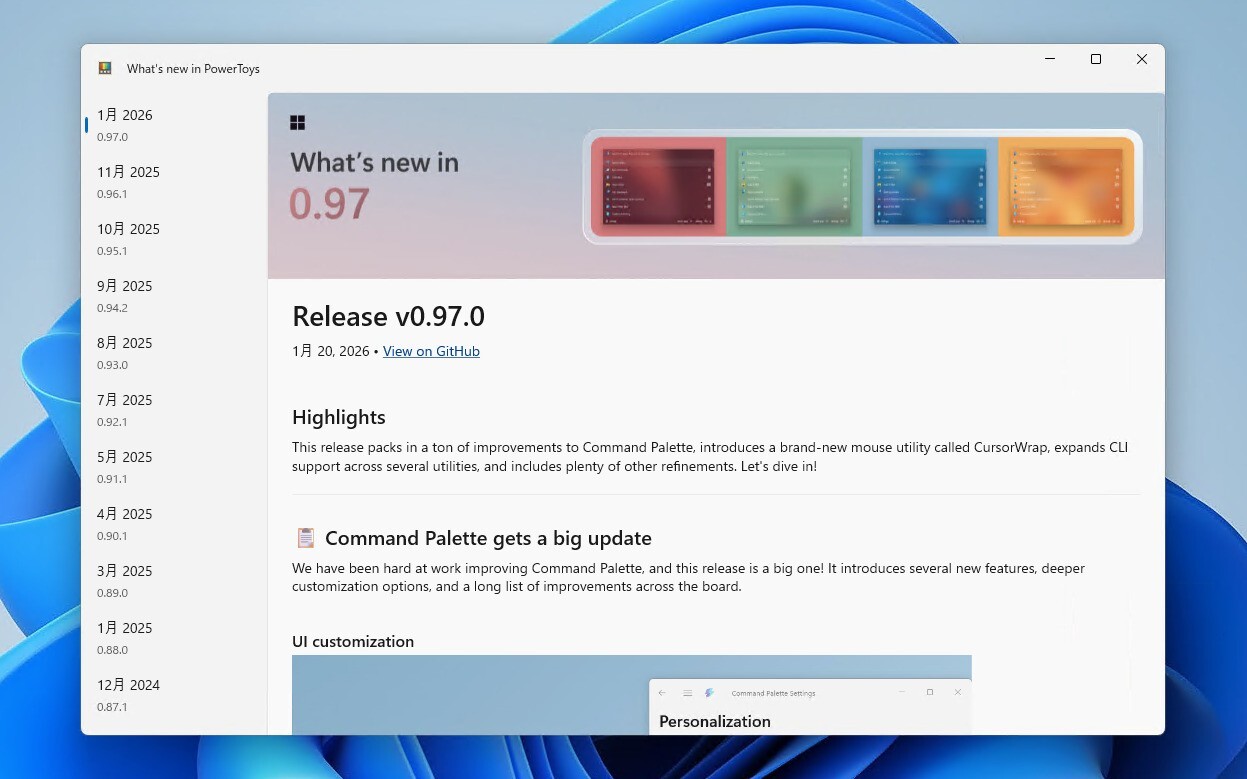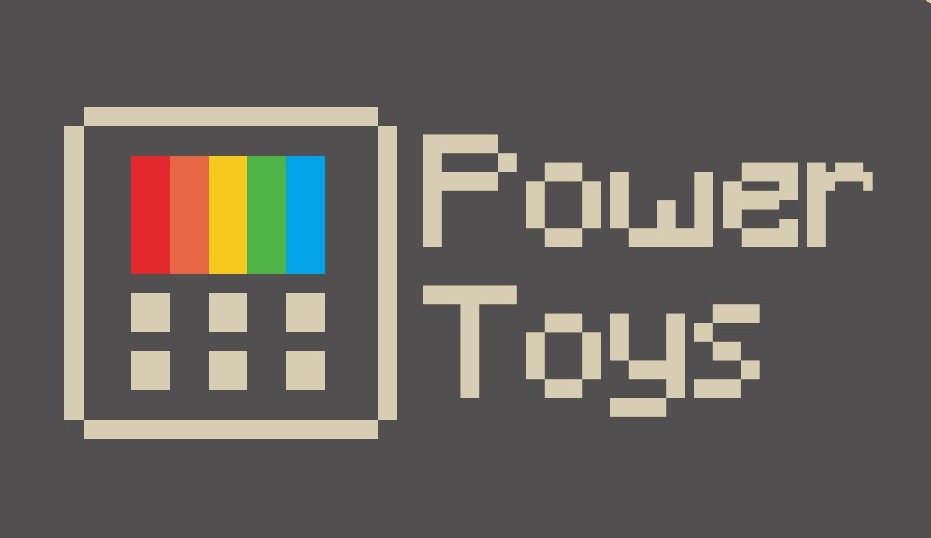
Microsoftは本日、Windows 10/11用の生産性向上ツール「PowerToys」の最新版v0.57.2をリリースしました。v0.57.0リリースから1週間あまりで公開されたパッチリリースで、期待の新機能「Peek」はまだ追加されていません。
最新版は不具合の修正が行われたパッチリリースで FancyZonesのスナップ解除後、角丸が復元されない不具合の修正や、AlwaysOnTopウィンドウが時々最前面の状態を失うことがある問題の修正、PowerToys Runで、設定に多くの変更を加えた場合、CPUを100%消費してしまうことがある問題の修正などが行われています。
リリースノートは以下の通りです。
- #17332: AlwaysOnTop windows would lose their topmost status sometimes. It'll be reapplied when detected.
- #17390: PowerToys Run would consume 100% of the CPU when many changes were done on settings. This is fixed.
- #17406: FancyZones not restoring rounded corners after unsnapping bug is fixed.
- #17367: Not everyone was happy with FancyZones removing rounded corners on Windows 11. This is now a setting.
- #17318: Settings would get stuck in a loop checking for updates too frequently. This is fixed.
- #1605: PowerToys Run can now run programs as a different user.
- #17468: PowerToys Run WindowWalker crashed on startup on certain Virtual Desktop configurations. This is fixed.
- #16283: New installations or updates of VS Code were not being picked up by PowerToys Run.
- #17454: PowerToys Run was taking a long time to show queries on configurations with many network interfaces. This is fixed.
- #17027: Some applications were not being resnapped to a Zone as they were restarted. This is fixed.
- #17410: Sign the PowerToys .msi file bundled in the .exe installer.
- #17513: Special shortcuts like Control Panel and File Explorer appear again in PowerToys Run.
- #16552: Improve FancyZones Editor grid editor support for screen readers.
- #17537: Update the .net core installed version to 3.1.23, containing security fixes.
- #17493: Fix crash on Developer File Preview when the setting file is not created yet.
- #17539: Fix FancyZones bug when restoring original size of windows when unsnapping on certain display scalings.
- #17570: Additional logging for the Windows Terminal plugin in PowerToys Run.
PowerToysはMicrosoftのオープンソースプロジェクトで、Windows 10またはWindows 11のUIやエクスペリエンスを自分好みにカスタマイズすることができる便利なツール群を提供しています。評判や安定性によっては、PowerToysの機能がOSに搭載されることもあり、Windows 11のスナップレイアウトとスナップグループは、PowerToysのFanzyZonesツールのアイデアを取り入れたものとなっています。
最新版はMicrosoft Storeや、GitHubからダウンロードできるインストーラーを利用してインストール可能です。
 |
タイトル | PowerToys |
|---|---|---|
| 公式サイト | https://github.com/microsoft/PowerToys | |
| ソフトアンテナ | https://softantenna.com/softwares/7650-power-toys | |
| 説明 | Microsoftによるパワフルな生産性向上ユーティリティ集。 |