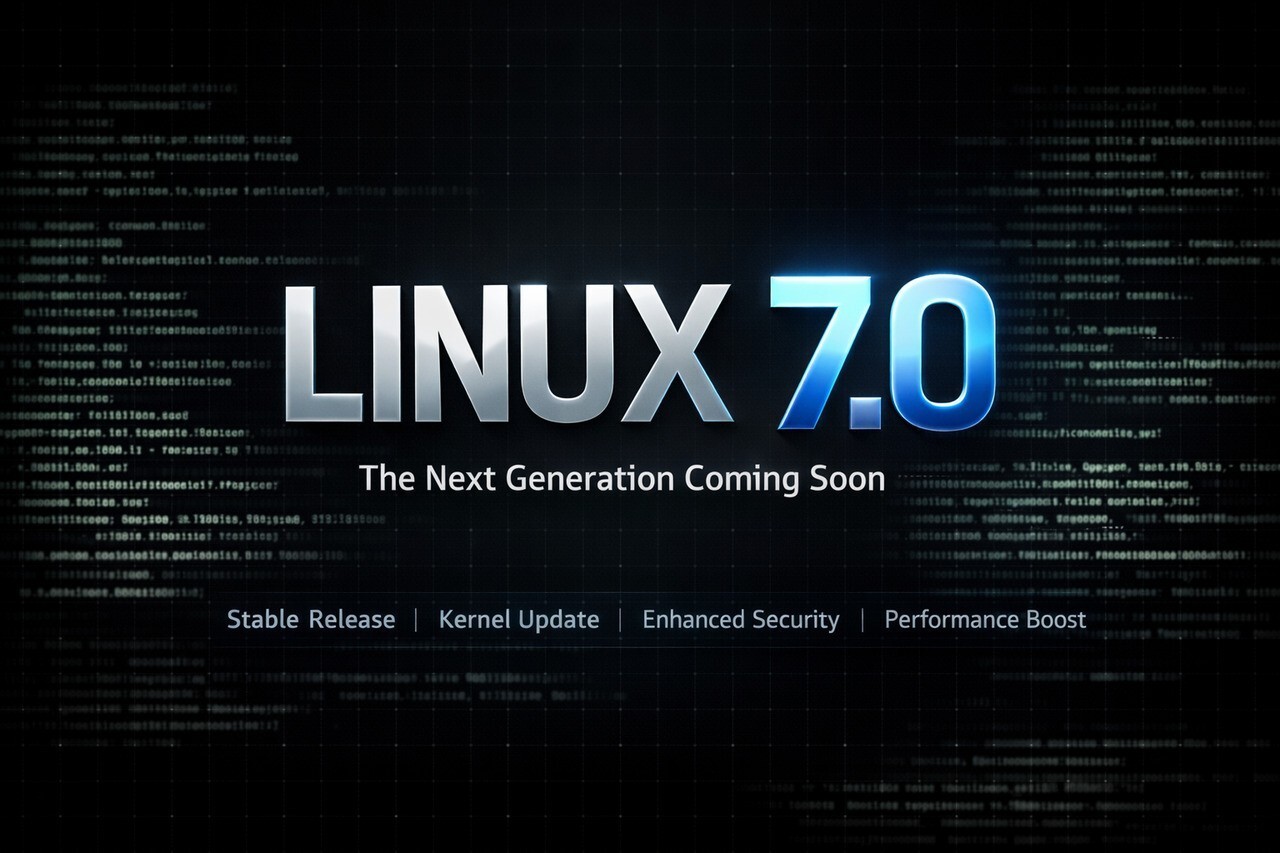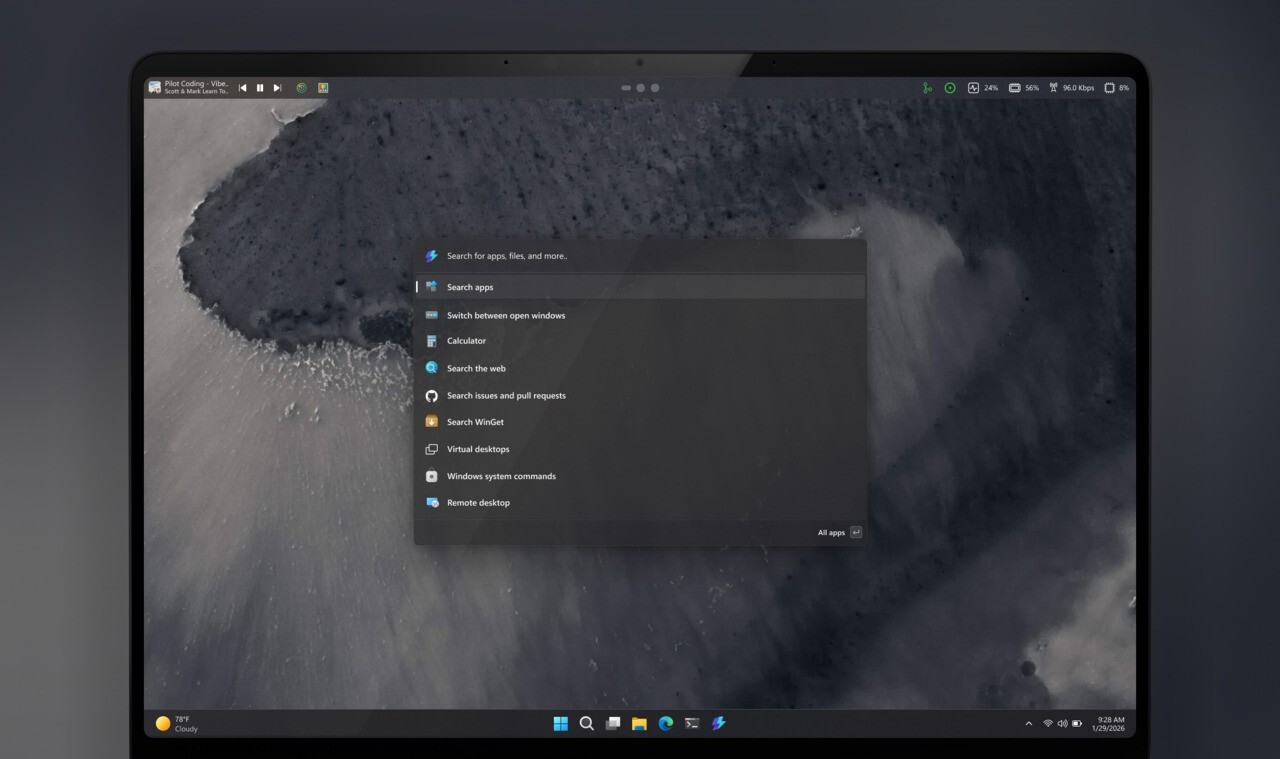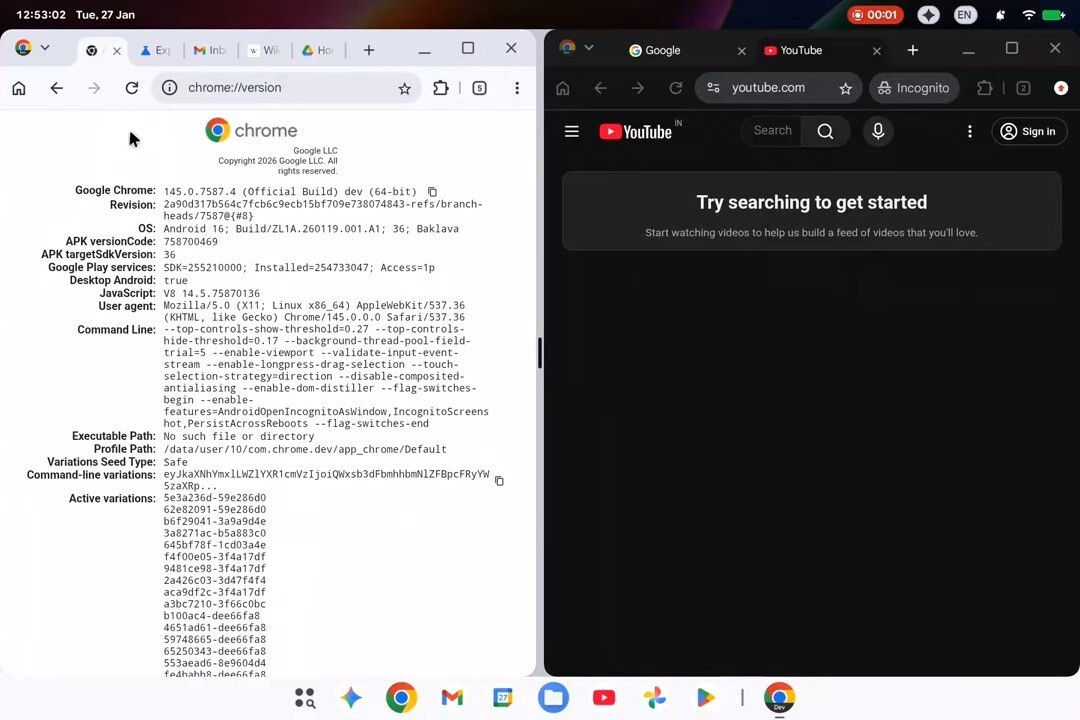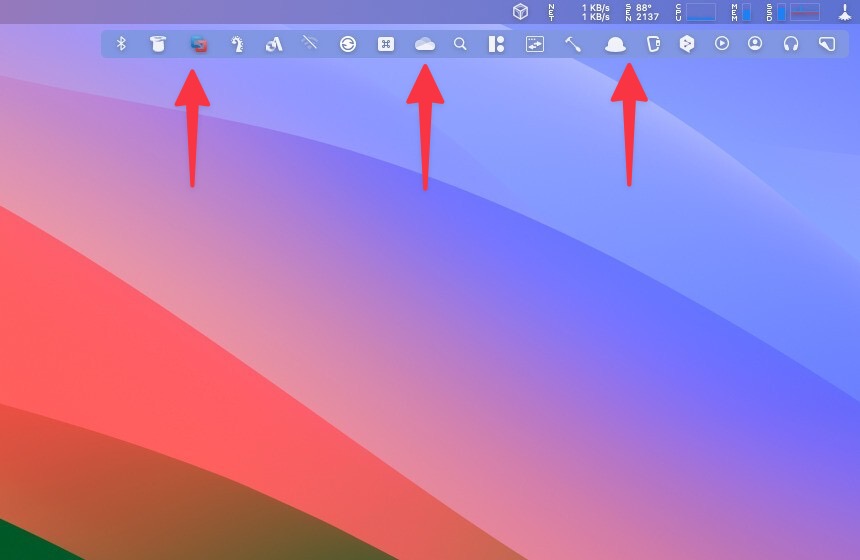
Mac用のメニューバー管理ユーティリティ「Ice」の新バージョン(0.10.0および0.10.10)が公開され、分離型のメニューバーを実現する「Ice Bar」などさまざまな新機能が追加されています。
Iceは、macOSのメニューバーに表示されるアイコンの表示・非表示を管理することができるオープンソースアプリで、従来は非表示にしたアイコンはメニューバーのクリックや、マウスオーバーによって通常のメニューバー上に再表示されていました。
新機能の「Ice Bar」を有効にすると、分離されたメニューバー上に通常は非表示状態のアイコンを表示することができるようになります(上記画像の下のメニューバー)。
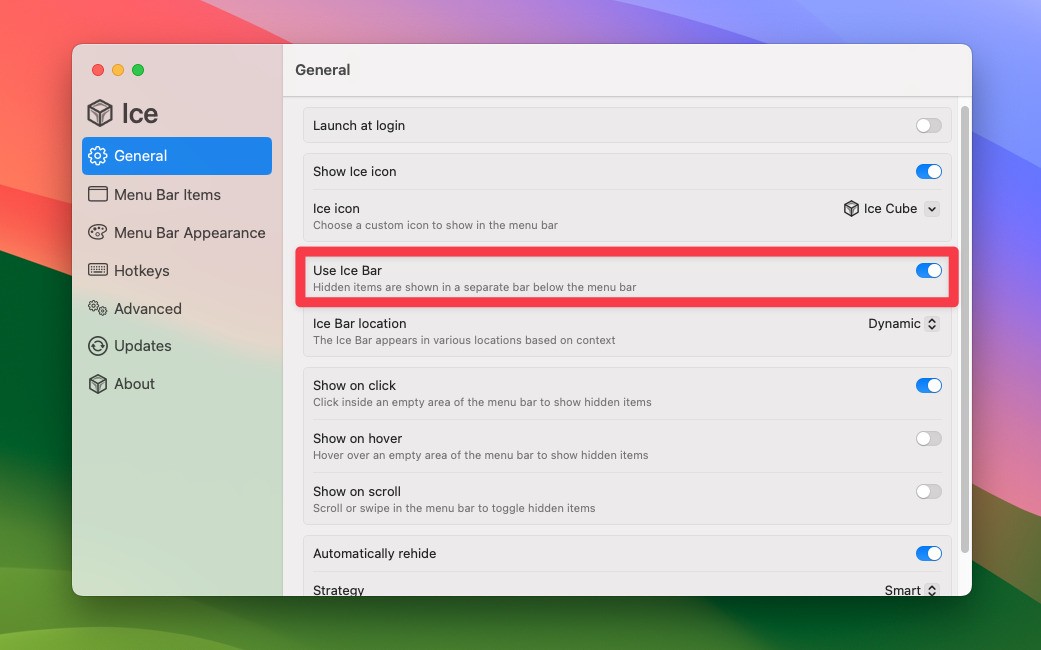
▲Ice Barは設定画面の「General > Use Ice Bar」で有効にすることができます。
v0.10.0のリリースノートは以下の通りです。
- What's New (0.10.0)
- Menu bar items can now be shown in a secondary bar below the menu bar! (look for "Use Ice Bar" in the "General" settings pane)
- Added ability to move menu bar items individually in a new "Menu Bar Items" settings pane
- Menu bar appearance can now be inset on screens with a notch
- Ice now ensures that the always-hidden section stays to the left of the hidden section
- Added the ability to disable the always-hidden section
- Ice now launches in the background by default
- Ice now uses the GPL-3.0 license
- Bug Fixes (0.10.0)
- The menu bar appearance overlay should now work with fullscreen in apps that don't use the default macOS fullscreen interface, such as VLC and Keynote
- Reliably check for default macOS fullscreen spaces
- Fixed mouse location checks in fullscreen and when using multiple displays
- The menu bar appearance now renders at the correct size across multiple displays with different sized menu bars (i.e. when one display has a notch and the other does not)
- Fixed screen flicker when playing DRM media
- Improved reliability of application menu hiding
- Fixed excessive CPU usage by menu bar overlay panel when switching apps
macOS用のメニューバーアプリは有料の「Bartender」が人気でしたが、ユーザーに知らされずに行われたオーナーの変更によって信頼が失墜し、Iceなど代替アプリが注目を集めています。
Iceに関しては以下の記事で詳しく紹介しています。
Macのメニューバーはデスクトップ上に常に表示されている貴重な領域です。
多数のアイコンが表示されて必要なアイコンを見つけづらい場合「Ice」を使ってみると良いかもしれません
| タイトル | Ice | |
|---|---|---|
| 公式サイト | https://github.com/jordanbaird/Ice | |
| ソフトアンテナ | https://softantenna.com/softwares/7775-ice | |
| 説明 | Mac用のパワフルなメニューバー管理アプリ。 |