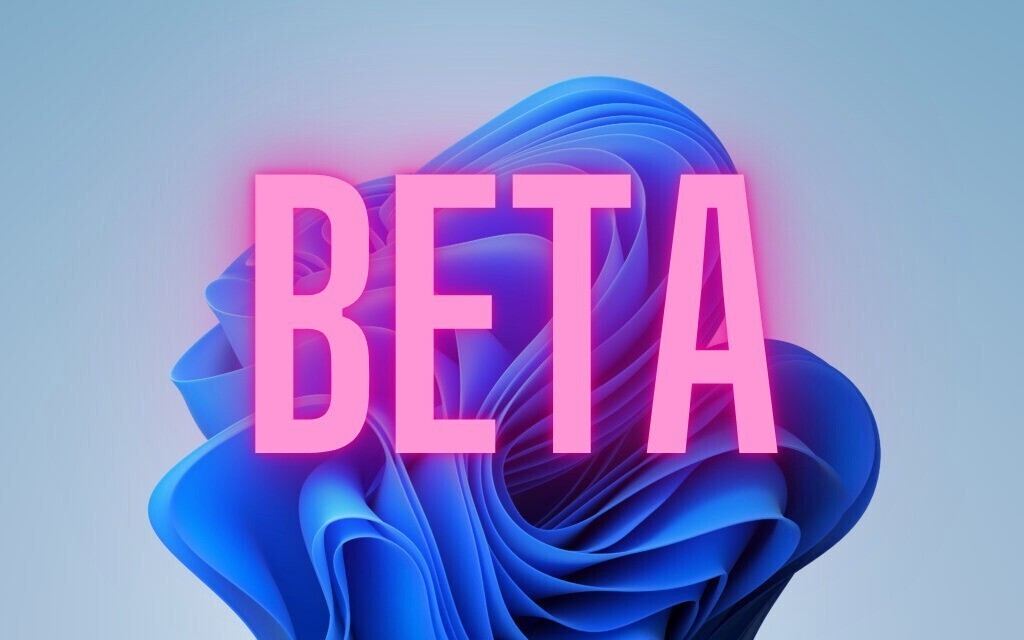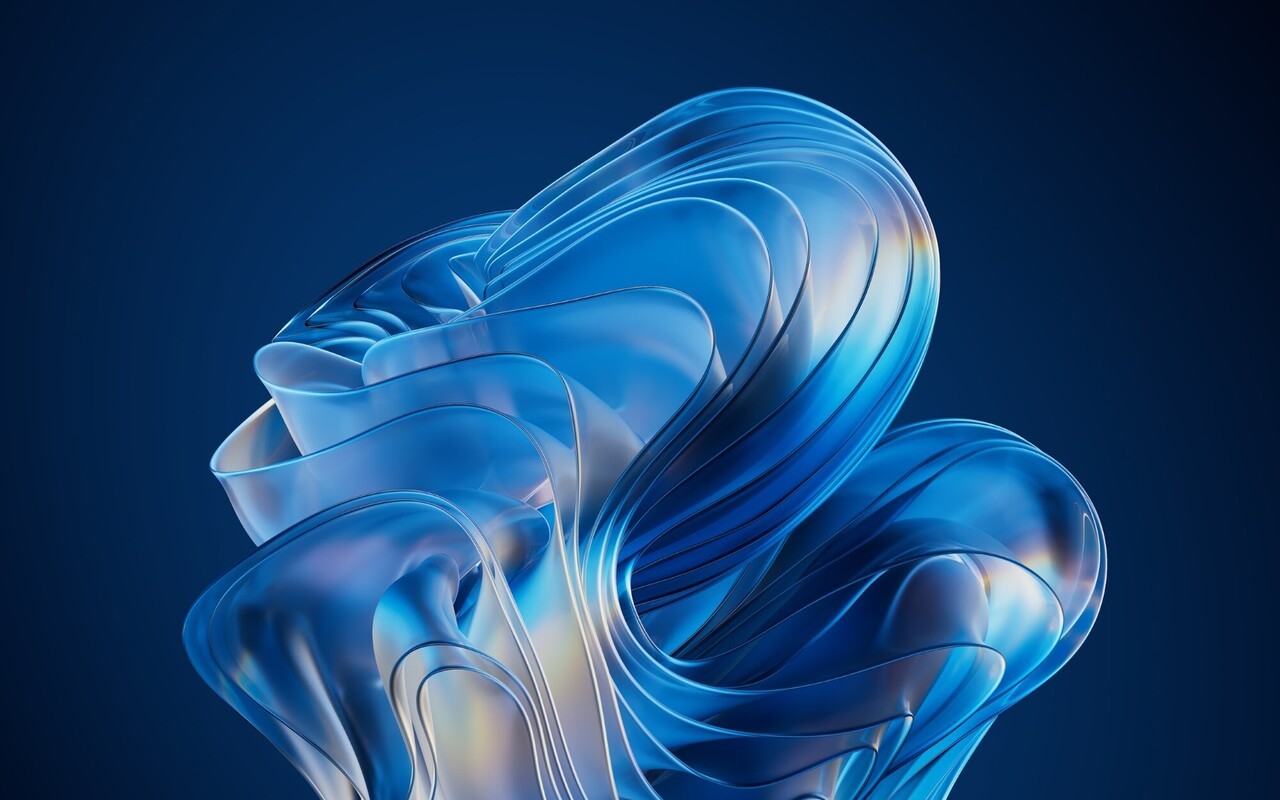Windows 10のWindows Update画面に存在する「更新プログラムのチェック」ボタンをクリックすると、プレビュー版の更新プログラムがインストールされてしまう可能性があることがわかりました(gHacks、How To Geek)。
MicrosoftのWindows担当副社長Michael Fortin氏は、Windowsの更新プログラムの検証・リリース手順を説明するために12月10日付けで公開したブログ記事「Windows monthly security and quality updates overview」にて、更新プログラムの種類について以下のように説明しています。
We also release optional updates in the third and fourth weeks of the month, respectively known as “C” and “D” releases. These are preview releases, primarily for commercial customers and advanced users “seeking” updates. These updates have only non-security fixes. The intent of these releases is to provide visibility into, and enable testing of, the non-security fixes that will be included in the next Update Tuesday release. Advanced users can access the “C” and “D” releases by navigating to Settings > Update & Security > Windows Update and clicking the “Check for updates” box. The “D” release has proven popular for those “seeking” to validate the non-security content of the next “B” release.
第3または第4の週に"C"または"D"リリースと呼ばれる追加のアップデートをリリースします。これはプレビューリリースで、アップデートを"探している"商用ユーザーや上級ユーザーのためのものです。次回のパッチチューズデーリリースに含まれる非セキュリティ修正プログラムの可視性を提供し、テストするために公開されています。上級ユーザーは「設定 > 更新とセキュリティ > Windows Update」画面を開き「更新プログラムのチェック」ボタンをクリックするとことで"C"または"D"リリースを利用できます。"D"リリースは、次の"B"リリースの非セキュリティコンテンツを検証する方法を「探している」ユーザーに人気があることが証明されています。
すなわち「更新プログラムのチェック」ボタンをクリックすることで、クリックしたユーザーは上級ユーザーとみなされ、プレビュー版の更新プログラムが製品版のWindows 10にインストールされる可能性があるということになります。
これら追加の更新プログラムは、Windwos Insider Program参加者に対して事前に配布されているわけではなく、一般ユーザーがプレリリース版の更新プログラムを意図せずインストールしてしまうと不具合に遭遇する可能性も考えられるため、インストール前に少なくとも何らかの警告画面を表示すべきだとの指摘が行われています。