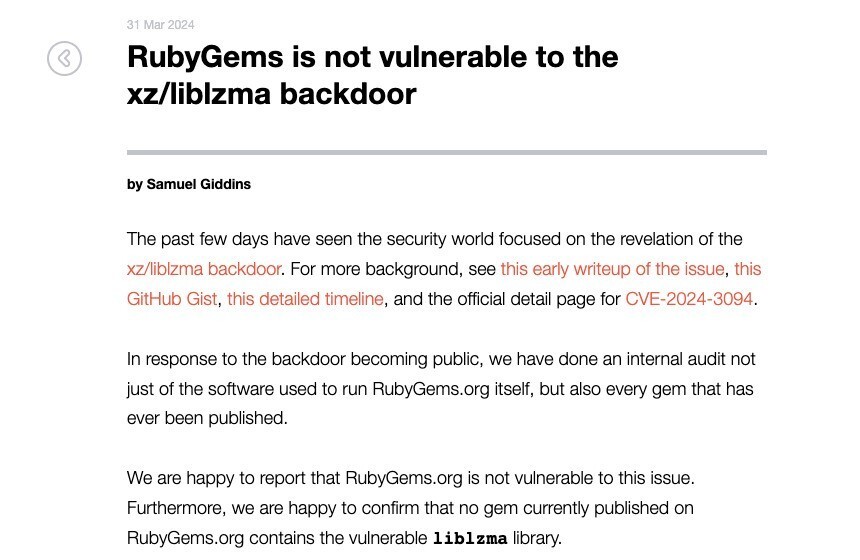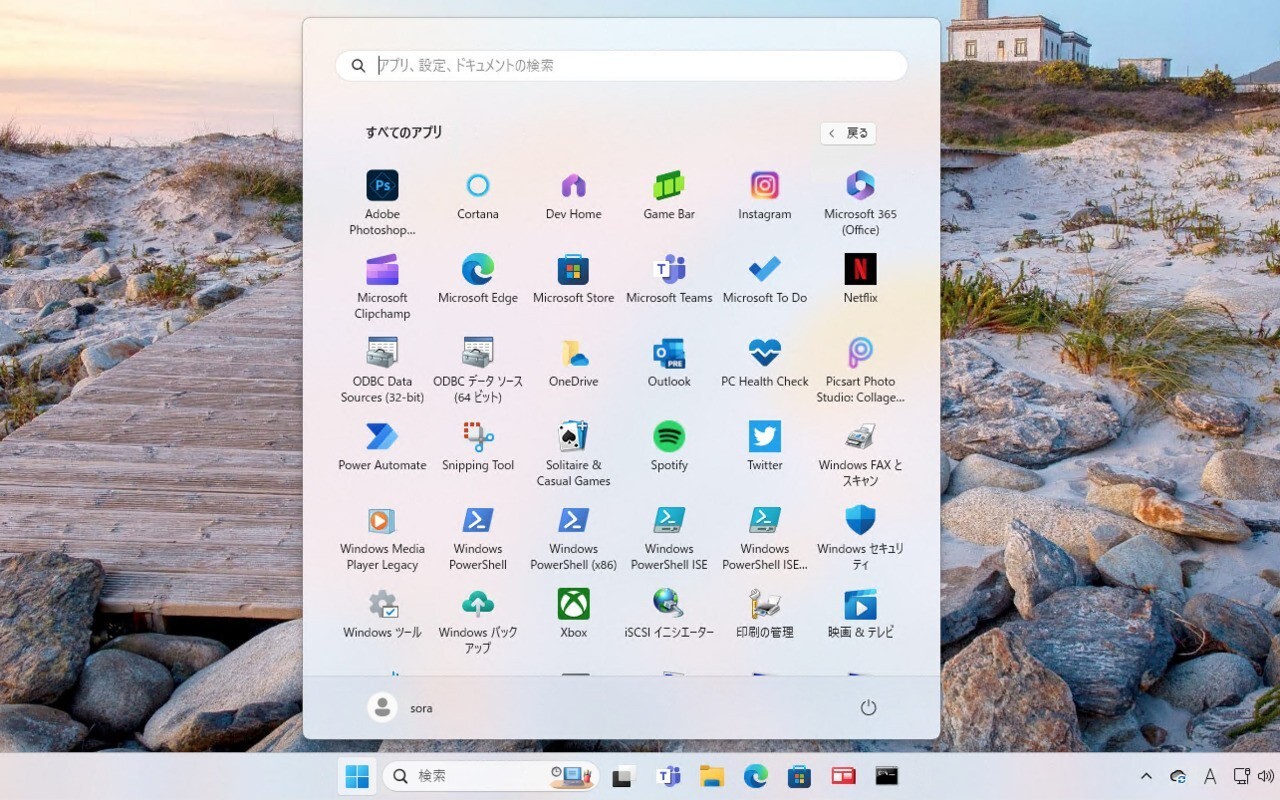Mac用のOSであるOS X(macOS)は、使いやすいGUIを実装しているだけではなく、UNIX互換のコマンドラインツールが利用できることから開発者やパワーユーザーの絶大なる支持を集めています。
本日紹介する「Awesome OS X Command Line」は、OS Xのこの特徴をさらに生かすことができるシェルコマンドやツールのキュレーションリストです。GitHubで多数公開されているAwesome-XXXの形式で情報が完結にまとめられたリストです。

リストでは便利なコマンドが、外観、アプリケーション、バックアップ、開発、ディスク、ボリューム、Dock、ドキュメント、Finder、機能、ハードウェア、メディア、ネットワーク、パッケージ管理、印刷、セキュリティ、検索、システム、ターミナルといった各カテゴリごとにまとめられています。
例えばコマンドラインから壁紙を設定する方法や、
# Up to Mountain Lion
osascript -e 'tell application "Finder" to set desktop picture to POSIX file "/path/to/picture.jpg"'
# Since Mavericks
sqlite3 ~/Library/Application\ Support/Dock/desktoppicture.db "update data set value = '/path/to/picture.jpg'" && killall DockMac App Storeからダウンロードしたアプリ一覧を取得する方法、
find /Applications -path '*Contents/_MASReceipt/receipt' -maxdepth 4 -print |\sed 's#.app/Contents/_MASReceipt/receipt#.app#g; s#/Applications/##'Bluetoothを有効・無効化する方法
# Status
defaults read /Library/Preferences/com.apple.Bluetooth ControllerPowerState
# Enable (Default)
sudo defaults write /Library/Preferences/com.apple.Bluetooth ControllerPowerState -int 1
# Disable
sudo defaults write /Library/Preferences/com.apple.Bluetooth ControllerPowerState -int 0 && \
sudo killall -HUP bluedなどが掲載されています。
それぞれ単体で使うこともできますし、自作のシェルスクリプトなどに組み込んで使っても役に立ちそうです。