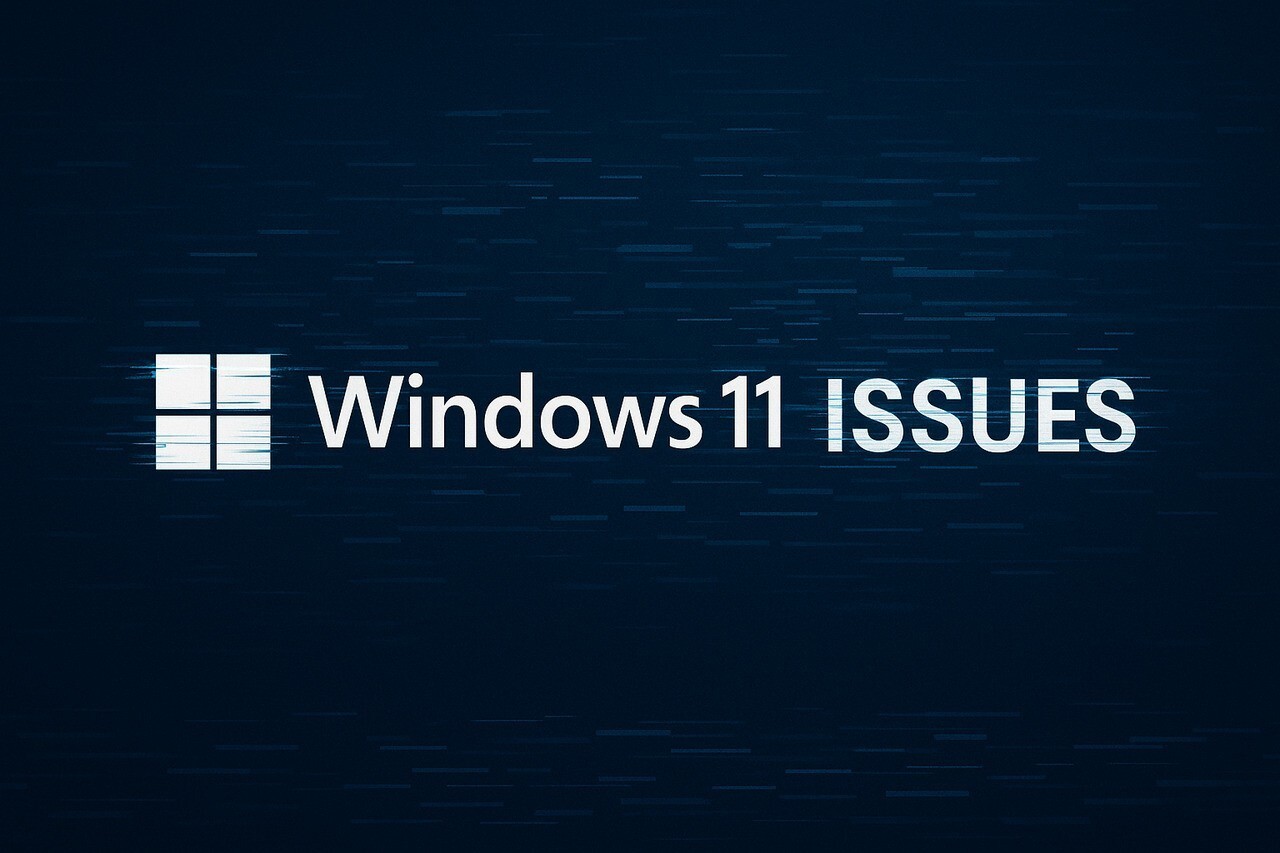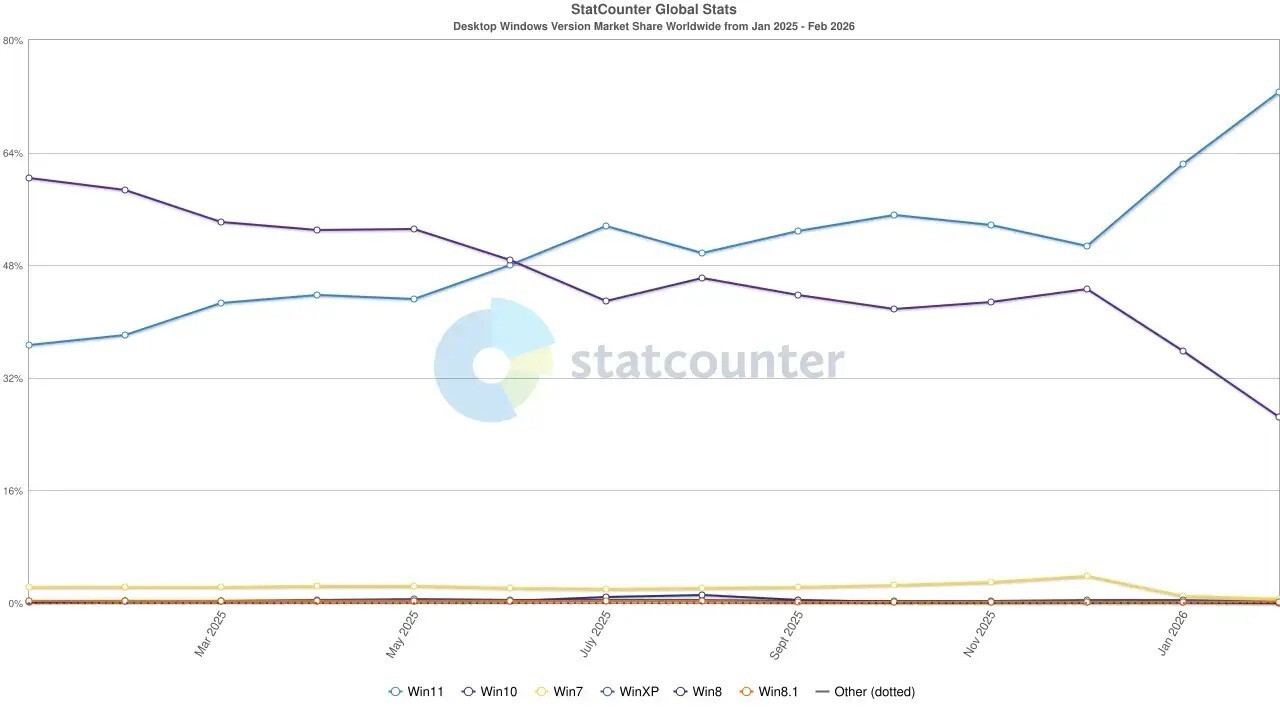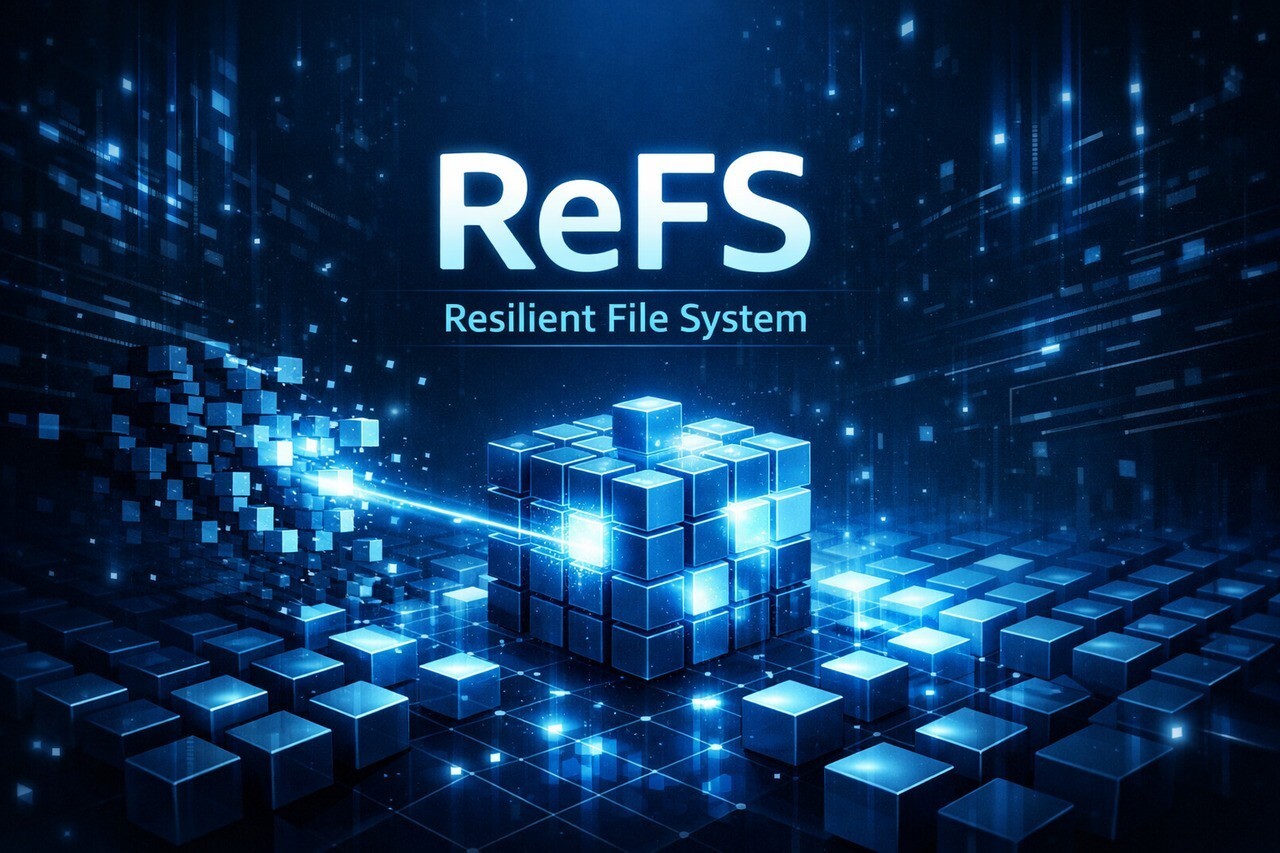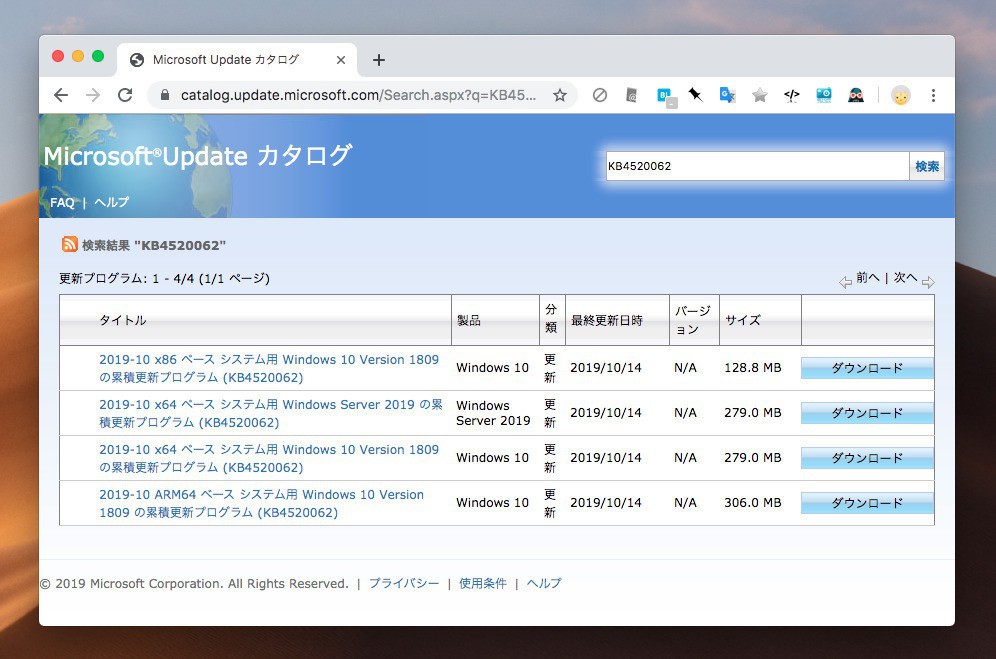
Microsoftは10月15日(現地時間)、Windows 10 Version 1809以前のWindows 10の各バージョンに対し累積アップデートを公開しました(Neowin)。
今回公開された累積アップデートは以下の通りです。
- Windows 10 Version 1809: KB4520062
- Windows 10 version 1803: KB4519978
- Windows 10 version 1709: KB4520006
- Windows 10 version 1607: KB4519979
更新プログラムはシステムの品質を改善するもので新たな機能は追加されていません。オプション扱いの更新プログラムで、Windows Updateで手動で更新プログラムのチェックを実行するか、Microsoft Update Catalogからファイルをダウンロードしてインストールすることができます。
今回の修正プログラムでは、1809にアップグレードした際、空白のタイルが表示されるスタートメニューの不具合が修正されています。
KB4520062 (OS Build 17763.832)
Version 1809用の累積アップデートKB4520062では、Windows 10の以前のバージョンからWindows 10 Version 1809にアップグレードした際、スタートメニューに空白のタイルが表示される不具合の修正や、コネクテッドスタンバイモードのデバイスの電力消費量が高くなる問題の修正、更新プログラムのインストール後、最初のサインイン中に黒い画面が表示される可能性がある問題の修正などが行われています。
ハイライト:
- Prevents blank tiles from appearing in the Start menu when you upgrade to Windows 10, version 1809 from any previous version of Windows 10. However, if you have already upgraded to Windows 10, version 1809, installing this update will not remove existing blank tiles.
- Updates an issue that causes the power consumption for a device in Connected Standby mode to be high.
- Updates an issue that might display a black screen at startup during the first sign in after installing an update.
- Updates an issue with Bluetooth that occurs when using certain audio profiles for extended periods.
- Updates an issue that prevents users from opening the print dialog in Internet Explorer to print a webpage.
- Updates an issue that causes the Settings app to stop working when you change a Theme.
- Updates an issue that might prevent a scroll bar from being selected in Internet Explorer.
改良と修正:
- Prevents the appearance of blank tiles in the Start menu when you upgrade to Windows 10, version 1809 from any previous version of Windows 10. These blank tiles have names such as “ms-resource:AppName” or "ms-resource:appDisplayName". However, if you have already upgraded to Windows 10, version 1809, installing this update will not remove existing blank tiles.
- Addresses an issue that causes the power consumption for a device in Connected Standby mode to be high.
- Addresses an issue that prevents users from reconnecting or signing in to Windows Virtual Desktops because of orphaned database handles from a previous user session.
- Updates time zone information for Norfolk Island, Australia.
- Updates time zone information for the Fiji Islands.
- Addresses an issue that fails to index Microsoft Outlook items properly, which causes incomplete results in the search query on Windows Virtual Desktops.
- Addresses an issue that causes Windows Machine Learning (WinML) to throw an unhandled exception when a graphics driver times out.
- Addresses an issue that might prevent a scroll bar from being selected when an ActiveX control implements the CScrollView class. This occurs if you move the Internet Explorer window, which then moves the scroll bar to the left.
- Improves an access control list (ACL) check for Known Folders to prevent a black screen that appears the first time a user signs in after installing a feature or quality update.
- Addresses an issue that causes Microsoft SharePoint file names to appear incorrectly in the Quick access and Recent items folders.
- Addresses an issue with Bluetooth that occurs when using certain audio profiles for extended periods.
- Addresses an issue that causes a query request of the Win32_LogonSession class for the StartTime to display the value of the epoch (for example, 1-1-1601 1:00:00) instead of the actual logon time.
- Addresses an issue with diagnostic data processing when a device has the Diagnostic data setting enabled and set to Basic.
- Addresses an issue with evaluating the compatibility status of the Windows ecosystem to help ensure application and device compatibility for all updates to Windows.
- Addresses an issue that prevents netdom.exe from displaying the new ticket-granting ticket (TGT) delegation bit for the display or query mode.
- Addresses an issue in which Microsoft AppLocker might prevent an application from running or log a false positive error instead of running the application.
- Addresses an issue that causes the Windows Defender Application Control (WDAC) policy to become too restrictive when you enable the WDAC Group Policy setting for Script Enforcement or Constrained Language Mode.
- Addresses an issue that fails to include the full file hash as part of the Event Log entry during auditing events for WDAC.
- Addresses an issue that may cause high CPU usage when many windows are open and Background Application Manager runs a periodic background scan. Additionally, the desktop may become unresponsive. To turn off this scan, set the following registry key:
HKEY_CURRENT_USER\SOFTWARE\Microsoft\Windows\CurrentVersion\Explorer\BamThrottling
Name: DisableWindowHinting
Type: REG_DWORD
Value: 1
- Addresses an issue that causes applications that utilize change notifications on named pipes to have a kernel mode memory leak of input and output (I/O) Request Packet (IRP) objects.
- Addresses an issue that prevents users from opening the print dialog in Internet Explorer to print a webpage.
- Adds support to allow removable drives and assigned access restrictions.
- Addresses an issue that causes printing from 32-bit applications to fail with an “Access is denied” error when you select Run as different user for the application.
- Addresses an issue that might cause error 0x1E, 0xA, or 0x50 to occur during a block cloning operation on an Resilient File System (ReFS) volume because of a race condition.
- Addresses an Offline Files Shell graphical user interface (GUI) issue about online and offline indicators.
- Addresses an issue that causes the Settings app to stop working when you change a Theme.
- Addresses a reliability issue in Windows Server 2019 Hyper-V Host Clusters that are managed using System Center Virtual Machine Manager (SCVMM).
- Addresses an issue with Lightweight Directory Access Protocol (LDAP) queries that have a “memberof” expression in the filter. The queries fail with the error, “000020E6: SvcErr: DSID-0314072D, problem 5012 (DIR_ERROR), data 8996”.
- Addresses an issue that causes all Transmission Control Protocol (TCP) dynamic ports to be consumed. As a result, network communications will fail for any protocol or operation using dynamic ports.
- Addresses an issue with applications and scripts that call the NetQueryDisplayInformation API or the WinNT provider equivalent. They may fail to return results after the first page of data, often 50 or 100 entries. When requesting additional pages, you may receive the error, “1359: an internal error occurred.”
- Addresses an issue that prevents Computer objects from being added to local groups using the Group Policy Preference “Local Users and Groups”. The Group Policy Editor returns the error message, “The object selected does not match the type of destination source. Select again.”
- Addresses an issue with a race condition between the volume mount process (within fileinfo.sys) and the deregistration of filter notifications that causes the operating system to stop working on certain virtual machines. The error code is “0x7E.”
- Addresses an issue in which an Active Directory Federation Services (AD FS) certificate is renewed and published by default each year. However, the client does not use them, which results in an authentication error.
- Addresses an issue in which files that are stored in a Cluster Shared Volume (CSV) with an alternate data stream are still present after you try to delete them. You may also receive an "access is denied" message on the next try to access or delete the files.
- Addresses an issue that may cause error 0x50 to occur when a backup operation is being performed.
更新プログラムには以下の3件の既知の不具合が存在します。
- 特定の操作をクラスター共有ボリューム上のファイルやフォルダーに対して実行すると「STATUS_BAD_IMPERSONATION_LEVEL (0xC00000A5)」が発生する
- 特定のアジアの言語パックがインストールされているデバイスで「0x800f0982 - PSFX_E_MATCHING_COMPONENT _NOT_FOUND」というエラーが表示されることがある
- Windows Mixed Reality Portalユーザーが断続的に"15-5"エラーコードを受け取る場合がある
回避方法の詳細はKBページでご確認ください。
更新プログラムはWindows Updateの他、Microsoft Update Catalogや、Windows Server Update Services(WSUS)を利用してインストールすることができます。
KB4519978 (OS Build 17134.1099)
Version 1803用の累積アップデートKB4519978では、更新プログラムのインストール後、最初のサインイン中に黒い画面が表示される可能性がある問題の修正や、特定のオーディオプロファイルを長期間使用する場合のBluetoothの問題の修正、Windowsのアップグレードプロセス中にシステムが動作しなくなる問題の修正などが行われています。
ハイライト:
- Updates an issue that might display a black screen at startup during the first sign in after installing an update.
- Updates an issue with Bluetooth when using certain audio profiles for extended periods.
- Updates an issue that causes a system to stop working during the Windows upgrade process.
- Updates an issue that may prevent a scroll bar from being selected in Internet Explorer.
改良と修正:
- Addresses an issue that causes a device to repeatedly go into the Windows Out Of Box Experience (OOBE) restart loop in certain situations.
- Updates time zone information for Norfolk Island, Australia.
- Updates time zone information for the Fiji Islands.
- Addresses an issue that may prevent a scroll bar from being selected when an ActiveX control implements the CScrollView class. This occurs if you move the Internet Explorer window, which then moves the scroll bar to the left.
- Addresses an issue with MSCTF.dll that causes an application to stop working.
- Improves an access control list (ACL) check for Known Folders to prevent a black screen that appears the first time a user signs in after installing a feature or quality update.
- Addresses an issue with Bluetooth when using certain audio profiles for extended periods.
- Addresses an issue that fails to include the full file hash as part of the Event Log entry during auditing events for Windows Defender Application Control (WDAC).
- Addresses an issue in which Microsoft AppLocker may prevent an application from running or log a false positive error instead of running the application.
- Addresses an issue that causes a system to stop working during the Windows upgrade process. The Stop error “SYSTEM_THREAD_EXCEPTION_NOT_HANDLED (7e)” appears in the Transmission Control Protocol/Internet Protocol (TCPIP).
- Addresses an issue that causes the WDAC policy to become too restrictive when you enable the WDAC Group Policy setting for Script Enforcement or Constrained Language Mode.
- Addresses an issue that prevents netdom.exe from displaying the new ticket-granting ticket (TGT) delegation bit for the display or query mode.
- Addresses an issue that may cause high CPU usage when many windows are open and Background Application Manager runs a periodic background scan. Additionally, the desktop may become unresponsive. To turn off this scan, set the following registry key:
HKEY_CURRENT_USER\SOFTWARE\Microsoft\Windows\CurrentVersion\Explorer\BamThrottling
Name: DisableWindowHinting
Type: REG_DWORD
Value: 1
- Addresses an issue that causes printing from 32-bit applications to fail with an “Access is denied” error when you select Run as different user for the application.
- Addresses an issue that sometimes causes the Resilient File System (ReFS) to stop working.
- Addresses an issue with evaluating the compatibility status of the Windows ecosystem to help ensure application and device compatibility for all updates to Windows.
- Addresses an issue with a race condition between the volume mount process (within fileinfo.sys) and the deregistration of filter notifications that causes the operating system to stop working on certain virtual machines. The error code is “0x7E.”
更新プログラムには以下の2件の既知の不具合が存在します。
- 特定の操作をクラスター共有ボリューム上のファイルやフォルダーに対して実行すると「STATUS_BAD_IMPERSONATION_LEVEL (0xC00000A5)」が発生する
- Windows Mixed Reality Portalユーザーが断続的に"15-5"エラーコードを受け取る場合がある
回避方法の詳細はKBページでご確認ください。
更新プログラムはWindows Updateの他、Microsoft Update Catalogや、Windows Server Update Services(WSUS)を利用してインストールすることができます。