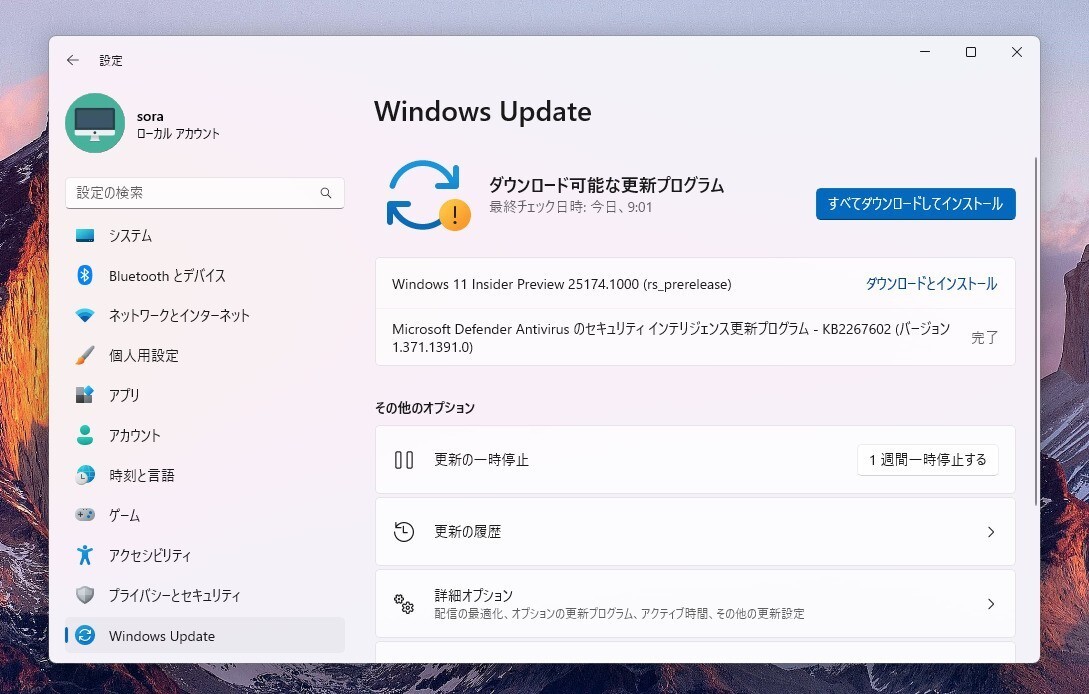
Microsoftは本日、Windows 11のプレビュービルド「Windows 11 Insider Preview Build 25174」をWindows Insider ProgramのDevチャンネル向けにリリースしました(Windows Blog)。
本ビルドの注目点は以下の通りです。
- 新しいGame Passウィジェットのプレビューが開始。
- さまざまな修正。
- フィードバックを元にした既知の不具合の追加。
Devチャンネルで公開されるビルドは、将来の機能アップデートで追加される可能性のある、さまざまな新機能が先行して実装されています。特定のリリースとは直接結びつけられておらず、ビルドに含まれる新機能や改善点は、準備が整い次第、将来のWindowsリリースに反映される可能性があります。
Windows Insider Programの更新オプションでDevチャンネルを選択し、Windows 11のプレビュー版を使用しているユーザーは、Windows Updateを利用して最新版に更新することができます。
Build 25174の新機能
Build 25174の新機能は以下の通りです。
Game Passウィジェットの導入
PCから高品質なゲームにアクセスすることができる「PC Game Pass」ライブラリの窓口となる新しいウィジェットの導入。
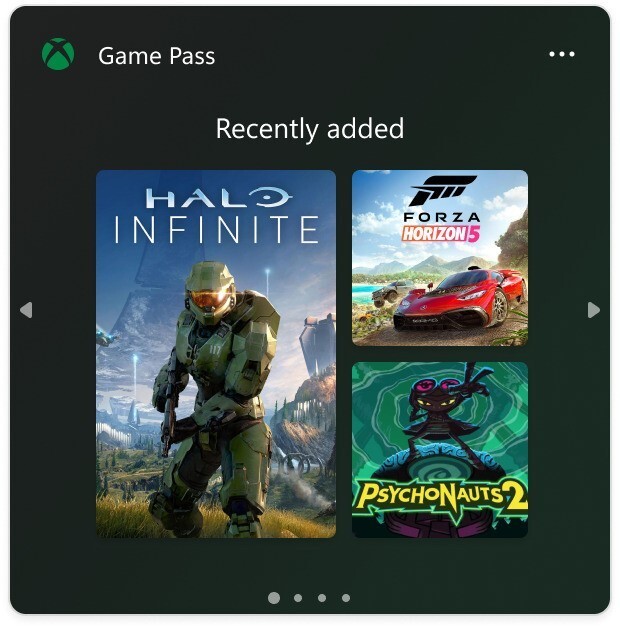
ハイライトされたカテゴリに最新追加されたゲーム、近日発売のゲームなどが表示され、Xboxアプリからインストールしたり、レビューを見たり、ゲームをプレイすることができる。Game Passウィジェットは、天気やスポーツなど他のウィジェットと同様に、ウィジェットボード(Win+W)から利用可能。
その他変更点
ファイルエクスプローラーのナビゲーションペインでフォルダをミドルクリックした際に、新しいタブでフォルダを開く機能の追加(部分的にロールアウトされているタブ付きのファイルエクスプローラーが有効になっている必要あり)や、新しいウィンドウを開くときにexplorer.exeがクラッシュする可能性がある問題の修正、ダークモード使用時に特定の方法(コマンドラインからなど)でファイルエクスプローラを起動すると、ライトモードでファイルエクスプローラの本体が予期せず表示される問題の修正など、ファイルエクスプローラーに関する複数の変更が行われています。
[File Explorer]
Fixed an issue which could cause explorer.exe to crash when opening new File Explorer windows.
Fixed an issue where launching File Explorer in certain ways when using dark mode (for example, from the command line) was showing the body of File Explorer unexpectedly in light mode.
Fixed an issue where the left/right arrows in File Explorer were in light mode when you were using dark mode, causing them to not have enough contrast to show when they were enabled.
Fixed an issue where the dividers in the navigation pane were overlapping / drawing too close to text sometimes.
Fixed an issue where if you drag and drop a folder into the navigation pane was sometimes unexpectedly putting the folder at the bottom of the list rather than where you’d dropped it.
Fixed an issue causing UI issues in File Explorer when using F11 to put File Explorer in full screen mode.
[Taskbar]
Fixed an issue leading to various system tray elements being unexpectedly missing for some Insiders on the previous build.
[Settings]
Fixed a crash on some PCs were experiencing when going to System > Storage > Disks & Volumes.
[Other]
Fixed an issue which was leading to mouse and keyboard input not working correctly in certain games in the last 2 flights.
Fixed an issue believed to be leading to SQL Server Management Studio failing to launch for some Insiders.
Fixed an issue where Memory Integrity in Windows Security might show a warning saying it couldn’t be enabled due to incompatible drivers, but the incompatible drivers list would be blank.
Fixed an issue which was causing some apps to unexpectedly not launch in the last few flights when core isolation was enabled in Windows Security.
NOTE: Some fixes noted here in Insider Preview builds from the Dev Channel may make their way into the servicing updates for the released version of Windows 11.
本ビルドには以下の既知の不具合が存在します。
[General]
Some games that use Easy Anti-Cheat may crash or cause your PC to bugcheck.
[NEW] We’re looking into reports that audio stopped working for some Insiders after upgrading to the last flight.
[NEW] We’re working on a fix for an issue leading to some Insiders experiencing a decrease in FPS when playing certain games in recent flights due to the wrong graphics card being used.
[NEW] We’re investigating reports of a few different apps having started crashing in recent builds.
[File Explorer]
The left-half of the File Explorer title bar may not be draggable via mouse or touch.
The up arrow is misaligned in File Explorer tabs. This will be fixed in a future update.
[NEW] We’re working on a fix for an issue causing Home, Documents, Pictures and potentially other folders to become unexpectedly duplicated in File Explorer’s navigation pane or appear on the desktop.
[NEW] We’re working on a fix for an issue where the search box background in File Explorer might be the opposite color of your current mode.
[NEW] We’re working on a fix for an issue causing the delete key to unexpectedly not work on files in File Explorer. If you encounter this, you should still be able to use the context menu to delete.
[Widgets]
Notification badge number may appear misaligned on the taskbar.
In some cases, the notification banner for some badging will not appear in the widgets board.
We’re working on the fix for an issue causing Widgets preferences (temperature units and pinned widgets) to unexpectedly get reset to default.
[Printing]
[NEW] We’re working on a fix for an issue causing hangs and crashes when trying to print from certain apps (like Excel) in the last flight.
[NEW] We’re investigating reports in recent Dev Channel flights lines aren’t included when printing tables from certain apps.
公式ブログには細かな修正内容がリストアップされていますので、インストールする前に確認することをおすすめします。








