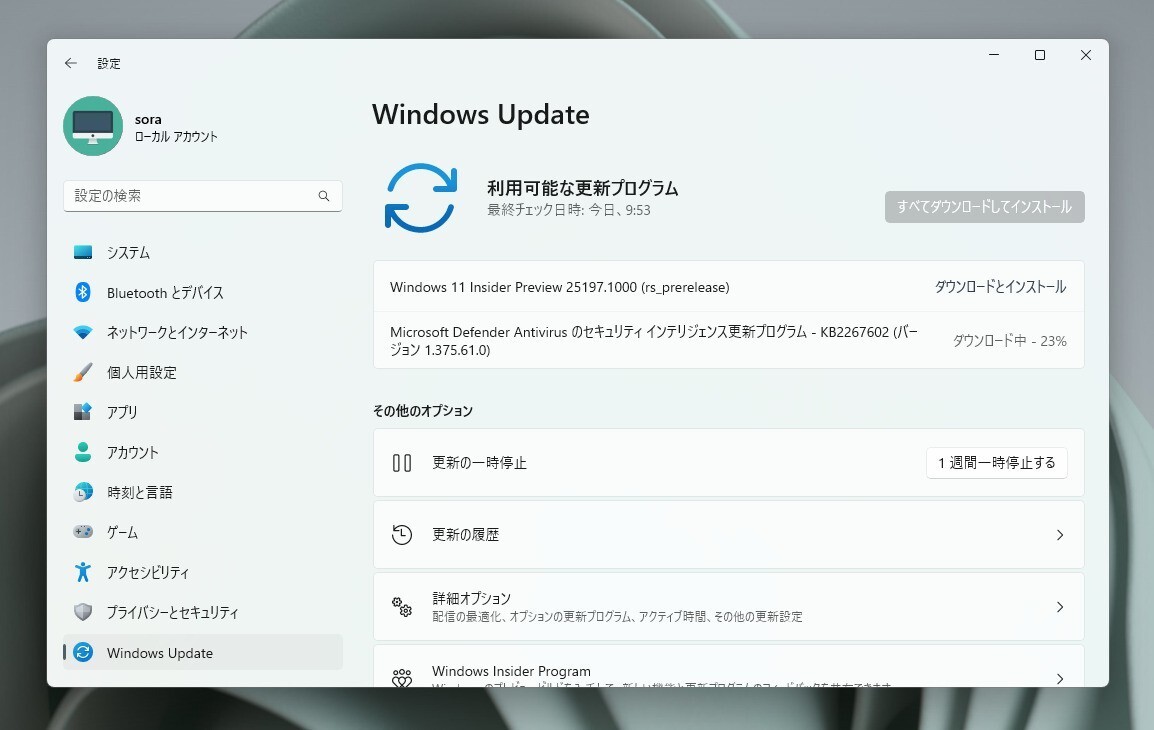
Microsoftは本日、Windows 11のプレビュービルド「Windows 11 Insider Preview Build 25197」を、Windows Insider ProgramのDevチャンネル向けにリリースしました(Windows Blog)。
本ビルドの注目点は以下の通りです。
- タブレットに最適化されたタスクバーとシステムトレイのアップデートを段階的に再導入。
- Devチャンネルでいくつかのアプリのアップデートをリリース。
Devチャンネルで公開されるビルドは、将来の機能アップデートで追加される可能性のある、さまざまな新機能が先行して実装されています。特定のリリースとは直接結びつけられておらず、ビルドに含まれる新機能や改善点は、準備が整い次第、将来のWindowsリリースに反映される可能性があります。
Windows Insider Programの更新オプションでDevチャンネルを選択し、Windows 11のプレビュー版を使用しているユーザーは、Windows Updateを利用して最新版に更新することができます。
Build 25197の新機能
Build 25197の新機能は以下の通りです。
タブレットに最適化されたタスクバー
タブレット端末でより快適に使用できる、タッチ操作に最適化されたタスクバーを再導入した。2-in-1デバイスでキーボードを取り外したり、折りたたんだりすると、タスクバーは自動的にタブレットに最適化されたバージョンに移行する。 この機能は、タブレットとして使用できるデバイスにのみ適用され、ノートパソコンやデスクトップパソコンでは動作しない。
タスクバーには「折りたたんだ状態」と「展開した状態」の2種類があり、折りたたんだ状態では画面スペースが広くなり、タブレットを持っているときに誤ってタスクバーを起動するのを防ぐ。展開した状態では、タスクバーがタッチ操作で使いやすいように最適化される。2つの状態は、デバイスの底面を上下にスワイプすることで簡単に切り替えることができる。

システムトレイの更新
すべてのデバイスタイプに影響するシステムトレイのアップデートが導入。右下のすべてのアイコンのフォーカスとホバー処理が丸くなり、システムトレイアイコンのドラッグ&ドロップや並べ替えができなくなる。
その他、設定画面へのアニメーションアイコンとイラストの導入や、タッチキーボードレイアウトの改善も行われています。
その他の変更点は以下の通りです。
[System Tray Updates]
NOTE: These fixes will only show if tablet-optimized taskbar with System Tray updates is enabled on your device. Please see above for details on the tablet-optimized taskbar and System Tray updates, which is beginning to roll out to Windows Insiders and not yet available for everyone.
- The taskbar should no longer flash because of changes in the system tray in non-tablet-optimized scenarios.
- Fixed an issue that was causing parts of the taskbar or its icons like search to get stuck in the wrong theme’s colors when switching between light and dark themes.
- Date and time should no longer get stuck cutting off on the side of the screen from system tray changes.
[Start]
- Fixed a crash that users were seeing when using Start’s recommended section.
[File Explorer]
- Fixed an issue leading to a small set of Insiders with “launch folder windows in a separate process” not being able to launch File Explorer in the last two flights due to an explorer.exe crash.
- Did some work to help improve the performance of deleting files via File Explorer (when emptying the recycle bin or using Shift + Delete) in the case where there are a large number of files being deleted at once.
[Input]
- Fixed an issue causing ctfmon.exe crashes for some Insiders in recent flights when words were added to your spelling dictionary.
- Dragging the voice typing window to another monitor which has a different scaling than the originating monitor should work now instead of bouncing back.
- Fixed a sporadic crash in recent builds when using the input switcher.
- Fixed an issue which could lead to voice typing and other input features hanging on initialization.
- Fixed an issue with displaying certain Sinhala words, where they were unexpectedly overlapping.
[Settings]
- Updated the design of the lists displayed Apps > Startup Apps and Apps > Advanced App Settings > App Execution Alias pages to be more consistent with other Settings pages.
- Fixed an issue which could lead to Settings crashing when removing devices.
- Updated the Personal Dictionary section under Privacy & Security > Inking & Typing Personalization to now say “Custom word list”.
[Widgets]
- Fixed an issue which was making the weather icon in the taskbar draw too high and with no text in recent flights.
[Windowing]
- Clicking the title bar portion of a preview thumbnail in Task View should now actually switch to that app, instead of just closing Task View.
- Fixed a sporadic explorer.exe crash which could happen when using ALT + Tab or Task View.
[Task Manager]
- Fixed an issue impacting Task Manager reliability.
- If graphs have been hidden on the Performance page, the circles used to identify each of the different sections should be less blurry now.
[Other]
- Fixed an issue which could lead to hangs in certain apps when attempting to print if an IPP printer took too long to respond to the print request.
- Fixed an issue where EnumPrinters wasn’t always returning the correct size for pcbNeeded, which could lead to hangs in certain programs.
- Fixed a typo in the dialog displayed when Smart App Control blocked an app.
- Fixed an issue where certain characters were missing in the boot environment when using the Chinese (Simplified) or Korean display languages, leading to square boxes in the text.
NOTE: Some fixes noted here in Insider Preview builds from the Dev Channel may make their way into the servicing updates for the released version of Windows 11.
アプリの変更点は以下の通りです。
We are rolling out the following app updates to Windows Insiders in the Dev Channel.
Calculator (Version 11.2208.1.0): We have added native Arm64 support to Calculator. You’ll see faster and better performance when you use the app on Arm64 devices.
Media Player (Version 11.2208.22.0): We have added the ability to edit video files in Clipchamp with a new “Edit with Clipchamp” action available when you right-click a video in your library and in the lower-right corner of the video player UI under more options (…) when playing a video file.
公式ブログには細かな修正内容がリストアップされていますので、インストールする前に確認することをおすすめします。








