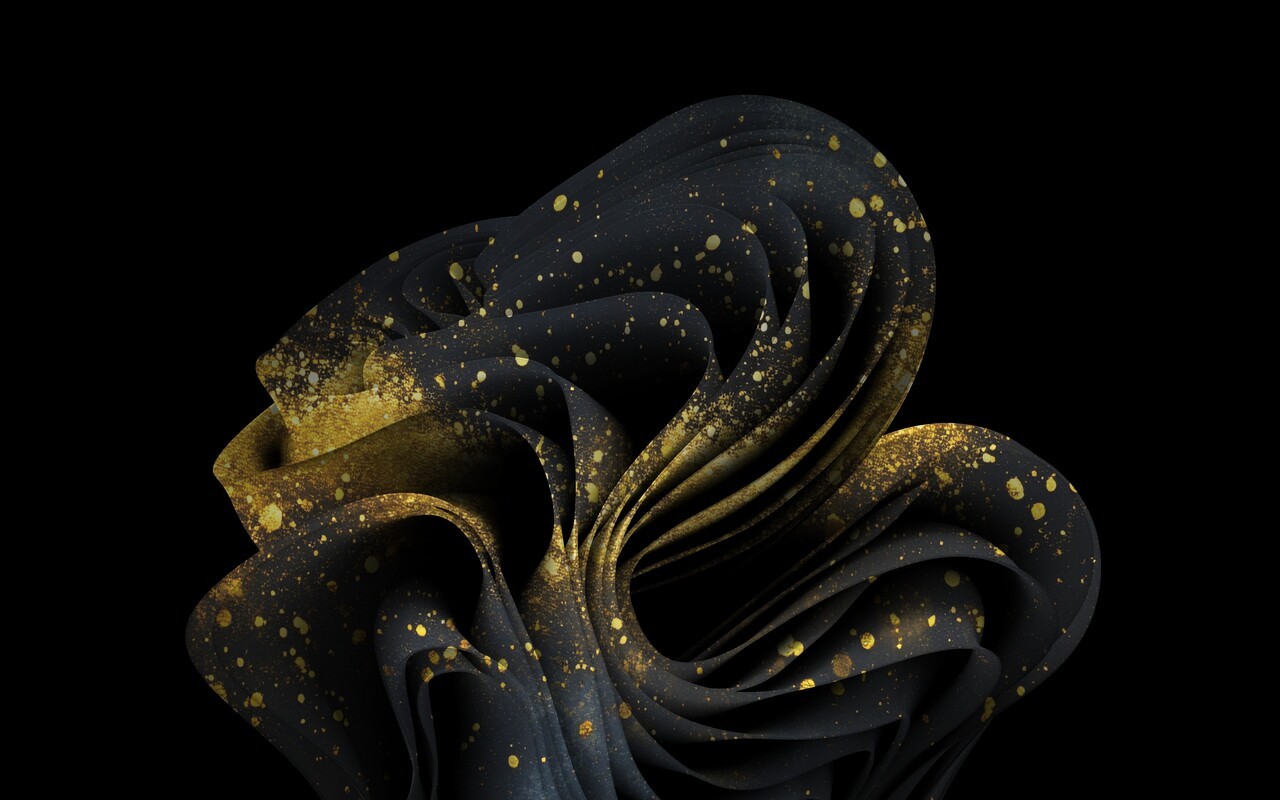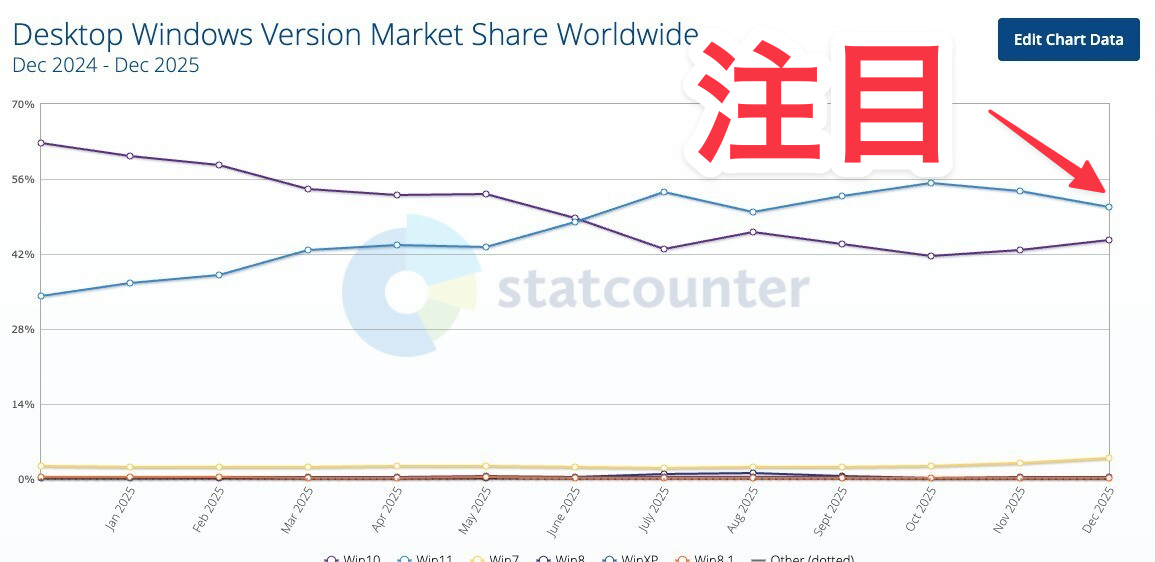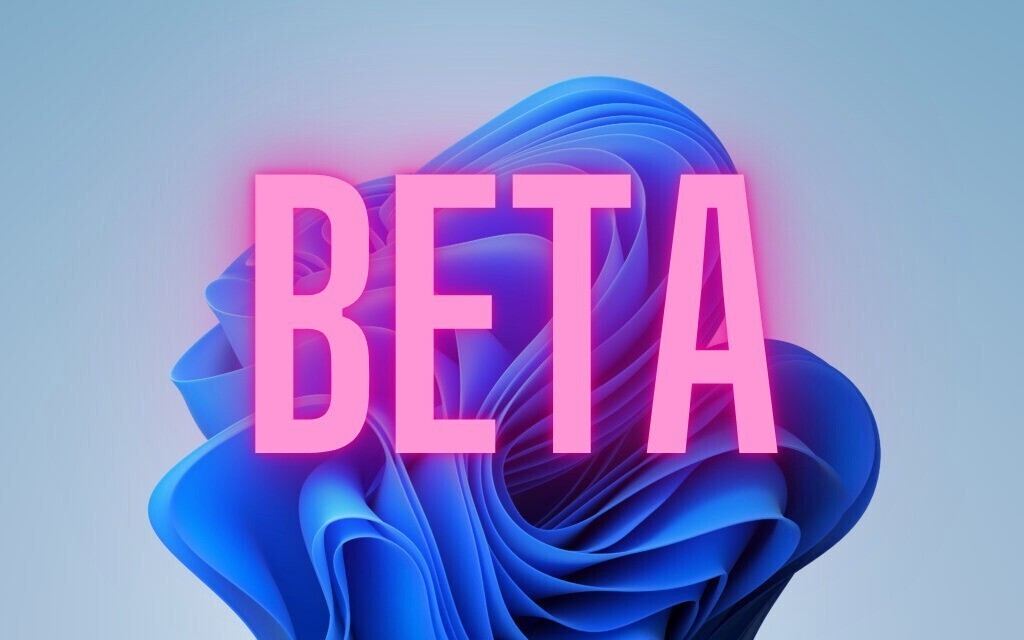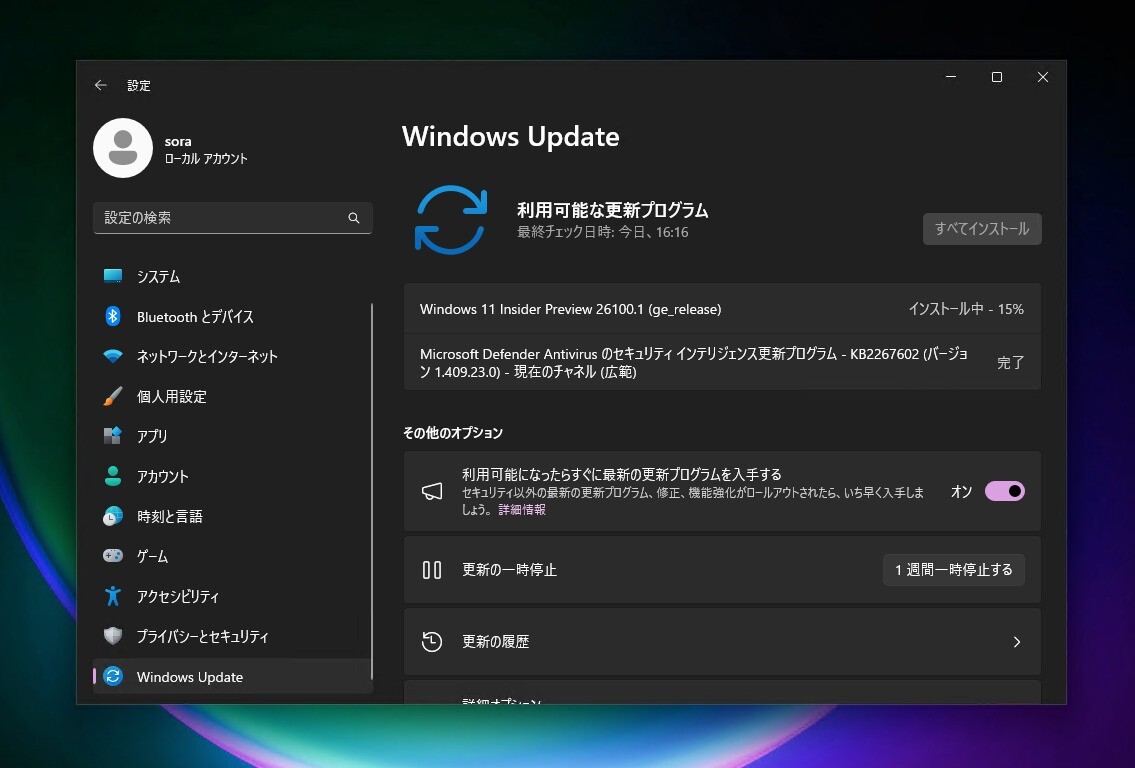
Microsoftは4月3日(現地時間)、Windows 11のWindows Insider ProgramのCanary/Devチャンネル向けの最新ビルド「Windows 11 Insider Preview Build 26100」をリリースしました(Windows Blog)。
CanaryチャンネルとDevチャンネルのどちらも同じ「Build 26100」が配信されており、両者に違いはありません。現在ユーザーはCanary/Devチャンネル間を自由に切り替えることができますが、近い将来Canaryチャンネルはより高いビルド番号にジャンプし、変更できなくなる予定です。
Canary/Devチャンネルで公開されるビルドは、将来の機能アップデートで追加される可能性のある、さまざまな新機能が先行して実装されています。特定のリリースとは直接結びつけられておらず、ビルドに含まれる新機能や改善点は、準備が整い次第、将来のWindowsリリースに反映される可能性があります。
Windows Insider Programの更新オプションでCanary/Devチャンネルを選択し、Windows 11のプレビュー版を使用しているユーザーは、Windows Updateを利用して最新版に更新することができます。
Build 26100の新機能
Build 26100では新機能は追加されていません。
24H2の準備のためにビルド番号を示す「透かし」は非表示のままとなっています。
また、Canary/Devチャンネルの一部の環境で、Build 26040/23620のまま更新できないという問題が確認されています。どうしても最新ビルドに移行できない場合の回避策として、ISOファイルをダウンロードし、クリーンインストールする方法が案内されています。
リリースノートは以下の通りです。
Changes and Improvements
[General]
- [REMINDER] The build watermark at the lower right-hand corner of the desktop is not present in this build and will return in future Insider Preview builds. This is part of our normal process preparing Windows 11, version 24H2 for releasing to customers later this year – but does not mean we’re done. Windows 11, version 24H2, will be this year’s annual feature update. As mentioned here, Windows 11 will have an annual feature update cadence that releases in the second half of the calendar year.
Fixes for known issues
[General]
- Made another fix to address the issue causing shutdown and hibernate to not work in the latest builds.
- Fixed an issue resulting in some Insiders seeing error 0x80240067 when trying to download app updates from Microsoft Store or Windows updates in Settings in the latest builds.
[Copilot in Windows*]
- With the updated Copilot in Windows experience that introduces the ability for Copilot to act like a normal application window, we have fixed the issue that prevented the ability to bring focus to the “…” or refresh buttons within Copilot when using a keyboard (ex: by using tab to cycle through buttons).
[Windowing]
- Fixed a DWM crash impacting some Insiders in the latest flights (this could result in you seeing your screen flash black).
Known issues
[General]
- [IMPORTANT NOTE] We are investigating reports that some Windows Insiders in the Canary and Dev Channels are stuck on Build 26040 or Build 23620. The investigation is ongoing, however if you are impacted by this and really want to get onto the latest build in the Canary or Dev Channel today – you can download the latest ISO here and do a clean install and opt your device back into flighting in the Canary or Dev Channels.
[Copilot in Windows*]
- Voice access does not work reliably with the updated Copilot in Windows experience that introduces the ability for Copilot to act like a normal application.
- Using Windows Ink to write in Copilot will not work with the updated Copilot in Windows experience that introduces the ability for Copilot to act like a normal application window.
- When Copilot in Windows is docked and resized to a large width, Copilot does not always fill the width of the panel. Resizing Copilot usually fixes this issue.
公式ブログには細かな変更内容がリストアップされていますので、インストールする前に確認することをおすすめします。