2024年09月05日の更新情報
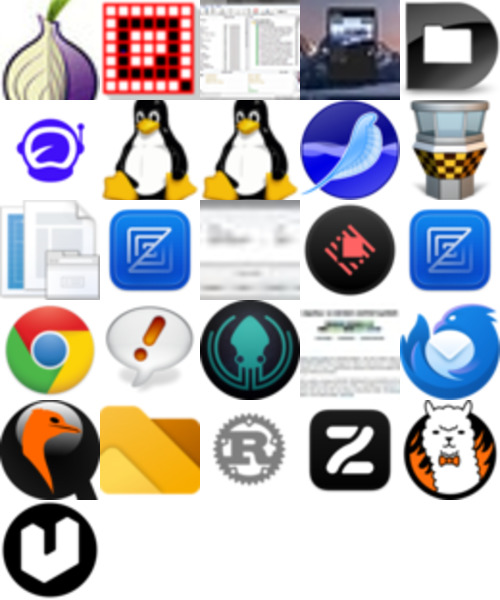
2024/09/04 16時〜2024/09/05 16時までに更新されたソフトウェア
Tor、Q-Dir、Picard 、TopNotify、Default Folder X、Proxyman、Linux Kernel (stable)、Linux Kernel (longterm)等が更新されました。
|
|
Tor ver 13.5.2 → 13.5.3 | 2024/09/04 |
|---|---|---|
|
差分がありません
|
||
|
|
Q-Dir ver 11.75 → 11.77 | 2024/09/04 |
|---|---|---|
|
HOME ► Page 1 ► Q-Dir 11.77
Q-Dir the Quad Explorer for Microsoft's Windows 11, 10, ... Desktop and Server! About History Eula Images FAQ Download (1036 KB) DE COM EU Update on: 4 September 2024Suitable for : Windows 12 & 11, Windows 10, 8.1, 7, ... , Server 2012-2025, 2022, x64, x32, x86 ... Download (1036 KB)... Extra Images... Extra Info... FAQ # Q-Dir Versions HistoryNew in version 11.77 // 4 September 2024 Update due to false / incorrect virus message on MS Windows 11 and 10 Updates to the language files in Quad File Explorer for Windows Small fine-tuning and optimizations New in version 11.75 // 27 August 2024 New function Menu > File > Tools > Photo-Print for Windows Windows file manager directory tree? Fast file manager Windows 11, 10, 8.1, 7? Open folder y view downloads en Español? Q-Dir latest version 2019? Windows. q directory Windows 11, 10, 8.1, 7? XP explorer quick access column? Free file and folder management portable Windows 11, 10, 8.1, ...? G HACKS FOLDER SIZE IN Windows 11, 10, 8.1, ...? All view software in windows explorer? Portable manage files? start page 24 browser fix 2022? (省略されました) |
||

|
Picard ver 2.12.2 → 2.12.3 | 2024/09/04 |
|---|---|---|
|
MusicBrainz Picard 2.12.3
Please refer to the download page for official download locations. Bugfixes
|
||

|
TopNotify ver 2.4.3 → 2.4.4 | 2024/09/04 |
|---|---|---|
|
Stable 2.4.4
2.4.4
6b6f096
Minor Fixes This version aims to fix the stuttering and CPU usage issues from previous versions, |
||
|
|
Default Folder X ver 6.0.8 → 6.1 | 2024/09/04 |
|---|---|---|
|
September 4, 2024
Default Folder X 6.1 adds Sequoia compatibility, enhances access to favorite URLs and fixes bugs. If you already bought Version 6, this update is free. If you're new to Default Folder X 6: Support for macOS 15 Sequoia. Yes, it's compatible with Apple's latest and greatest. What's new in version 6.1: Compatible with macOS 15 Sequoia. Quick Search can be used to open web URLs that are saved in your favorites. You can now open folders in the Warp terminal app as well as in Terminal and iTerm. When selecting a web URL in Settings > Folders > Favorites, the full URL is displayed. Fixed a hang that could occur when clicking on the Recent Files menu in the menu bar when there are no recent files for the current app. Resolved an issue with Default Folder X losing track of a file dialog's current folder if the folder has a localized name (like ~/Movies/TV/Media/). Fixed problems with text color when selecting favorite and default folders in Settings > Folders. Default Folder X could hang when adding some https:// URLs as favorites. This has been fixed. Fixed flickering of the preview image displayed below Open dialogs. Default Folder X details and screenshots Download Default Folder X Download Default Folder X 6.1 (省略されました) |
||
|
|
Proxyman ver 5.7.0 → 5.8.0 | 2024/09/04 |
|---|---|---|
|
Proxyman 5.8.0: Support Decode inline Image (Base64 format), Wildcard for Client Certificate and fix bugs 🐞
Improvement
Bugs
|
||
|
|
Linux Kernel (stable) ver 6.10.7 → 6.10.8 | 2024/09/04 |
|---|---|---|
|
6.10.8
6.11-rc6 2024-09-01 6.10.8 2024-09-04 6.6.49 2024-09-04 6.1.108 2024-09-04 5.15.166 2024-09-04 5.10.225 2024-09-04 5.4.283 2024-09-04 4.19.321 2024-09-04 next-20240904 2024-09-04 |
||
|
|
Linux Kernel (longterm) ver 6.6.48 → 6.6.49 | 2024/09/04 |
|---|---|---|
|
6.10.8
6.11-rc6 2024-09-01 6.10.8 2024-09-04 6.6.49 2024-09-04 6.1.108 2024-09-04 5.15.166 2024-09-04 5.10.225 2024-09-04 5.4.283 2024-09-04 4.19.321 2024-09-04 next-20240904 2024-09-04 |
||
|
|
SeaMonkey ver 2.53.18.2 → 2.53.19 | 2024/09/05 |
|---|---|---|
|
SeaMonkey 2.53.19
2.53.19 2.53.19 2.53.19 2.53.19 2.53.19 2.53.19 2.53.19 2.53.19 2.53.19 2.53.19 2.53.19 2.53.19 2.53.19 2.53.19 2.53.19 2.53.19 2.53.19 2.53.19 (省略されました) |
||
|
|
Tower for Mac ver 11.1-405 → 12.0-425 | 2024/09/05 |
|---|---|---|
|
7.1
Released May 23, 2024 Download for Windows 10+ Copy SHA1 checksum Download MSI Copy MSI SHA1 checksum FixedCloning of service account repositories via HTTPS could fail with a “Repository not found” error. It has been fixed. Version 12 Highlights Release Notes Tower 12 marks the beginning of our ambitious Tower Workflows project by introducing Branch Dependency functionalities and the new Restack feature! Watch this 5-minute video to learn what's new! Enabling the "Stacked Branches" Workflow To enable the "Stacked Branches" workflow, click the "Workflow" toolbar button and select your trunk branch (typically "main"). Restack Branch Whenever the parent branch has an update, you will notice a new "restack" icon appearing next to each child branch in the sidebar. Tower will also display a yellow banner in the branch's history view to indicate that you should restack that branch. 12.0 Released Sep 04, 2024 Download for macOS 11.0+ (省略されました) |
||
|
|
WinQuickLook ver 3.11.7 → 3.11.9 | 2024/09/05 |
|---|---|---|
|
v3.11.9
Full Changelog: v3.11.8...v3.11.9 |
||
|
|
Zed ver 0.151.1-pre → 0.151.1 | 2024/09/05 |
|---|---|---|
|
v0.151.1
Enhancements General
|
||

|
Network Drive Control ver 1.66 → 1.67 | 2024/09/05 |
|---|---|---|
|
差分がありません
|
||
|
|
Raycast ver 1.81.0 → 1.82.0 | 2024/09/05 |
|---|---|---|
|
StoreProTeamsDevelopersChangelogBlogPricingLog inDownloadLog inChangelogv1.82.0September 4, 2024✨ Bug fixes & Improvements
💎 Improvements Translator: Added new Actions and keyboard shortcuts to switch Source and Target languages Markdown: Improved indentation of numbered lists 🐞 Fixes Misc: Fixed lags when launching Raycast on macOS Sequoia Beta AI: Fixed “Active Document in Frontmost App” unable to get the document on macOS Sequoia AI: Fixed occasional crash when opening a markdown link AI Chat: Ensure syntax highlighting does not block the app Menu Bar: Fixed issue where menu bar item with missing icon caused a hang Menu Bar: Fixed an issue where menu bar item could be duplicated Markdown: Fixed incorrect paragraph spacing before line breaks v1.81.0August 14, 2024LaTeX Support AI Commands: You can now set a default model for custom AI Commands in Settings → AI. Any custom commands that have the Default model selected will dynamically use whichever model is set as default. |
||
|
|
Zed ver 0.151.1 → 0.152.0-pre | 2024/09/05 |
|---|---|---|
|
v0.152.0-pre
Pre-release
Pre-release
Enhancements General
|
||
|
|
Chrome ベータ版 ver 129.0.6668.22 → 129.0.6668.29 | 2024/09/05 |
|---|---|---|
|
"name": "chrome/platforms/win/channels/beta/versions/129.0.6668.29/releases/1725463096",
"serving": { "startTime": "2024-09-04T15:18:16.518442Z" }, "fraction": 1, "version": "129.0.6668.29", "fractionGroup": "13", "pinnable": true }, { "startTime": "2024-08-29T16:49:56.447933Z", "endTime": "2024-09-04T15:18:16.518442Z" |
||
|
|
PhraseExpress ver 17.0.89 → 17.0.95 | 2024/09/05 |
|---|---|---|
|
差分がありません
|
||
|
|
GitKraken ver 10.2.0 → 10.3.0 | 2024/09/05 |
|---|---|---|
|
Now Up To 80% OFF
Sign Up To Save Our Lowest Price of the Year Sale Extended Through Sept 4th Latest release: 10.3.0View release notes |
||

|
Jujutsu ver 0.20.0 → 0.21.0 | 2024/09/05 |
|---|---|---|
|
v0.21.0
Breaking changes
Deprecations
New features
|
||
|
|
QEMU ver 9.1.0-rc4 → 9.1.0 | 2024/09/05 |
|---|---|---|
|
9.1.0
Sep 3rd 2024signature — changes To download and build QEMU 9.1.0: wget https://download.qemu.org/qemu-9.1.0.tar.xz tar xvJf qemu-9.1.0.tar.xz cd qemu-9.1.0 |
||
|
|
Files ver 3.6 → 3.7 | 2024/09/05 |
|---|---|---|
|
v3.7
Download Files from our download page What's Changed
|
||
|
|
Rust ver 1.80.0 → 1.80.1 | 2024/09/05 |
|---|---|---|
|
Rust 1.80.1
|
||
|
|
Zen Browser ver 1.0.0-a.35 → 1.0.0-a.37 | 2024/09/05 |
|---|---|---|
|
Alpha build - 1.0.0-a.37 (2024-09-04)
·
1 commit
to main
since this release
1.0.0-a.37
4752eae
chore: Update @zen-browser/surfer dependency to version 1.3.7 |
||
|
|
FireAlpaca ver 2.12.1 → 2.12.2 | 2024/09/05 |
|---|---|---|
|
FireAlpaca 最新バージョン(2024/09/05)
Ver. 2.12.2 Ver. 2.12.2 Ver. 2.12.0 FireAlpaca (Ver. 2.12.2) Windows zip版 FireAlpaca (Ver. 2.12.2) Windows 32bit インストーラ版 FireAlpaca バージョン 2.12.2 ( 2024/09/05 ) 図形ブラシの角丸描画不具合を修正 対称ブラシ時の図形ブラシガイド表示の不具合を修正 FireAlpaca バージョン 2.12.1 をリリース (2024-08-19) 「スーパー楕円」を図形塗りつぶし、図形選択、図形ブラシツールに追加 移動ツールの1pxずつ動かすボタンに「10px移動」オプションを追加 対称ブラシ(左右対称、上下対称)時に、ブラシ先端も反転描画するように 複数レイヤー選択時の、レイヤーの表示・非表示切り替え対応 レイヤーUIカラー指定の、複数レイヤー対応とUndo対応 再起動なしでウィンドウ位置の初期化が可能に カラーレイヤーを 1/8bpp に変換した際に、不透明度ロックを解除するように レイヤー移動時のUndo対応改善 (省略されました) |
||
|
|
ueli ver 9.3.5 → 9.4.0 | 2024/09/05 |
|---|---|---|
|
9.4.0
New Features:
Extensions:
|
||