2024年11月02日の更新情報
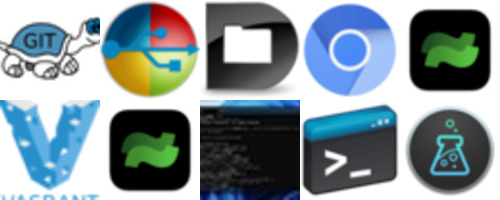
2024/11/01 16時〜2024/11/02 16時までに更新されたソフトウェア
TortoiseGit、WinToUSB、Default Folder X、ungoogled-chromium、Wave Terminal、Vagrant、Wave Terminal、Windows Package Manager等が更新されました。
|
|
TortoiseGit ver 2.17.0.0 → 2.17.0.1 | 2024/11/01 |
|---|---|---|
|
= Release 2.17.0.2 =
Released: 2024-11-01 This is the last version that will work on Windows 7 and 8 (and possibly 8.1). The TortoiseGit 2.17.0.1 installer was missing statically linked x86 libraries for the x64 build. == Bug Fixes == * Fixed issue #4177: TortoiseGit dialogs may not be visible (when a modal sub dialog is shown too early during dialog initialization) This reverts the fix for issue #4118: When dark mode is enabled, dialogs momentarily flicker with "light mode" UI elements on opening == Known issues == * Issue #4013: Incorrect info displayed in title bar of Windows Explorer windows At the moment the numbers are only updated when the index or the current branch change. |
||
|
|
WinToUSB ver 9.0 → 9.2 | 2024/11/02 |
|---|---|---|
|
• Creation of WTG from ISO, WIM, ESD, SWM, VHD(X) or DVD drive.
• Creation of WTG from system image file produced by Hasleo Backup Suite. • Download Official Windows 11/10 ISO file from Microsoft.Improved Version: 9.2 Unlimited PCs $199.95 ($299.95)The price does not include value added tax (VAT). $299.95 ($499.95)The price does not include value added tax (VAT). |
||
|
|
Default Folder X ver 6.1 → 6.1.1 | 2024/11/02 |
|---|---|---|
|
November 1, 2024
Default Folder X 6.1.1 improves Quick Search, refines features, and addresses issues with Sequoia, Skim and Bean. What's new in version 6.1.1: Pressing the Quick Search keyboard shortcut a second time will hide the Quick Search window. Quick Search now considers sequential character matches to be more important, making the order of search results more intuitive. The AddFavoriteFolder AppleScript verb can add separators to Default Folder X's Favorites menu. Use the name "DXMenuSeparator" to add one. In file dialogs, holding down the Command key while selecting an item from Default Folder X's menus will reveal it. Note that some Open and Save dialogs cannot highlight some items, and will just take you to the folder enclosing that item instead. Fixed a bug that caused Default Folder X to replace the Format menu in Save dialogs with its path menu. This occurred on Sequoia in specific apps, including TextEdit, Skim and Bean. Corrected a problem that made Default Folder X's Finder toolbar buttons return to their default locations after you manually moved them. Default Folder X's Finder drawer will now appear correctly when Stage Manager is active with its app icons displayed on the right side of the screen. A conflict with the uBar and Sidebar apps would result in the path menu failing to update in Open and Save dialogs when running Sequoia. This has been fixed. Worked around a bug in Sequoia that disables Default Folder X's ability to track some user interface objects. This could confuse it or get its Finder Windows menu out of sync. In the Information panel below Open dialogs, the Finder label menu shows your favorite labels (set in your Finder settings) rather than the system's default labels. The Information panel now correctly shows the labels assigned to files stored in iCloud. Icon rendering in the Quick Search window has been made less CPU intensive. A few graphical glitches that occurred on Sequoia have been fixed. Download Default Folder X 6.1.1 version of Default Folder X 6.1.1 version of Default Folder X 6.1.1 (省略されました) |
||
|
|
ungoogled-chromium ver 130.0.6723.69-1 → 130.0.6723.91-1 | 2024/11/02 |
|---|---|---|
|
130.0.6723.91-1
Update to Chromium 130.0.6723.91 This release is for Linux |
||
|
|
Wave Terminal ver 0.9.1-beta.2 → 0.9.1-beta.3 | 2024/11/02 |
|---|---|---|
|
Wave Terminal v0.9.1-beta.3 Release
Pre-release
Pre-release
What's Changed
Full Changelog: v0.9.1-beta.2...v0.9.1-beta.3 |
||
|
|
Vagrant ver 2.4.1 → 2.4.2 | 2024/11/02 |
|---|---|---|
|
## 2.4.3.dev (UNRELEASED)
## 2.4.2 (November 01, 2024) FEATURES: - provider/virtualbox: Add support for VirtualBox 7.1 [GH-13513] IMPROVEMENTS: - core: Always downcase type value when getting digest for checksum calculation [GH-13471] - core: Activate all runtime dependencies at startup [GH-13526] - guest/debian: Fix NFS install capability to prevent hang on install [GH-13411] - kernel_v2/config: Add warning for IPv6 address ending with :1 [GH-13362] - provider/docker: Properly match container ID when trailing output is present [GH-13475] - provider/docker: Support build with containerd storage [GH-13343] - provider/virtualbox: Allow paused state when booting vm [GH-13496] - provider/virtualbox: Handling warnings in output when detecting version [GH-13394] - synced_folder/nfs: Output mounting entry [GH-13383] - synced_folder/smb: Adjust ordering in mount entry output [GH-13383] BUG FIXES: - command/cloud: Fix provider upload [GH-13467] - host/bsd: Use nfsd update command instead of restart [GH-13490] - kernel_v2/config: Fix IP address check [GH-13494] (省略されました) |
||
|
|
Wave Terminal ver 0.9.1-beta.3 → 0.9.1 | 2024/11/02 |
|---|---|---|
|
Wave Terminal v0.9.1 Release
Minor bug fix release to follow-up on the v0.9.0 build. Lots of issues fixed (especially for Windows).
|
||

|
Windows Package Manager ver 1.8.1911 → 1.9.25180 | 2024/11/02 |
|---|---|---|
|
Windows Package Manager 1.9.25180
v1.9.25180
ede0074
This release represents our first stable Windows Package Manager 1.9 build for Windows 10 (1809+), and Windows 11. This release includes the ability to enable experimental features unless blocked by Group Policy Objects (GPO) Sixel support is here to display icons and a new progress visualization. To try out this new feature, you must be using a terminal that supports sixels, such as the late |
||
|
|
Clink ver 1.7.3 → 1.7.4 | 2024/11/02 |
|---|---|---|
|
v1.7.4
Tip The first update that crosses past v1.7.0 will report an error.
|
||
|
|
SnippetsLab ver 2.5 → 2.5.1 | 2024/11/02 |
|---|---|---|
|
Latest Version: 2.5.1 (Nov 1, 2024)
|
||