2025年10月10日の更新情報
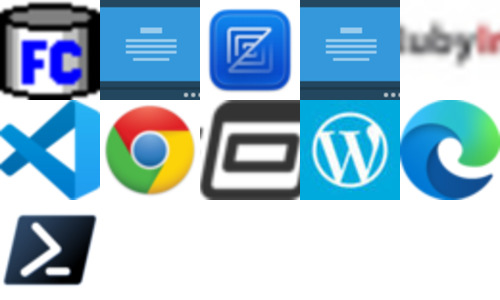
2025/10/09 16時〜2025/10/10 16時までに更新されたソフトウェア
FastCopy、LibreOffice、Zed、AI RoboForm、RubyInstaller、Visual Studio Code、Chrome 安定版、Quick Access Popup等が更新されました。
|
|
FastCopy ver 5.11.0 → 5.11.1 | 2025/10/09 |
|---|---|---|
|
FastCopy ver5.11.1
2025/10/09 H.Shirouzu (白水啓章) & FastCopy Lab, LLC. v5.11.1 ステータス表示欄の調整。 |
||

|
LibreOffice ver 25.8.1 → 25.8.2 | 2025/10/10 |
|---|---|---|
|
差分がありません
|
||
|
|
Zed ver 0.208.1-pre → 0.208.2-pre | 2025/10/10 |
|---|---|---|
|
v0.208.2-pre
Pre-release
Pre-release
|
||

|
AI RoboForm ver 9.7.9 → 9.8.2 | 2025/10/10 |
|---|---|---|
|
ロボフォーム for Windows v9.8.2
エッジ拡張機能 v9.7.7 ロボフォーム for Windows MSI v9.8.2 クローム拡張機能 v9.7.7 ファイヤフォックス拡張機能 v9.7.7 |
||
|
|
RubyInstaller ver 3.4.6-1-arm → 3.4.7-1-arm | 2025/10/10 |
|---|---|---|
|
Ruby+Devkit 3.4.7-1 (arm)
Ruby+Devkit 3.4.7-1 (x64) Ruby+Devkit 3.4.7-1 (x86) Ruby 3.4.7-1 (arm) Ruby 3.4.7-1 (x64) Ruby 3.4.7-1 (x86) Ruby 3.4.7-1 (arm) Ruby 3.4.7-1 (x64) Ruby 3.4.7-1 (x86) |
||
|
|
Visual Studio Code ver 1.104.3 → 1.105.0 | 2025/10/10 |
|---|---|---|
|
September 2025
Welcome to the September 2025 release of Visual Studio Code. There are many updates in this version that we hope you'll like, some of the key highlights include: |
||
|
|
Chrome 安定版 ver 141.0.7390.66 → 141.0.7390.77 | 2025/10/10 |
|---|---|---|
|
"name": "chrome/platforms/win/channels/stable/versions/141.0.7390.77/releases/1760041188",
"serving": { "startTime": "2025-10-09T20:19:48.300521Z" }, "fraction": 1, "version": "141.0.7390.77", "fractionGroup": "151", "pinnable": true, "rolloutData": [] }, { "name": "chrome/platforms/win/channels/stable/versions/141.0.7390.66/releases/1760038783", "serving": { "startTime": "2025-10-09T19:39:43.314231Z", "endTime": "2025-10-09T20:19:48.300521Z" }, "fraction": 1, "version": "141.0.7390.66", "fractionGroup": "152", (省略されました) |
||
|
|
Quick Access Popup ver 11.6.7 → 12.0 | 2025/10/10 |
|---|---|---|
|
“I don’t often see such well thought-out programs!” – Alexander L on SuperUser (StackExchange)
3a) Adding Clipboard commands Supercharge QAP with the free Quick Clipboard Editor Version: 12.0 (2025-10-05) New favorite type "Clipboard Command" see: https://www.quickaccesspopup.com/qce/ - implement "Add Favorite" and "Edit Favorite" for Clipboard Commands using a tree view list of commands from Quick Clipboard Editor (QCE) available in QAP - built-in Clipboard commands: - change case (lowercase, UPPERCASE, tOGGLE CASE, Title Case, Sentence case, etc.) - Encode/Decode commands: encoding and decoding for various programming (PHP, HTML, AHK) and technical needs (URL, XML, Base64, Hexadecimal) - Integration with Quick Clipboard Editor - add QCE Saved commands from simple commands like "Find and Replace" to more advanced commands like "Insert string", "Filter lines", and "Script" (groups of Saved commands) - show help window when QCE is not running, prompting user to install QCE form more commands - at first QAP launch (or when running this release for the first time), automatically add the "My Clipboard Commands" menu with builtin QCE commands (this menu can be changed, moved or removed in the "Customize" window) - update language files (all languages) for new favorite type QCE Quick Access Popup Messaging (background tasks) - receive from QCE the list of commands available for QAP (using Windows "COPYDATA" command) - launch "QCE Receiver Lite" if QCE is not running, allowing to add builtin QCE commands - on QAP exit, quit "QCE Receiver Lite" if it was launched (省略されました) |
||
|
|
WordPress for iOS ver 26.4.0.0 → 26.4.0.1 | 2025/10/10 |
|---|---|---|
|
26.4.0.1
Pre-release
Pre-release
You can now create an excerpt for your posts and get auto-suggested tags using Apple Intelligence. It’s also easier to pick your tags in Post Settings. Now that’s smart.
|
||
|
|
Microsoft Edge安定版 ver 140.0.3485.110 → 141.0.3537.71 | 2025/10/10 |
|---|---|---|
|
2025-10-09
Version 141.0.3537.71: October 9, 2025 Fixed various bugs, feature update and performance issues. Stable channel security updates are listed here. Feature Updates Improved reliability Fixed an issue which caused Microsoft Loop and Planner workflows to crash when accessibility APIs were enabled. Fixed a browser crash that occurred when the BrowsingDataLifetime policy was enabled. Version 140.0.3485.119: October 9, 2025 Fixed various bugs and performance issues for Extended Stable Channel. Note This experience is starting public preview rollout and can be accessed by opting in to targeted release in the Microsoft 365 admin center. Note This is a controlled feature rollout. If you don't see this feature, check back as we continue our rollout. Note In Microsoft Edge 139, reset sync is enabled for users encountering a "No permissions" MIP error and in Microsoft Edge 140, reset sync is enabled for users encountering a "Service disabled" MIP error. Note This is a controlled feature rollout. If you don't see this feature, check back as we continue our rollout. Note (省略されました) |
||
|
|
PowerShell ver 7.5.3 → 7.6.0-preview.5 | 2025/10/10 |
|---|---|---|
|
v7.6.0-preview.5 Release of PowerShell
Pre-release
Pre-release
7.6.0-preview.5 Engine Updates and Fixes
|
||