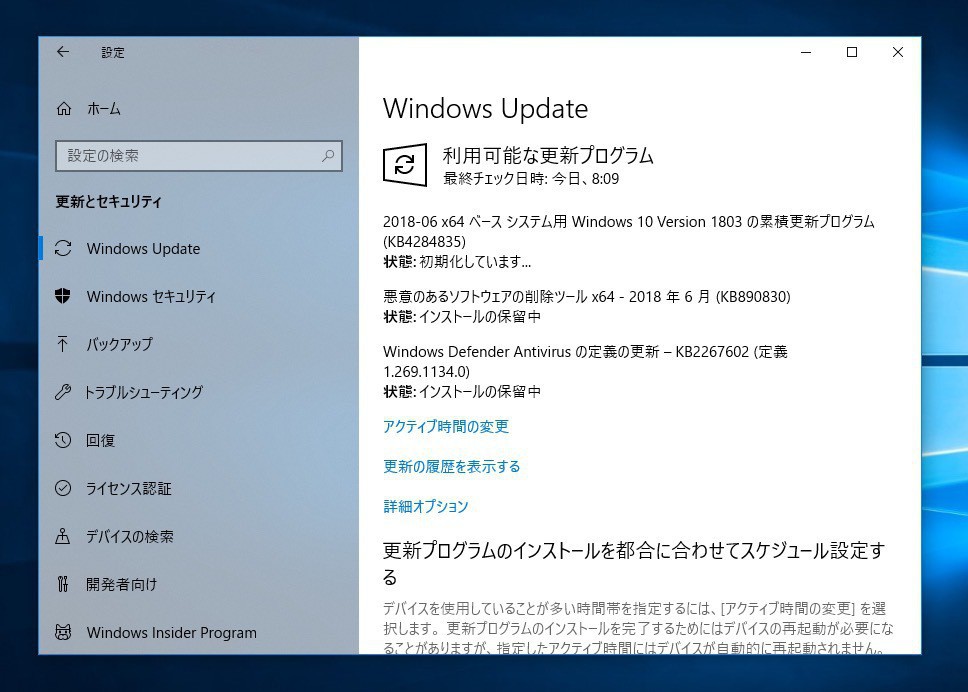
Microsoftは本日、Windows 10 Version 1803(Windows 10 April 2018 Update)用の累積アップデートKB4284835をリリースしました(Softpedia)。
月例更新の一貫として公開されたアップデートで、Version 1709用のKB4284819、Version 1703用のKB4284874、Version 1607用のKB4284880、RTM用のKB4284860も同事に公開されています。なお一般ユーザー向けの累積的更新プログラムの提供はVersion 1703までとなっています。Windows 10のバージョンごとのサポート期間はWindows ライフサイクルのファクト シートでご確認ください。
更新プログラムはシステムの品質を改善するもので、新たな機能は追加されていません。
それぞれWindows Updateを利用して導入することが可能で、変更内容は以下の通りです
KB4284835 (OS Build 17134.112)
Version 1803用の累積アップデートKB4284835では、投機的ストアバイパスと呼ばれる投機的実行のサイドチャネルの脆弱性に対する保護の追加や、Intuit QuickBooksの2017および2018バージョンがマルチユーザーモードで実行できない問題の修正、Microsoft EdgeとInternet Explorerに対するSameSite cookieのサポートの追加、Internet Explorerで、更新されたバージョンの位置情報サービスを使用できない問題の修正などが行われています。
- Provides protections from an additional subclass of speculative execution side channel vulnerability known as Speculative Store Bypass (CVE-2018-3639). These protections aren't enabled by default. For Windows client (IT pro) guidance, follow the instructions in KB4073119. For Windows Server guidance, follow the instructions in KB4072698. Use this guidance document to enable mitigations for Speculative Store Bypass (CVE-2018-3639) in addition to the mitigations that have already been released for Spectre Variant 2 (CVE-2017-5715) and Meltdown (CVE-2017-5754).
- Addresses an issue in which the 2017 and 2018 versions of Intuit QuickBooks can't run in multi-user mode on Windows 10 1803 devices. Users will now be offered Windows 10, version 1803.
- Adds support for the SameSite cookie web standard to Microsoft Edge and Internet Explorer.
- Addresses an issue with Internet Explorer that prevents it from using an updated version of location services.
- Addresses an issue that causes certain games to fail to show dialogs when connected to monitors that support interlaced display formats.
- Addresses an issue with the brightness controls on some laptops after updating to the Windows 10 April 2018 Update.
- Addresses a reliability issue in which the GameBar may fail to launch.
Addresses an issue where firmware updates cause devices to go into BitLocker recovery mode when BitLocker is enabled, but Secure Boot is disabled or not present. This update prevents firmware installation on devices in this state. Administrators can install firmware updates by:
- Temporarily suspending BitLocker.
- Immediately installing firmware updates before the next OS startup.
- Immediately restarting the device so that BitLocker doesn’t remain in the suspended state.
Addresses an issue that caused the system to start up to a black screen. This issue occurs because previous updates to the Spring Creators Update were incompatible with specific versions of PC tune-up utilities after installation.
Addresses an issue in which customers with a combination of specific Windows display languages and user preferred language list (UPLL) entries receive an extraneous UPLL entry and input language selector entry. This issue occurs after upgrading to Windows 10 version 1803 and, as a result, customers cannot remove this language entry or its keyboard.
- Security updates to Internet Explorer, Microsoft Edge, Microsoft scripting engine, Windows Desktop Bridge, Windows apps, Windows shell, Windows kernel, Windows Server, Windows storage and filesystems, Windows wireless networking, remote code execution, and Windows virtualization and kernel.
なお既知の不具合として、SMBv1プロトコルにより共有されたフォルダからプログラムを起動したりファイルを開こうとすると「An invalid argument was supplied」というエラーが表示されるという問題が掲載されています。詳細はこちらの記事でも確認できます。
KB4284819 (OS Build 16299.492)
Version 1709用の累積アップデートKB4284819では、投機的ストアバイパスと呼ばれる投機的実行のサイドチャネルの脆弱性に対する保護の追加や、追加のパフォーマンスの改良、Microsoft EdgeがXML要求に対して誤ったレスポンスを返す問題の修正、Microsoft EdgeとInternet Explorerに対するSameSite cookieのサポートの追加などが行われています。
- Provides protections from an additional subclass of speculative execution side channel vulnerability known as Speculative Store Bypass (CVE-2018-3639). These protections aren't enabled by default. For Windows client (IT pro) guidance, follow the instructions in KB4073119. For Windows Server guidance, follow the instructions in KB4072698. Use this guidance document to enable mitigations for Speculative Store Bypass (CVE-2018-3639) in addition to the mitigations that have already been released for Spectre Variant 2 (CVE-2017-5715) and Meltdown (CVE-2017-5754).
- Includes additional performance improvements.
- Addresses an issue in Microsoft Edge that causes incorrect responses to XML requests.
- Adds support for the SameSite cookie web standard to Microsoft Edge and Internet Explorer.
- Addresses an issue with Internet Explorer that prevents it from using an updated version of location services.
Addresses an issue where firmware updates cause devices to go into BitLocker recovery mode when BitLocker is enabled, but Secure Boot is disabled or not present. This update prevents firmware installation on devices in this state. Administrators can install firmware updates by:
- Temporarily suspending BitLocker.
- Immediately installing firmware updates before the next OS startup.
- Immediately restarting the device so that BitLocker doesn’t remain in the suspended state.
- Security updates to Internet Explorer, Microsoft Edge, Microsoft scripting engine, Windows Desktop Bridge, Windows apps, Windows shell, Windows storage and filesystems, Windows app platform and frameworks, Windows virtualization and kernel, Windows wireless networking, and Windows Server.
この更新プログラムは、特定のメッセージがローカライズされた言語ではなく、英語で表示される既知の不具合が二件掲載されています。
KB4284874 (OS Build 15063.1155)
Version 1703用の累積アップデートKB4284874では、ユーザーコンテキストからカーネルコンテキストに切り替えるときにSpectre Variant 2を緩和するため、一部のAMDプロセッサに対する間接分岐予測バリアの使用を制御するサポートの追加や、投機的ストアバイパスと呼ばれる投機的実行のサイドチャネルの脆弱性に対する保護の追加、追加のパフォーマンスの改良などが行われています。
- Provides support to control usage of Indirect Branch Prediction Barrier (IBPB) on some AMD processors (CPUs) for mitigating CVE-2017-5715, Spectre Variant 2 when switching from user context to kernel context. (See AMD Architecture Guidelines for Indirect Branch Control and AMD Security Updates for more details). For Windows client (IT pro) guidance, follow the instructions in KB4073119. Use this guidance document to enable IBPB on some AMD processors (CPUs) for mitigating Spectre Variant 2 when switching from user context to kernel context.
- Provides protections from an additional subclass of speculative execution side channel vulnerability known as Speculative Store Bypass (CVE-2018-3639). These protections aren't enabled by default. For Windows client (IT pro) guidance, follow the instructions in KB4073119. Use this guidance document to enable mitigations for Speculative Store Bypass (CVE-2018-3639) in addition to the mitigations that have already been released for Spectre Variant 2 (CVE-2017-5715) and Meltdown (CVE-2017-5754).
- Includes additional performance improvements.
- Addresses a mobile-only issue where enterprise files could be saved as personal files even though the Windows Information Protection policy is enabled on the device.
Addresses an issue where firmware updates cause devices to go into BitLocker recovery mode when BitLocker is enabled, but Secure Boot is disabled or not present. This update prevents firmware installation on devices in this state. Administrators can install firmware updates by:
- Temporarily suspending BitLocker.
- Immediately installing firmware updates before the next OS startup.
- Immediately restarting the device so that BitLocker doesn’t remain in the suspended state.
- Addresses an issue where booting with Unified Write Filter (UWF) turned on may lead to stop error 0xE1 in embedded devices, particularly when using a USB hub.
- Increased the Internet Explorer cookie limit from 50 to better align with industry standards.
- Security updates to Internet Explorer, Microsoft Edge, Microsoft scripting engine, Windows Desktop Bridge, Windows apps, Windows Server, Windows wireless networking, Windows storage and filesystems, Windows app platform and frameworks, and Windows virtualization and kernel.
この更新プログラムには既知の不具合はありません。
その他の製品のセキュリティアップデートの内容はMicrosoftのブログなどから参照することができます。








