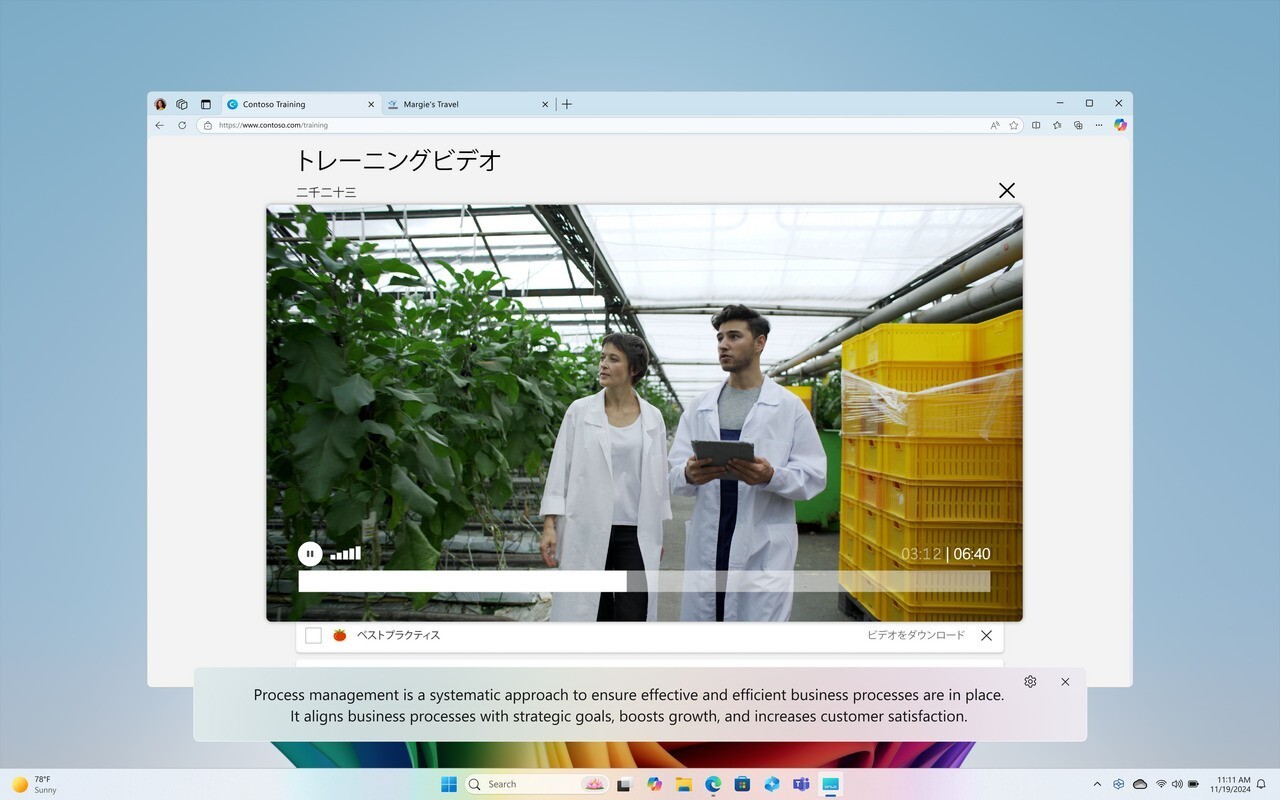Microsoftは12月18日(現地時間)、Windows 11のWindows Insider ProgramのDevチャンネル向けの最新ビルド「Windows 11 Insider Preview Build 26120.2705(KB5050636)」をリリースしました(Windows Blog)。
Devチャンネルで公開されるビルドは、将来の機能アップデートで追加される可能性のある、さまざまな新機能が先行して実装されています。特定のリリースとは直接結びつけられておらず、ビルドに含まれる新機能や改善点は、準備が整い次第、将来のWindowsリリースに反映される可能性があります。
Windows Insider Programの更新オプションでDevチャンネルを選択し、Windows 11のプレビュー版を使用しているユーザーは、Windows Updateを利用して最新版に更新することができます。
Build 26120.2705の新機能
Build 26120.2705では、AMDまたはIntelプロセッサを搭載したCopilot+ PCでライブキャプションとリアルタイムの翻訳機能が利用可能となっています。ビデオ通話、録画、ストリーミングなど44以上の言語を英語に翻訳するライブキャプション機能の展開が開始しています。
リリースノートは以下の通りです。
New experiences for AMD and Intel®-powered Copilot+ PCs
Please install all the latest driver updates available from Windows Update to ensure the following experience work correctly on your AMD or Intel®-powered Copilot+ PC. To ensure you have the latest drivers for your Copilot+ PC, make sure the “Get the latest updates as soon as they’re available” toggle is on under Settings > Windows Update. Just click the “Check for updates” button and install any new drivers that Windows Update delivers to you.
If you’d like to test the latest driver versions available directly from our partners before they get to Windows Update, you can download them directly here:
- Latest AMD graphics driver for Ryzen™ chipset.
- Latest Intel NPU driver for the Intel® Core™ Ultra 200V Series processor.
Live captions and real-time translation
We are enhancing communication on AMD and Intel®-powered Copilot+ PCs with live captions and real-time translation. We’re beginning to roll out the ability in live captions to translate more than 44 languages into English, including speakers in real-time video calls, recordings and streamed content. Real-time translation is rolling out AMD and Intel®-powered Copilot+ PCs with English as the primary language in use. Be sure to check the known issues for real-time translation in live captions documented below in this blog post.
FEEDBACK: Please file feedback in Feedback Hub (WIN + F) under Accessibility > Live captions.
Changes and Improvements gradually being rolled out to the Dev Channel with toggle on*
[Live captions]
- On Snapdragon-powered Copilot+ PCs, we’re beginning to roll out the ability to do real-time translation to Chinese (Simplified). Supported languages include Arabic, Bulgarian, Czech Danish, German, Greek English Spanish, English, Estonian, Finnish, France, Hindi, Hungarian, Italian, Japanese, Korean, Lithuanian, Norwegian, Dutch, Polish, Portuguese, Romanian, Russian, Slovak, Slovene, and Swedish.
Known issues
[General]
- After you do a PC reset under Settings > System > Recovery, your build version may incorrectly show as Build 26100 instead of Build 26120. This will not prevent you from getting future Dev Channel updates which will resolve this issue.
[Recall]
The following known issues will be fixed in future updates to Windows Insiders:
- Recall can be enabled or disabled from “Turn Windows features on or off”. We are caching the Recall binaries on disk while we test add/remove. In a future update we will completely remove the binaries.
- Some users may see a message to “Make sure Recall is saving snapshots”, while the Settings page for Recall shows saving snapshots is enabled. Reboot your device to resolve this issue.
- Make sure you update Microsoft 365 apps to the latest version so you can jump back into specific documents.
[Click to Do]
The following known issues will be fixed in future updates to Windows Insiders:
- Sometimes additional context is given when using more intelligent text actions powered by Phi Silica.
- The intelligent text actions leverage the power of Microsoft’s secure cloud to improve your text results by ensuring prompts and responses are safe and appropriate. This data is automatically deleted. Local moderation to ensure the safety of prompts and responses will be added in the future, replacing this cloud endpoint.
- Sometimes Click to Do doesn’t highlight any info on screen if there is no content on a connected external monitor in extended mode.
[Live captions & real-time translation]
The following known issues will be fixed in future updates to Windows Insiders:
- Some Insiders may see a crash on first launch of live captions. Restart live captions if you encounter this issue and you will not see it again.
- If audio is playing or the microphone is enabled, switching languages will crash live captions. Stop audio when changing languages to resume captions or translations.
公式ブログには細かな変更内容がリストアップされていますので、インストールする前に確認することをおすすめします。