2024年02月28日の更新情報
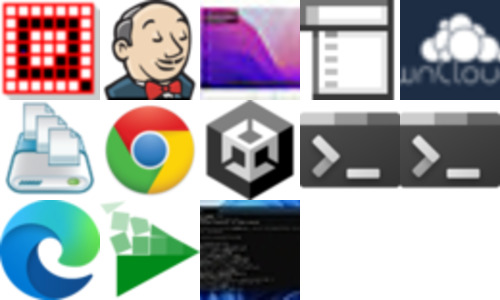
2024/02/27 16時〜2024/02/28 16時までに更新されたソフトウェア
Q-Dir、Jenkins、WinDynamicDesktop、Clock Launcher、ownCloud Server、DupScout、Chrome 安定版、Unity等が更新されました。
|
|
Q-Dir ver 11.47 → 11.48 | 2024/02/27 |
|---|---|---|
|
HOME ► Page 1 ► Q-Dir 11.48
Update on: 27 February 2024Suitable for : Windows 11, Windows 10, 8.1, 7, ... , Server 2012-2019, 2022, x64, x32, x86 # Q-Dir Versions HistoryNew in version 11.48 // 27 February 2024 Improvements in the address bars and navigation area General fixes and small tweaks around Quad File Explorer New in version 11.47 // 12 February 2024 Important tests from Q-Dir for the next MS Windows 10 and 11 update Q-Dir the Quad Explorer Supported languages? Download file navigator for Windows 11, 10, 8.1, ...? W-Dir Freeware file manager program? Show directory tree with subdirectories and files in win 8.1? Quad windows explorer? Windows large icons file explorer? File explorer for Windows 11, 10, 8.1, 7? Vista folder directory tree view? preview all files in windows XP software? Portable file manager windows core server? Windows 11 file explorer portable? Files manager browse files in four windows? All view software in windows explorer? (省略されました) |
||
|
|
Jenkins ver 2.446 → 2.447 | 2024/02/27 |
|---|---|---|
|
What's new in 2.447
(2024-02-27) Use the symbol for parameters in build history of pending jobs. (pull 8977) Do not show empty tooltips. (issue 71148) * Developer: Update Stapler from 1822.v120278426e1c to 1839.ved17667b_a_eb_5 to no longer generate line JavaScript with Stapler bound objects to improve compatibility with ContentSecurityPolicy Plugin. (Stapler 1839.ved17667b_a_eb_5 Release Notes) |
||

|
WinDynamicDesktop ver 5.4.1 → 5.4.2 | 2024/02/27 |
|---|---|---|
|
WinDynamicDesktop 5.4.2
Note: Version 5.4.0 had a bug causing the Change Lockscreen Image setting to be disabled in some cases when it had been enabled before. If you had this option selected, check lock screen settings in the Select Theme dialog to make sure it is still enabled after upgrading.
|
||
|
|
Clock Launcher ver 1.31 → 1.32 | 2024/02/28 |
|---|---|---|
|
claunch2.zip(Ver 1.32)2024/02/27
claunch2_v_1_31_0.zip(Ver 1.31)2024/02/07 2024/02/27 v1.32 ・ペイントツール、フリーハンド・直線で矢印を描画できるようにした ・おまけに「環境設定」を追加 ・おまけアイテムの「ごみ箱」右クリックメニューに「ごみ箱を空にする」を追加 ・付箋メモを表示している状態でシャットダウンすると「このアプリがシャットダウンを妨げてます」というメッセージが出るようになった問題に対処 |
||
|
|
ownCloud Server ver 10.13.4 → 10.14.0 | 2024/02/28 |
|---|---|---|
|
Changelog for 10.14.0
Changelog for 10.3.2Changelog for ownCloud Core 10.14.0 (2024-02-19) The following sections list the changes in ownCloud core 10.14.0 relevant to Bugfix - Log.conditions with shared_secret shall not break file uploads: #41044 Bugfix - Create previews from first page: #41045 Bugfix - Account terms can be removed if they differ with the ones stored: #41120 Bugfix - Fix log exceptions for mp3 preview: #41153 Bugfix - Set oc_file_locks.id to bigint: #41158 Bugfix - Add compatibility to richdocuments.document.index route: #41161 Bugfix - Sanitize title in dialogs: #41166 Bugfix - Decommission of templateeditor app: #41168 Bugfix - Input validation when setting the displayname of a user or self: #41172 Bugfix - Image dimension validation on avatar upload and preview generation: #41175 Enhancement - Replace the isAdmin implementation: #41171 Bugfix - Log.conditions with shared_secret shall not break file uploads: #41044 Any file upload (or PUT request in general) could cause a 500/Internal Server Error due to wrong usage of the request object. This is now fixed. https://github.com/owncloud/core/pull/41044 Bugfix - Create previews from first page: #41045 (省略されました) |
||
|
|
DupScout ver 15.8.16 → 15.9.14 | 2024/02/28 |
|---|---|---|
|
Dup Scout v15.9.14Desktop GUI application
Dup Scout Pro v15.9.14Desktop GUI application 6.74 MBDetails Dup Scout Server v15.9.14Server-based product version Dup Scout Enterprise v15.9.14Server-based product version 7.18 MBDetails |
||
|
|
Chrome 安定版 ver 122.0.6261.70 → 122.0.6261.94 | 2024/02/28 |
|---|---|---|
|
差分がありません
|
||
|
|
Unity ver 2023.2.10 → 2023.2.11 | 2024/02/28 |
|---|---|---|
|
Unity 2023.2.11
February 20, 2024 Unity Hub Downloads (Win) Unity Installer Unity Editor 64-bit Built in shaders Unity Accelerator Torrent download (Win+Mac) Downloads (Mac) Unity Installer Unity Editor (Intel) Unity Editor (Apple silicon) Built in shaders Unity Accelerator Torrent download (Win+Mac) Downloads (Linux) Unity Editor Unity Accelerator (省略されました) |
||
|
|
Windows Terminal ver 1.19.10302.0 → 1.19.10573.0 | 2024/02/28 |
|---|---|---|
|
Windows Terminal v1.19.10573.0
·
146 commits
to main
since this release
v1.19.10573.0
bb5f56e
This is a quick servicing release to cross a few eyes and dot a few Ts. Changes
Bug Fixes |
||
|
|
Windows Terminal Preview ver 1.20.10303.0 → 1.20.10572.0 | 2024/02/28 |
|---|---|---|
|
Windows Terminal Preview v1.20.10572.0
Pre-release
Pre-release
Terminal 1.20 is great, but it did have a couple bugs. Thanks for reporting them! Changes
Bug Fixes
|
||
|
|
Microsoft Edge安定版 ver 122.0.2365.52 → 122.0.2365.59 | 2024/02/28 |
|---|---|---|
|
02/27/2024
Version 122.0.2365.59: February 27, 2024 Fixed various bugs and performance issues. Stable channel security updates are listed here. |
||
|
|
VidCoder ver 9.19 → 9.20 | 2024/02/28 |
|---|---|---|
|
|
||

|
Windows Package Manager ver 1.6.3482 → 1.7.10582 | 2024/02/28 |
|---|---|---|
|
Windows Package Manager 1.7.10582
v1.7.10582
cf1ce04
This release is the first stable release of Windows Package Manager 1.7 for Windows 10 (1809+), and Windows 11. Experimental features have been disabled in this release. Features
|
||