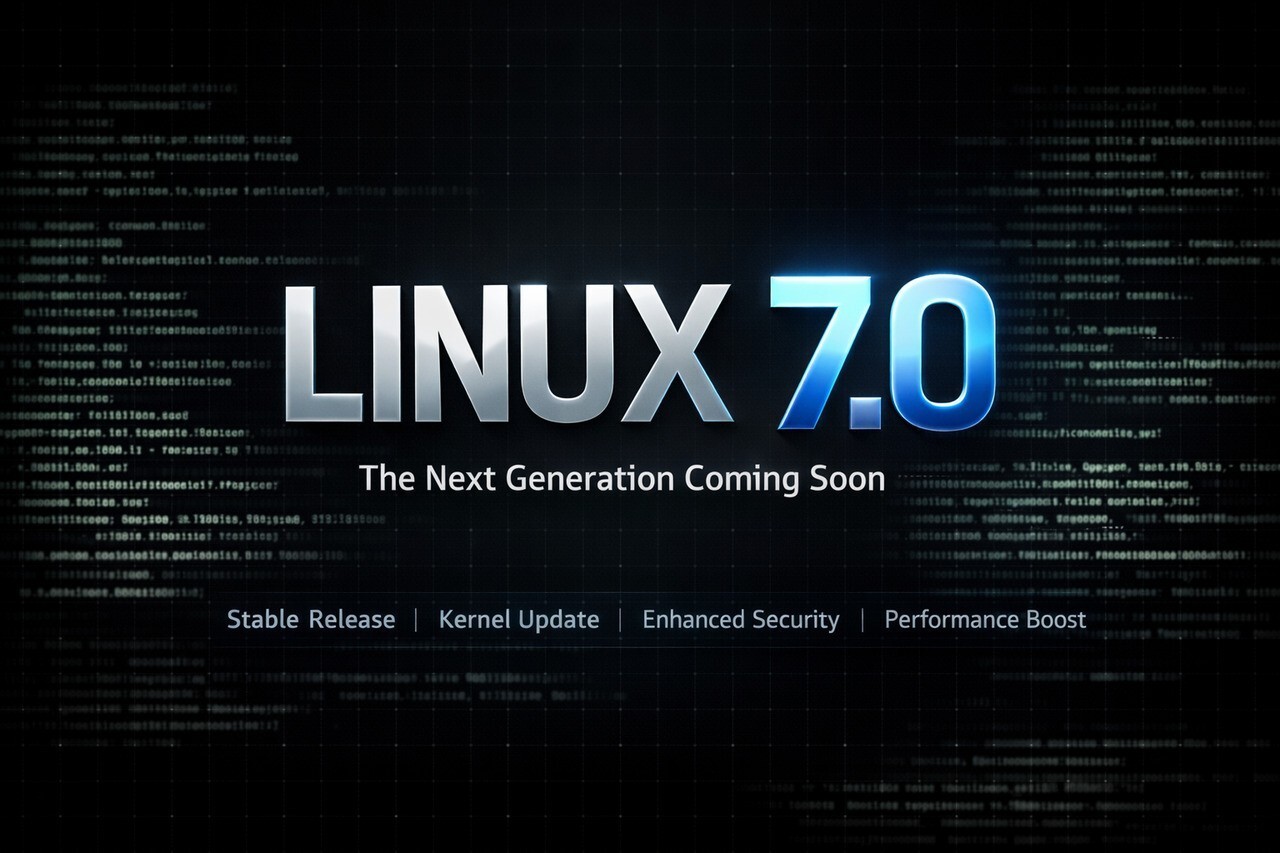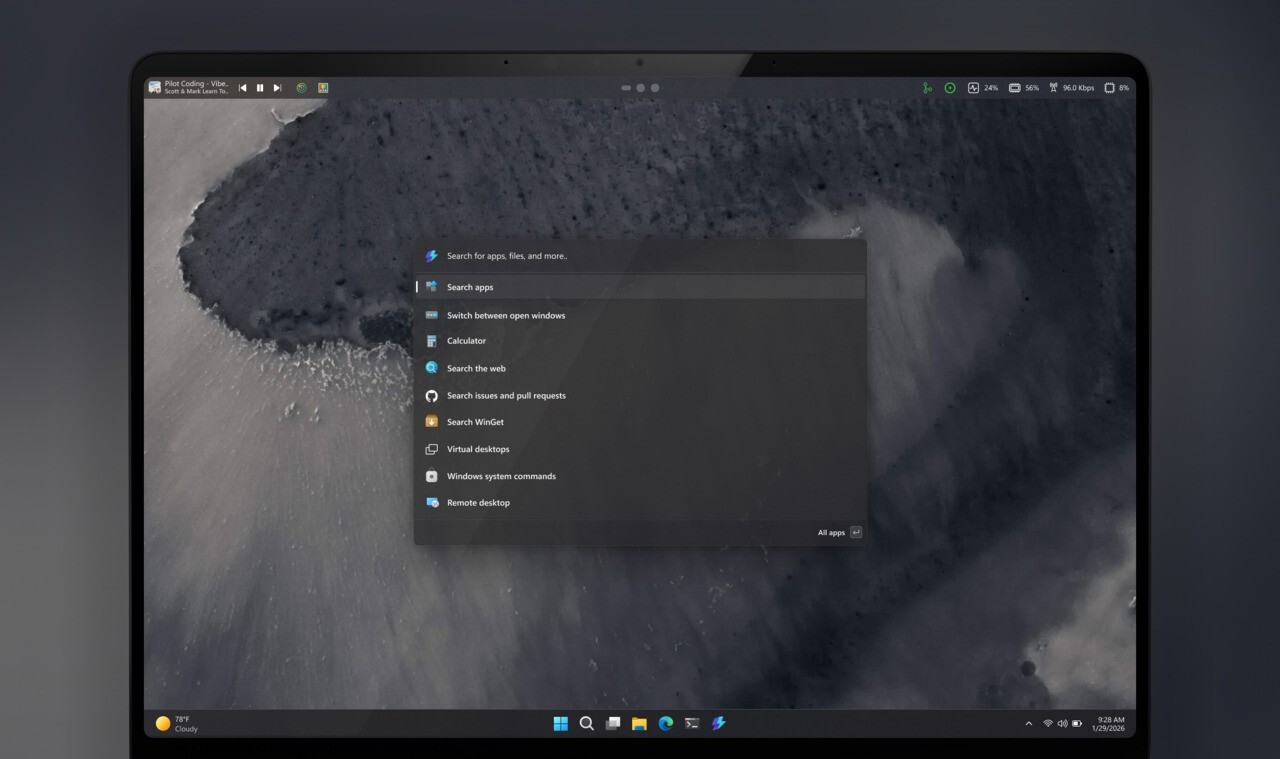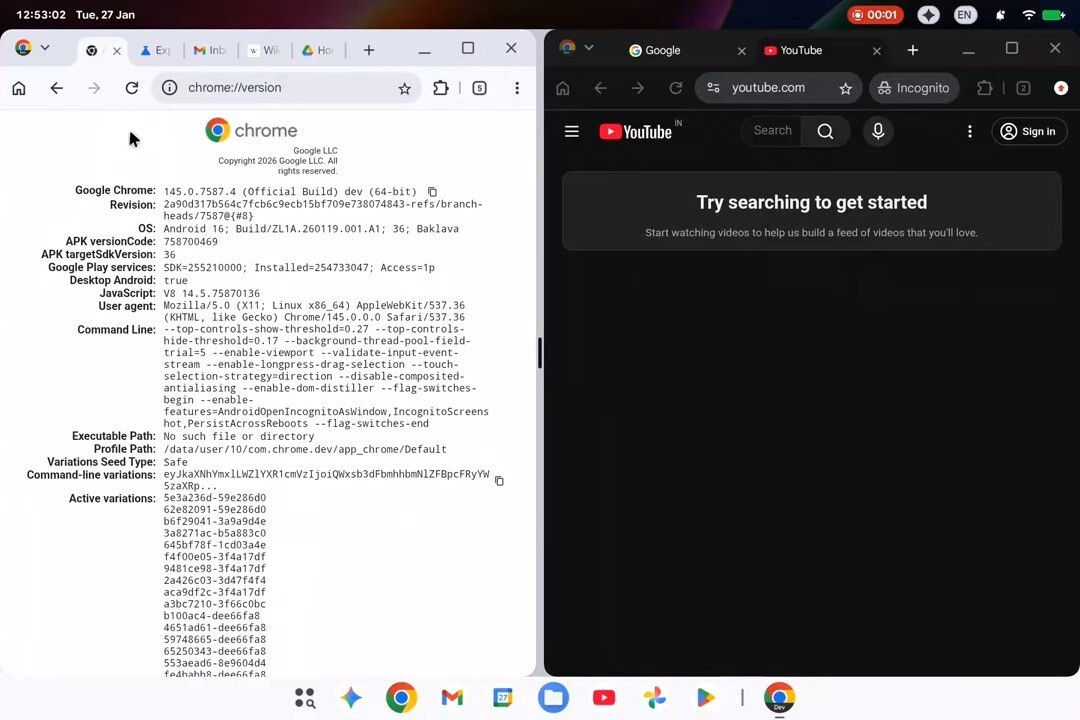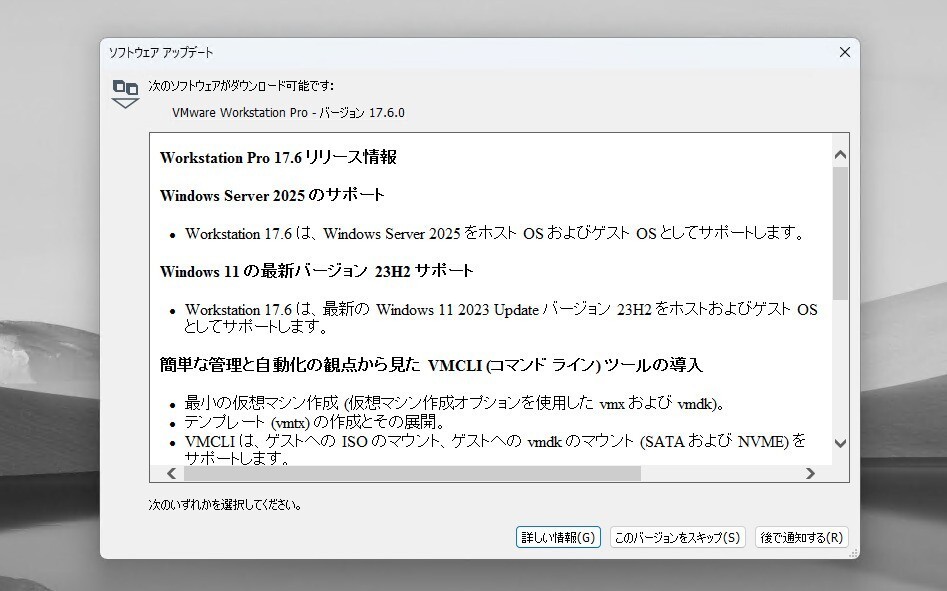
Windows/Linux向けの仮想化ソフトウェア「VMware Workstation Pro」の最新版v17.6がリリースされました。v17.6では、新しいOSがサポートされたほか、コマンドプロンプトやターミナルから仮想マシンを操作することができるvmcliコマンドが追加されています。
新しくサポートされたゲスト/ホストOSは以下の通りです:
- Windows Server 2025
- Windows 11 Version 23H2
- Ubuntu 24.04
- Fedora 40
vmcliコマンラインツールは、新しい仮想マシンの作成、VMテンプレートの生成、VMのパワーオン、VM設定の変更など、さまざまな操作を実行することができます。複数のコマンドを連続して実行するスクリプトを作成することもできます。
一方、レガシーVMToolsのバンドルや、Bluetoothハブパススルー、物理パラレルポート、ユニティモード、拡張キーボードドライバなどのレガシー機能は廃止されています。
修正点は以下の通りです。
VMware KVM crashes while running the 'vmware-kvm --preferences' command
VMware KVM crashes when you try to open its Preferences dialog by using the 'vmware-kvm --preferences' command.
Virtual machines run unusually slowly on Windows hosts
Running virtual machines on Windows hosts as a non-administrator user might result in high host CPU usage and poor guest performance.
Workstation installation fails on Linux hosts with a compilation error
If you try to install Workstation on Linux hosts with kernel version 6.8, you receive a compilation error.
その他以下のような変更も行われています。
- Legacy VMTools ISOs are no longer included by default but are available for download.
- Bluetooth hub passthrough support has reached its end of life and has been removed from VMware Workstation.
- Physical host parallel ports support has reached its end of life and has been removed from VMware Workstation for Windows.
- Unity mode has reached its end of life and has been removed from VMware Workstation.
- The Enhanced Keyboard driver has reached its end of life and has been removed from VMware Workstation for Windows.
VMware Workstation Proは最近個人使用に限り無償化されました。ダウンロード方法は以下の記事で説明しています。